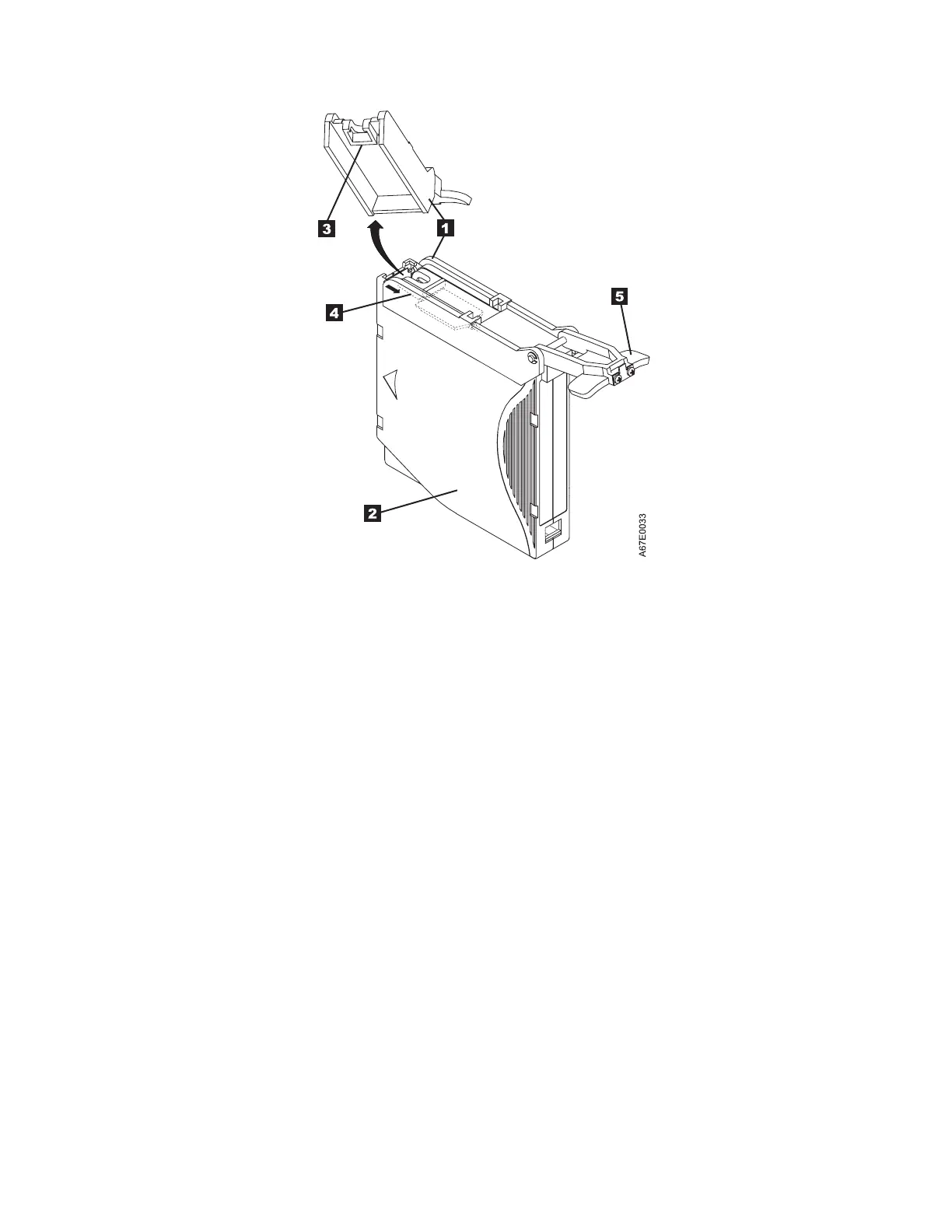2. To find the end of the tape inside the cartridge, attach the cartridge manual
rewind tool (1 in Figure 46 on page 164) to the cartridge's hub 2 by fitting
the tool's teeth between the teeth of the hub. Turn the tool clockwise until you
see the end of the tape inside the cartridge. Then, slowly turn the rewind tool
counterclockwise to bring the tape edge toward the cartridge door 3.
3. Continue to turn the rewind tool counterclockwise until approximately 13 cm
(5 in.) of tape hangs from the cartridge door. If necessary, grasp the tape and
pull gently to unwind it from the cartridge.
4. Remove the rewind tool by pulling it away from the cartridge. Set the tool
and the cartridge aside.
Figure 45. Attaching the leader pin attach tool to an Ultrium tape cartridge. To hold the cartridge door open, hook the
tool into the door and pull the tool back.
Chapter 4. Using Ultrium media 163