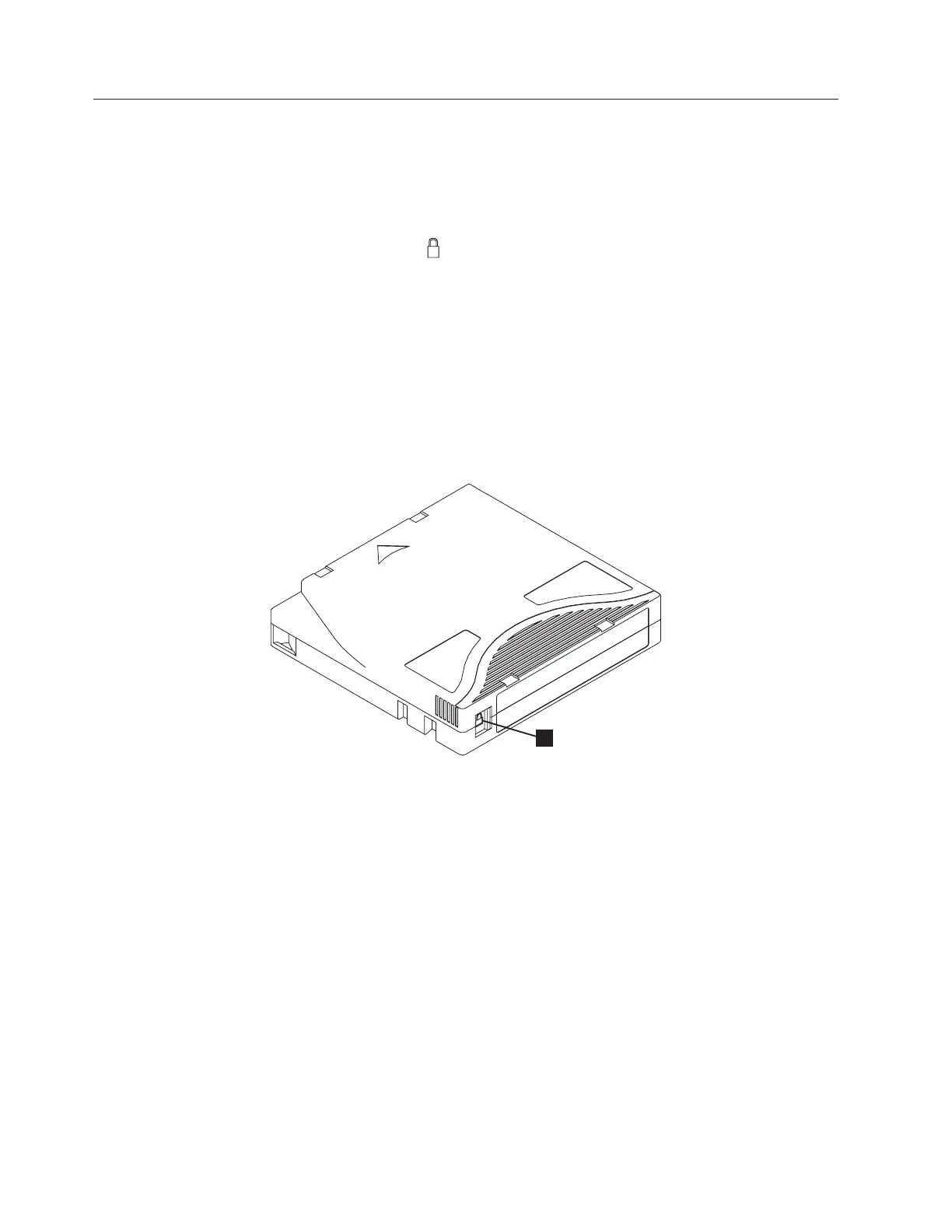Setting the write-protect switch on an Ultrium tape cartridge
This section gives instructions for setting the write-protect switch on an Ultrium
tape cartridge.
The position of the write-protect switch on an Ultrium tape cartridge (see 1 in
Figure 37) determines whether you can write to the tape:
v If the switch is set to
(solid red), data cannot be written to the tape.
v If the switch is set to unlocked (black void), data can be written to the tape.
If possible, use your server's application software to write-protect your cartridges
(rather than manually setting the write-protect switch). This allows the server's
software to identify a cartridge that no longer contains current data and is eligible
to become a scratch cartridge. Do not write-protect scratch (blank) cartridges; the
tape drive will not be able to write new data to them.
If you must manually set the write-protect switch, slide it left or right to the
desired position.
A67E0026
1
Figure 37. Setting the write-protect switch on an Ultrium tape cartridge
154 IBM System Storage TS3500 Tape Library with ALMS: Introduction and Planning Guide