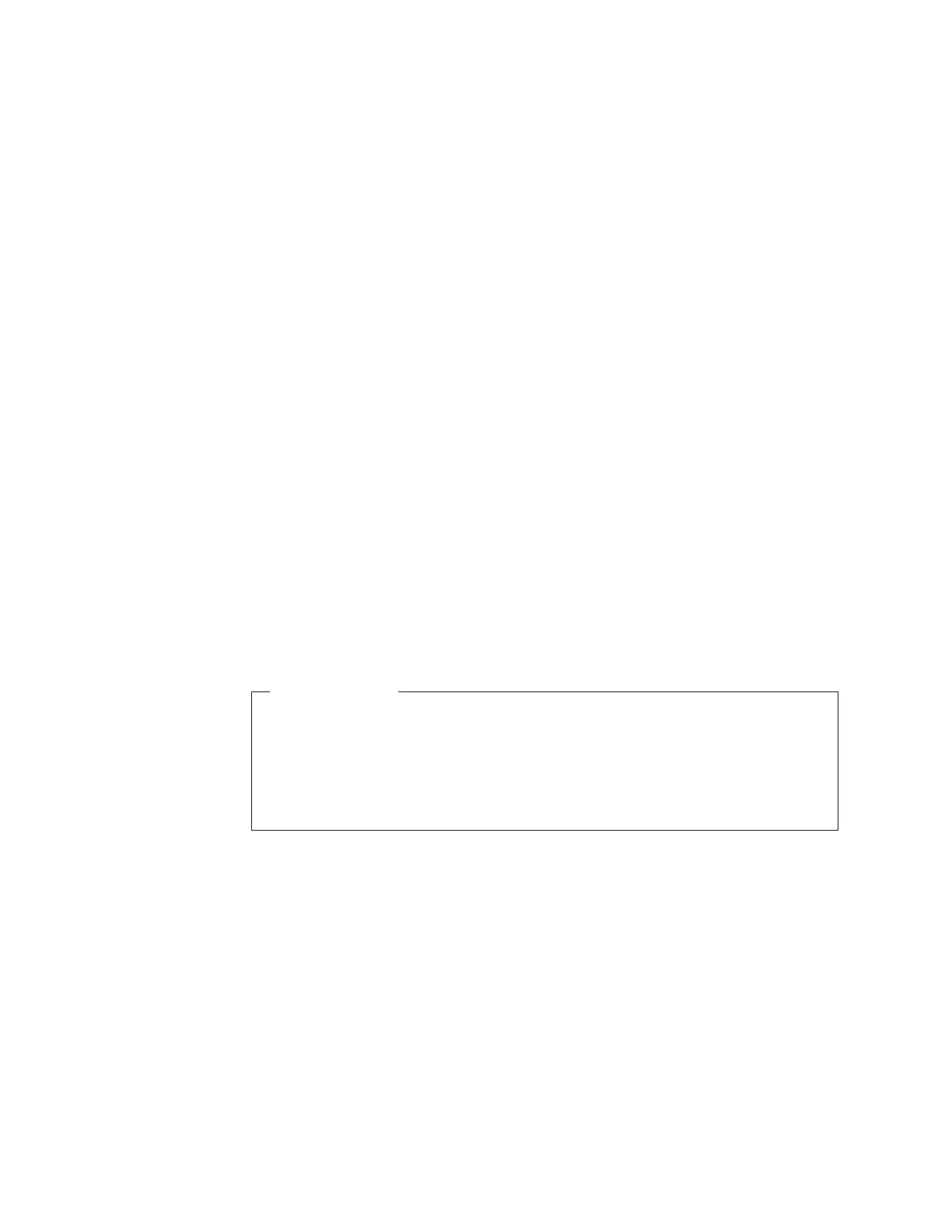Causing Interactive Commands to Prompt the User
If your TSO/E profile allows prompting, when you issue an interactive command
without operands, you are prompted for operands. For example, when you issue the
LISTDS command from READY, you are prompted for a data set name.
READY
listds
ENTER DATA SET NAME -
To have TSO/E commands prompt you when the commands are issued from within
an exec, you can do one of two things:
v Run the exec explicitly with the EXEC command and use the PROMPT operand.
EXEC mynew.exec(create) exec prompt
v Use the PROMPT function within the exec. Because PROMPT is a function, it is
used as an expression within an instruction, such as an assignment instruction or
a SAY instruction. To turn prompting on, write:
saveprompt = PROMPT('ON') /* saveprompt is set to the previous
setting of PROMPT */
To turn prompting off, write:
x = PROMPT('OFF') /* x is set to the previous setting of PROMPT */
To find out the prompting status, write:
SAY PROMPT() /* displays either "ON" or "OFF" */
To reset prompting to a specific setting saved in variable saveprompt, write:
x = prompt(saveprompt)
Prompting by commands also depends on whether there are elements in the data
stack. If the data stack contains an element, the user at the terminal is not
prompted because the data stack element is used in response to the prompt. For
more information about the data stack, see “Chapter 11. Storing Information in the
Data Stack” on page 135.
Invoking Another Exec as a Command
Previously, this book discussed how to invoke another exec as an external routine
(“Chapter 6. Writing Subroutines and Functions” on page 69). You can also invoke
an exec from another exec explicitly with the EXEC command or implicitly by
member name. Like an external routine, an exec invoked explicitly or implicitly can
return a value to the caller with the RETURN or EXIT instruction. Unlike an external
routine, which passes a value to the special variable RESULT, the invoked exec
passes a value to the REXX special variable RC.
Important Note
Neither of these options can override a NOPROMPT operand in your TSO/E
profile. Your TSO/E profile controls prompting for all commands issued in your
TSO/E session whether the commands are issued in line mode, in ISPF, in an
exec, or in a CLIST. To display your profile, issue the PROFILE command. To
change a profile from NOPROMPT to PROMPT, issue:
PROFILE PROMPT
Issuing TSO/E Commands from an Exec
100
z/OS V1R1.0 TSO/E REXX User’s Guide
