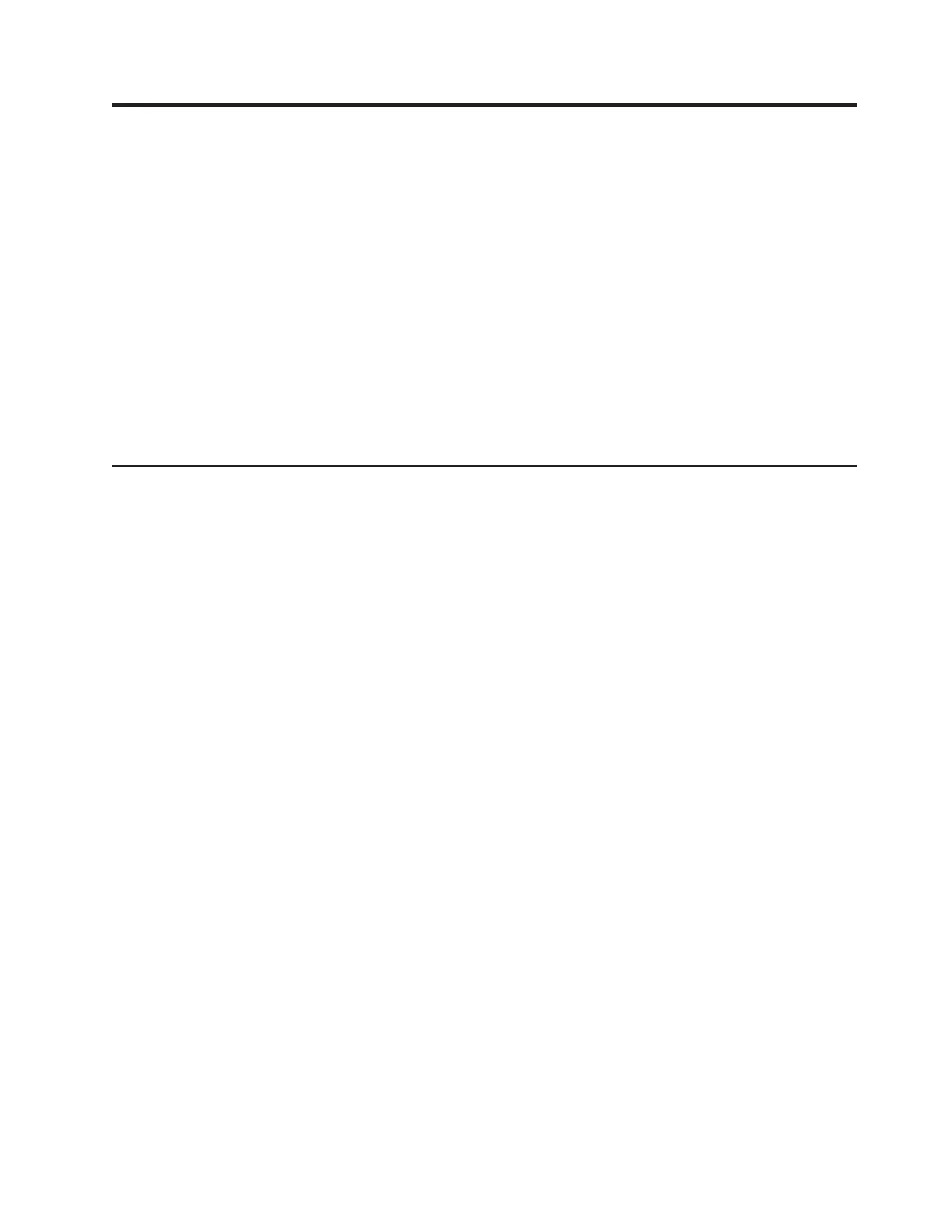Appendix B. Specifying Alternate Libraries with the ALTLIB
Command
Specifying Alternative Exec Libraries with the ALTLIB Command ......195
Using the ALTLIB Command ..................195
Stacking ALTLIB Requests ...................196
Using ALTLIB with ISPF ....................196
Examples of the ALTLIB Command .................196
The ALTLIB command gives you more flexibility in specifying exec libraries for
implicit execution. With ALTLIB, a user or ISPF application can easily activate and
deactivate exec libraries for implicit execution as the need arises. This flexibility can
result in less search time when fewer execs are activated for implicit execution at
the same time.
In addition to execs, the ALTLIB command lets you specify libraries of CLISTs for
implicit execution.
Specifying Alternative Exec Libraries with the ALTLIB Command
The ALTLIB command lets you specify alternative libraries to contain implicitly
executable execs. You can specify alternative libraries on the user, application, and
system levels.
v The user level includes exec libraries previously allocated to the file SYSUEXEC
or SYSUPROC. During implicit execution, these libraries are searched first.
v The application level includes exec libraries specified on the ALTLIB command by
data set or file name. During implicit execution, these libraries are searched after
user libraries.
v The system level includes exec libraries previously allocated to file SYSEXEC or
SYSPROC. During implicit execution, these libraries are searched after user or
application libraries.
Using the ALTLIB Command
The ALTLIB command offers several functions, which you specify using the
following operands:
ACTIVATE Allows implicit execution of execs in a library or libraries on the
specified level(s), in the order specified.
DEACTIVATE Excludes the specified level from the search order.
DISPLAY Displays the current order in which exec libraries are searched for
implicit execution.
RESET Resets searching to the system level only (execs allocated to
SYSEXEC or SYSPROC).
For complete information about the syntax of the ALTLIB command, see z/OS
TSO/E Command Reference.
Notes:
1. With ALTLIB, data sets concatenated to each of the levels can have differing
characteristics (logical record length and record format), but the data sets within
the same level must have the same characteristics.
© Copyright IBM Corp. 1988, 2001 195
