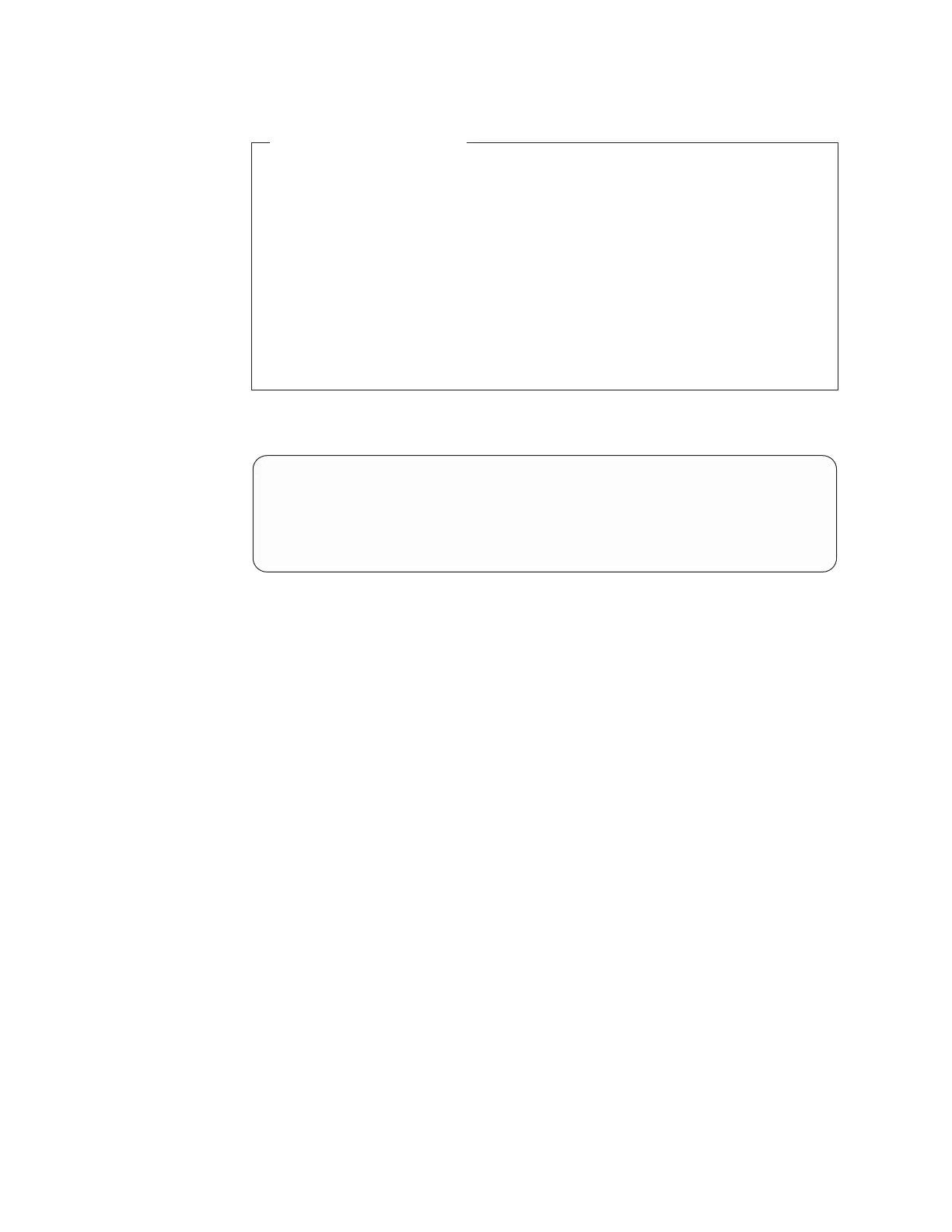Example of Free Format
/************************* REXX ************************************/
SAY 'This is a REXX literal string.'
SAY 'This is a REXX literal string.'
SAY 'This is a REXX literal string.'
SAY,
'This',
'is',
'a',
'REXX',
'literal',
'string.'
SAY'This is a REXX literal string.';SAY'This is a REXX literal string.'
SAY ' This is a REXX literal string.'
When the example runs, you see six lines of identical output on your screen
followed by one indented line.
This is a REXX literal string.
This is a REXX literal string.
This is a REXX literal string.
This is a REXX literal string.
This is a REXX literal string.
This is a REXX literal string.
This is a REXX literal string.
Thus you can begin an instruction anywhere on a line, you can insert blank lines,
and you can insert extra spaces between words in an instruction because the
language processor ignores blank lines and spaces that are greater than one. This
flexibility of format allows you to insert blank lines and spaces to make an exec
easier to read.
Only when words are parsed do blanks and spaces take on significance. More
about parsing is covered in “Parsing Data” on page 87.
Types of REXX Instructions
There are five types of REXX instructions: keyword, assignment, label, null, and
command. The following example is an ISPF/PDF Edit panel that shows an exec
with various types of instructions. A description of each type of instruction appears
after the example. In most of the descriptions, you will see an edit line number
(without the prefixed zeroes) to help you locate the instruction in the example.
Syntax of REXX Instructions
12
z/OS V1R1.0 TSO/E REXX User’s Guide