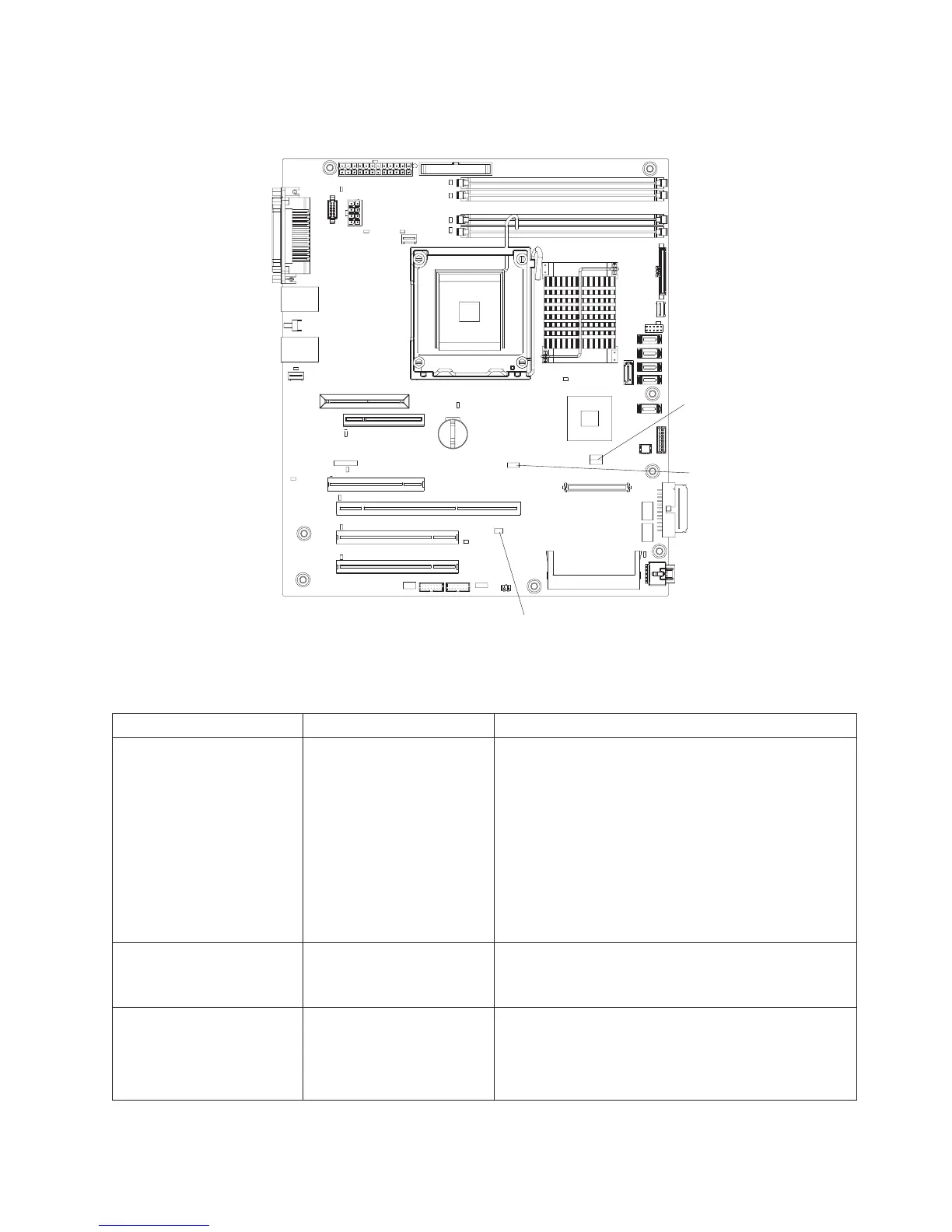System-board jumpers
The following illustration shows the jumpers on the system board.
Boot block
jumper (JP6)
Clear CMOS
jumper (JP1)
Mini-BMC
force update
jumper (JP3)
The following table describes the function of each jumper block.
Table 2. System-board jumper blocks
Jumper number Jumper name Jumper setting
JP1 Clear CMOS jumper
v Pins 1 and 2: Keep CMOS data (default)
v Pins 2 and 3: Clear the CMOS data, which
clears the power-on password. Make sure that
the ac power source is disconnected from the
server.
Note: Changing the position of this jumper
does not affect the administrator password
check if an administrator password is set. If the
administrator password is set and forgotten,
remove and then reinstall the battery.
JP3 Mini-BMC force update Pins 1 and 2: Open (default).
Note: You do not need to set this jumper because
it stays at this setting.
JP6 Boot block jumper (JP6)
v Pins 1 and 2: Normal (default)
v Pins 2 and 3: Recover boot block (see
“Updating (flash-update) the BIOS code on the
server” on page 216)
Chapter 1. Introduction 13