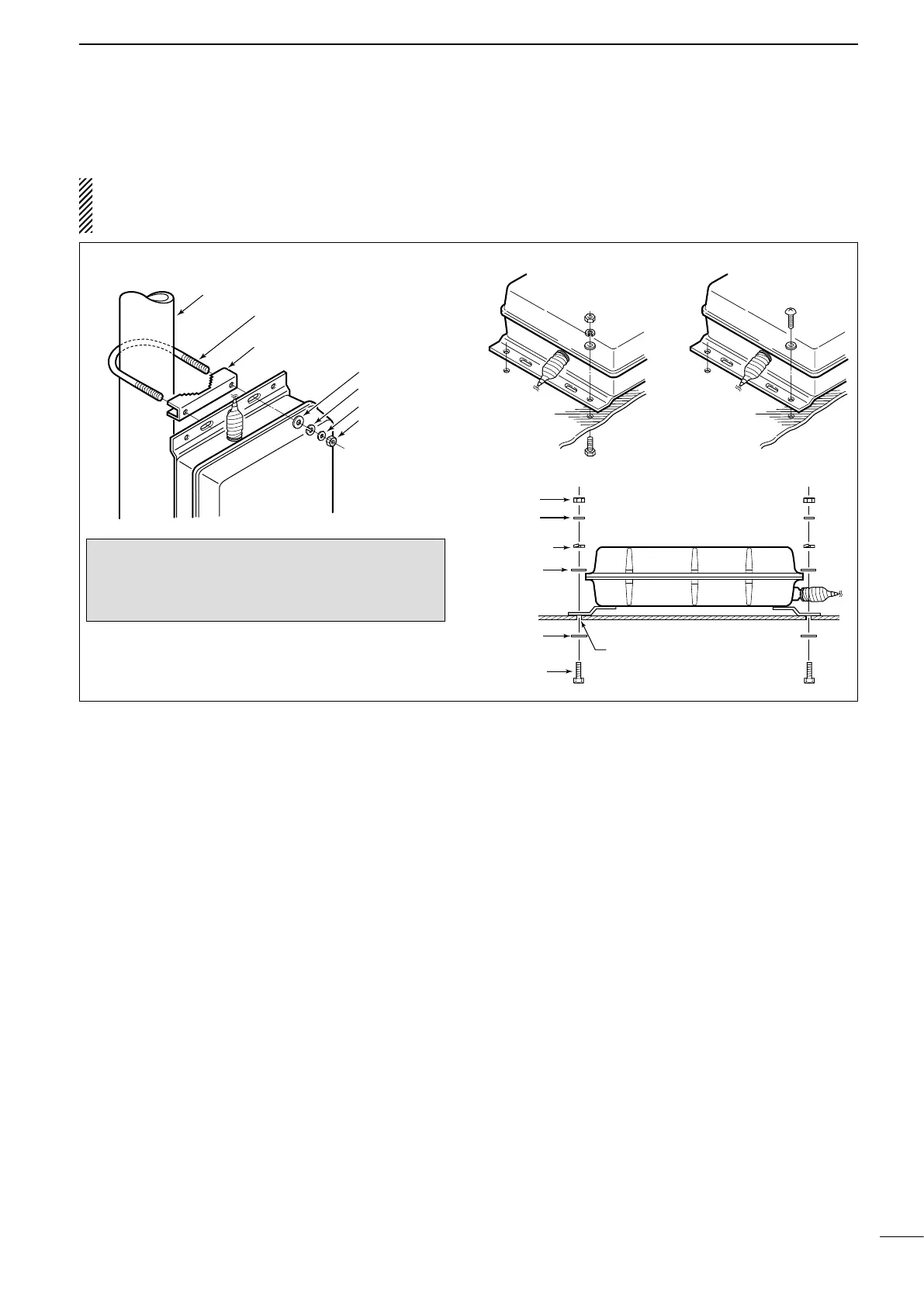2
INSTALLATIONS
n Mounting
Mounting on a Mast/Metal pole
Using U-bolts
U-bolt
U-bolt plate
Flat washer(L)
Spring washer
Nut
Mast/
Metal pole
Flat washer(S)
Using U-bolts
U-bolt
U-bolt plate
Flat washer (L)
Spring washer
Nut
Mast/
Metal pole
Flat washer (S)
R WARNING! Mount the AT-130/E securely
with the supplied bolts and nuts. Otherwise, vibra-
tions and shocks due to waves could loosen the an-
tenna tuner, causing personal injury.
Mounting on a flat surface
Using self-tapping
screws
Using nuts and bolts
Using self-tapping
screws
Using nuts and bolts
Nut
Spring
washer
Flat
washer(L)
Flat
washer(L)
Hex head
bolt
Drill a hole here
Diameter:7–8 mm;
9
⁄
32
–
5
⁄
16
inches
Weatherproof cap
Flat
washer(S)
Nut
Spring
washer
Flat
washer (L)
Flat
washer (L)
Hex head
bolt
Drill a hole here
Diameter:7–8 mm;
9
⁄
32
–
5
⁄
16
inches
Flat
washer (S)
Nut
Spring
washer
Flat
washer (L)
Flat
washer (L)
Hex head
bolt
Drill a hole here
Diameter:7–8 mm;
9
⁄
32
–
5
⁄
16
inches
Flat
washer (S)
CAUTION: Mount the AT-130/E in a horizontal
position or in a vertical position with the antenna
terminal up.