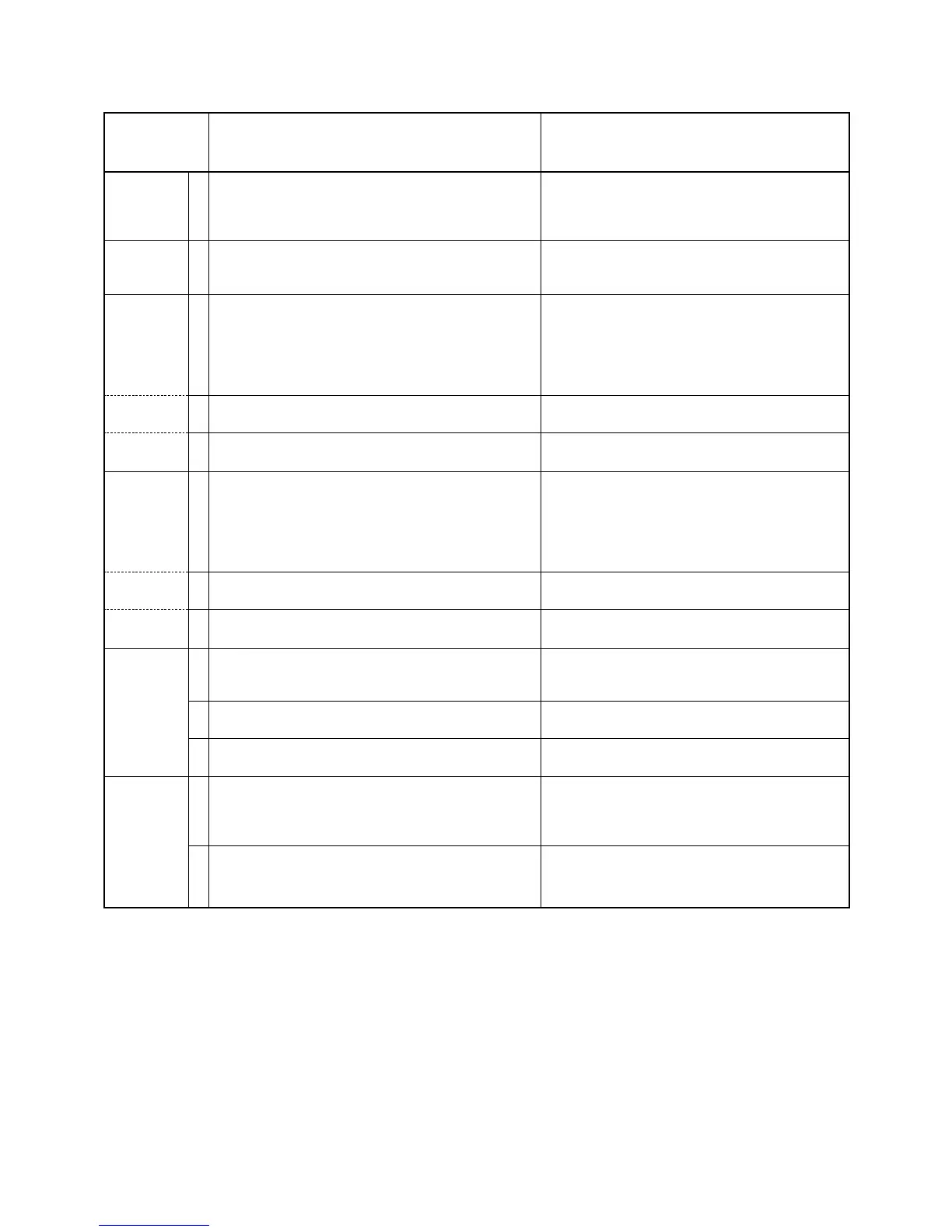5 - 3
5-2 SOFTWARE ADJUSTMENTS (TRANSMITTING)
REFERENCE
FREQUENCY
[Fr]
REFERENCE
VOLTAGE
[rE]
VHF
OUTPUT
POWER
(High)
[POH]
(Middle)
[POM]
(Low)
[POL]
UHF
OUTPUT
POWER
(High)
[POH]
(Middle)
[POM]
(Low)
[POL]
TRANSMIT
MINIMUM
VOLTAGE
[PL]
PROTECT
VOLTAGE
[PV]
1
1
1
2
3
1
2
3
1
2
3
1
2
• Operating frequency : 445.0 MHz
• Loosely couple a frequency counter to the antenna
connector on the rear panel.
• Transmitting
• Operating frequency : 445.0 MHz
• Receiving
• Operating frequency : 146.0 MHz
• Connect an RF power meter to the antenna connector.
• Transmitting
• Transmitting
• Transmitting
• Operating frequency : 445.0 MHz
• Connect an RF power meter to the antenna connector.
• Transmitting
• Transmitting
• Transmitting
• Operating frequency : 440.0 MHz
• Connect an RF power meter to the antenna connector.
• Transmitting
• Operating frequency : 445.0 MHz
• Transmitting
• Operating frequency : 450.0 MHz
• Transmitting
• Operating frequency : 146.0 MHz
• [High]/[Middle]/[Low] swtich : High
• Connect an RF power meter to the antenna connector.
• Transmitting
• Operating frequency : 445.0 MHz
• Transmitting
• Turn the [DIAL] to set to 445.0000 MHz.
• Push the [BAND] key.
• Push the [BAND] key.
• Turn the [DIAL] to set the VHF high power to 55 W.
• Push the [BAND] key.
•
Turn the [DIAL] to set the VHF middle power to 15 W.
• Push the [BAND] key.
• Turn the [DIAL] to set the VHF low power to 5 W.
• Push the [BAND] key.
• Turn the [DIAL] to set the UHF high power to 50 W.
• Push the [BAND] key.
•
Turn the [DIAL] to set the UHF middle power to 15 W.
• Push the [BAND] key.
• Turn the [DIAL] to set the UHF low power to 5 W.
• Push the [BAND] key.
• Turn the [DIAL] to set to 1 W.
• Push the [BAND] key.
• Turn the [DIAL] to set to 1 W.
• Push the [BAND] key.
• Turn the [DIAL] to set to 1 W.
• Push the [BAND] key.
• Push the [BAND] key.
• Push the [BAND] key.
ADJUSTMENT ADJUSTMENT CONDITION OPERATION
