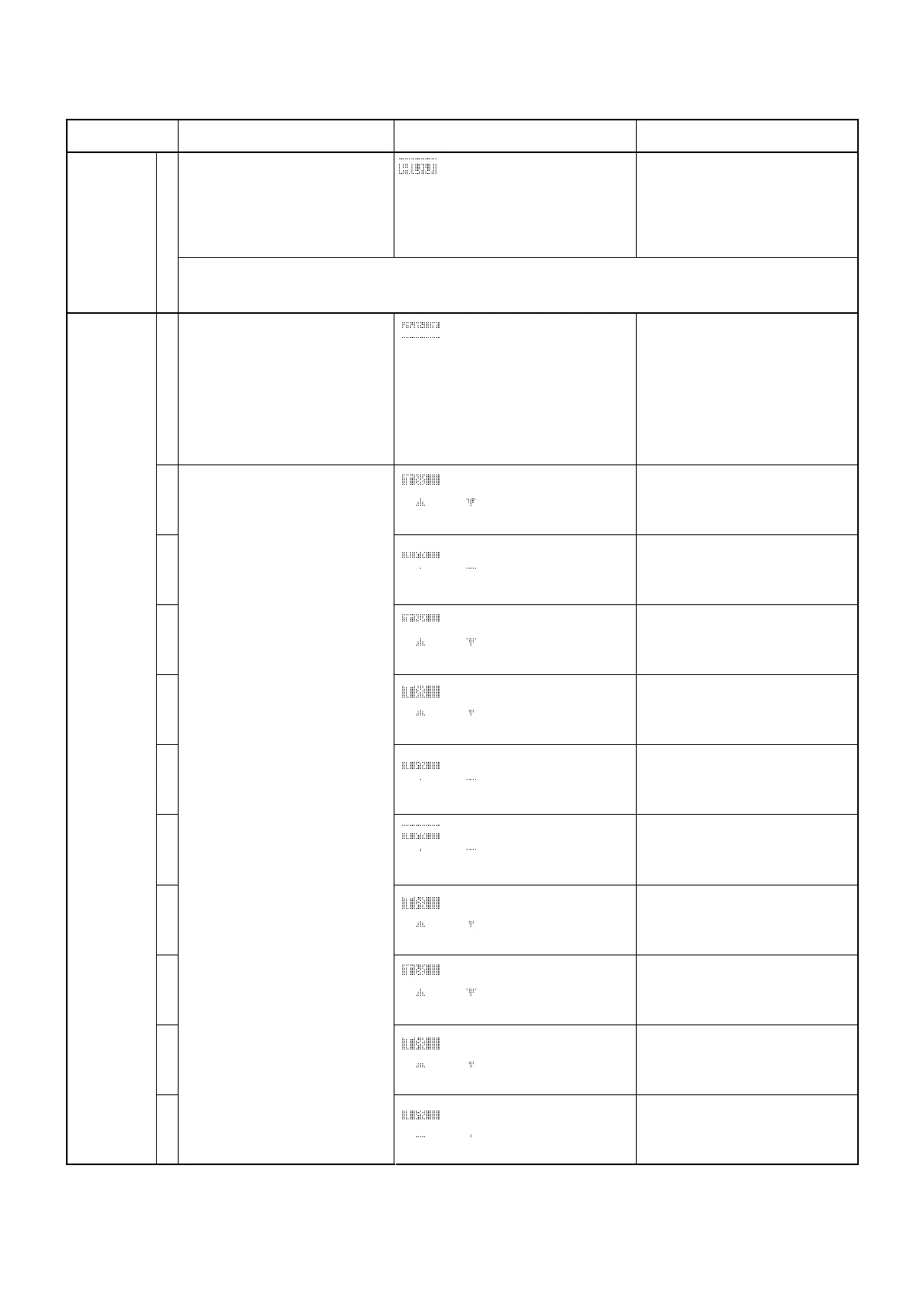5-5 ADJUSTMENT MODE
ENTERING
ADJUSTMENT
MODE
TX
ADJUSTMENT
5 - 10
ADJUSTMENT ADJUSTMENT CONDITION DISPLAY OPERATION
• Enter the adjustment mode:
q Turn power OFF.
w Terminate the [REMOTE] jack
with a 3.5(d) mm mini-plug.
e While pushing [MENU] and
[SSB], turn power ON.
• Connect an RF power meter to
[ANT1] connector and [ANT
144M] connector.
• Connect a 100 Ω or 25 Ω dummy
load to [ANT2] connector.
• Connect an audio generator to
[MIC] connector and set as:
Frequency : 1.5 kHz
Level : 10 mVrms
1
1
2
3
4
5
6
7
8
9
10
11
Push [F1 (TX)] or [F2 (RX)] to select
each adjustment mode.
Once enterring adjustment mode,
use [F2 (≥)] to skip items, or [F1 (≤)]
to return the opening display.
Push [F1 (
TX)] to enter the TX
adjustment.
Push [F5 (SET)] to set and to step
next.
Set the output power to 10 W using
[MAIN DIAL]. Then push [F5 (SET)]
to store the “POWER HF Tuner”
meter into memory, and to step next.
Set the output power to 20 W using
[MAIN DIAL]. Then push [F5 (SET)]
to store the “POWER HF 20%”
meter into memory, and to step next.
Set the output power to 50 W using
[MAIN DIAL]. Then push [F5 (
SET)]
to store the “POWER HF 50%”
meter into memory, and to step next.
Set the output power to 90 W using
[MAIN DIAL]. Then push [F5 (SET)]
to store the “POWER HF 100%”
meter into memory, and to step next.
Set the output power to 10 W using
[MAIN DIAL]. Then push [F5 (SET)]
to store the “POWER 50M Tuner”
meter into memory, and to step next.
Push [F5 (SET)] to set and to step
next.
Set the output power to 20 W using
[MAIN DIAL]. Then push [F5 (SET)]
to store the “POWER 144M 20%”
meter into memory, and to step next.
Set the output power to 50 W using
[MAIN DIAL]. Then push [F5 (
SET)]
to store the “POWER 144M 50%”
meter into memory, and to step next.
Set the output power to 90 W using
[MAIN DIAL]. Then push [F5 (SET)]
to store the “POWER 144M 100%”
meter into memory, and to step next.
