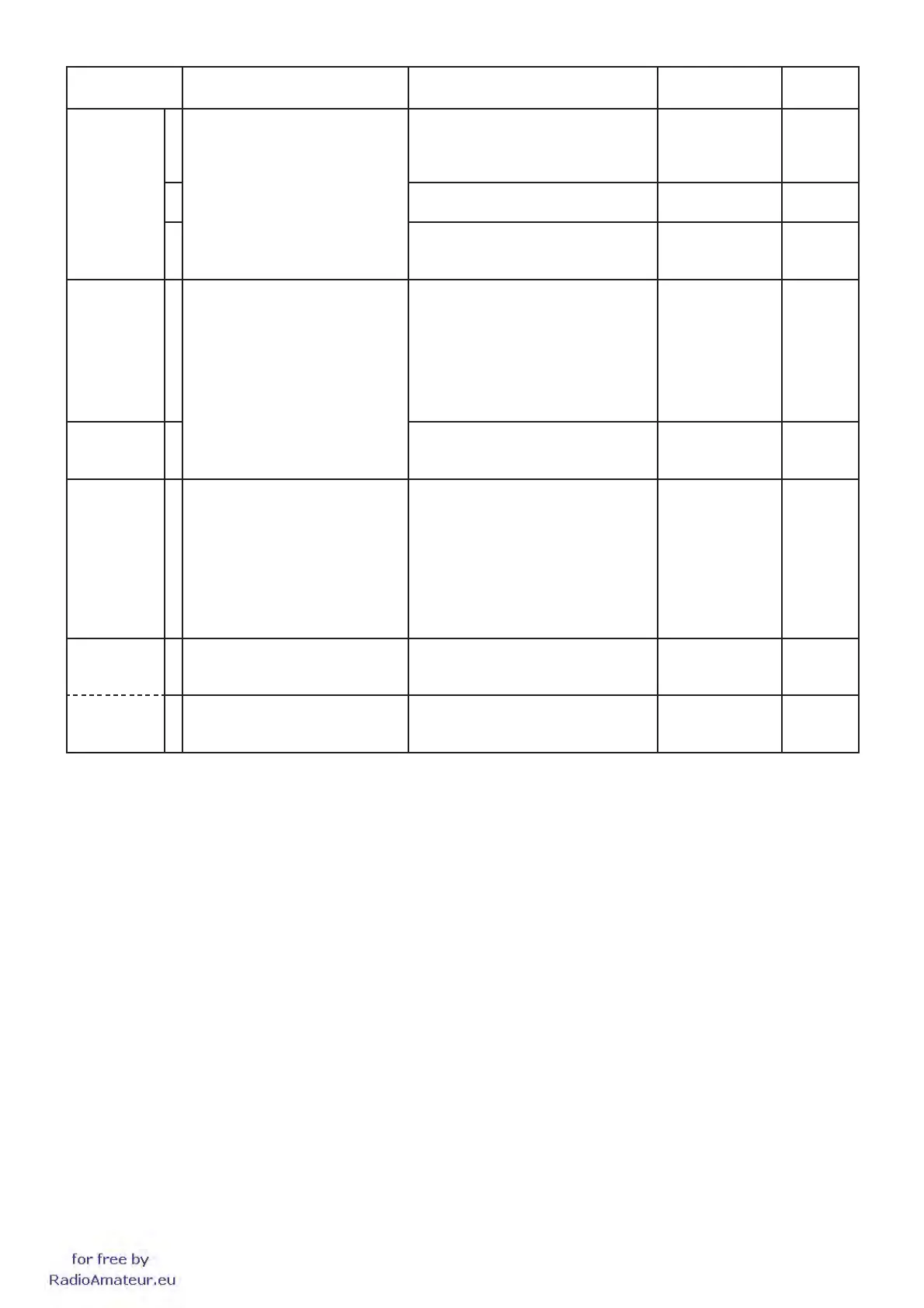4 - 9
4-6 MAIN UNIT ADJUSTMENT
ADJUSTMENT ADJUSTMENT CONDITION OPERATION
ADJUSTMENT
POINT
VALUE
PRESET 1 • Receiving 1) Turn the transceiver OFF.
2) Reset the CPU. (While pushing and
holding both [F-INP] and [MW], turn
the power ON.)
––
2• Set the variable resister to 3 o'clock
position (viewing from REAR).
R1211
3 o'clock
position
3 1) Connect a Digital multimeter to the
CP1201.
2) Adjust the voltage.
R1227
0.5 V
(0.3–0.7 V)
TX PEAK
-Preparation-
1 • Frequency : 14.1 MHz
• Mode : USB
• Transmitting (Max. power)
1) Connect an AC Millivoltmeter
and Audio Generator to the [MIC]
connector on the FRONT panel,
and set it as;
Frequency : 1.5 kHz
Level : 1 mV
2) Connect an RF Power meter to
[ANT1].
––
-Adjustment- 2• Adjust the TX output power.
(If ALC is activated during adjustment,
reduce the MIC gain.)
L3503
Max. TX
power
TX TOTAL
GAIN
1 • Frequency : 14.1 MHz
• Mode : USB
• [MIC GAIN] : Center position
• Transmitting
1) Connect an AC Millivoltmeter
and Audio Generator to the [MIC]
connector on the FRONT panel,
and set it as;
Frequency : 1.5 kHz
Level : 1 mV
2) Connect an RF Power meter to
[ANT1].
3) Adjust the TX output power.
R3520 50 W
TX HIGH
POWER
(HF BAND)
1 • Frequency : 14.100 MHz
• Mode : RTTY
• Transmitting
1) Connect an RF Power meter to
[ANT1].
2) Adjust the TX output power.
R1267 103 W
( 50 MHz
BAND)
2 • Frequency : 50.100 MHz
• Mode : RTTY
• Transmitting
1) Connect an RF Power meter to
[ANT1].
2) Adjust the TX output power.
R1262 100 W
for
free
by
RadioAmateur.eu
