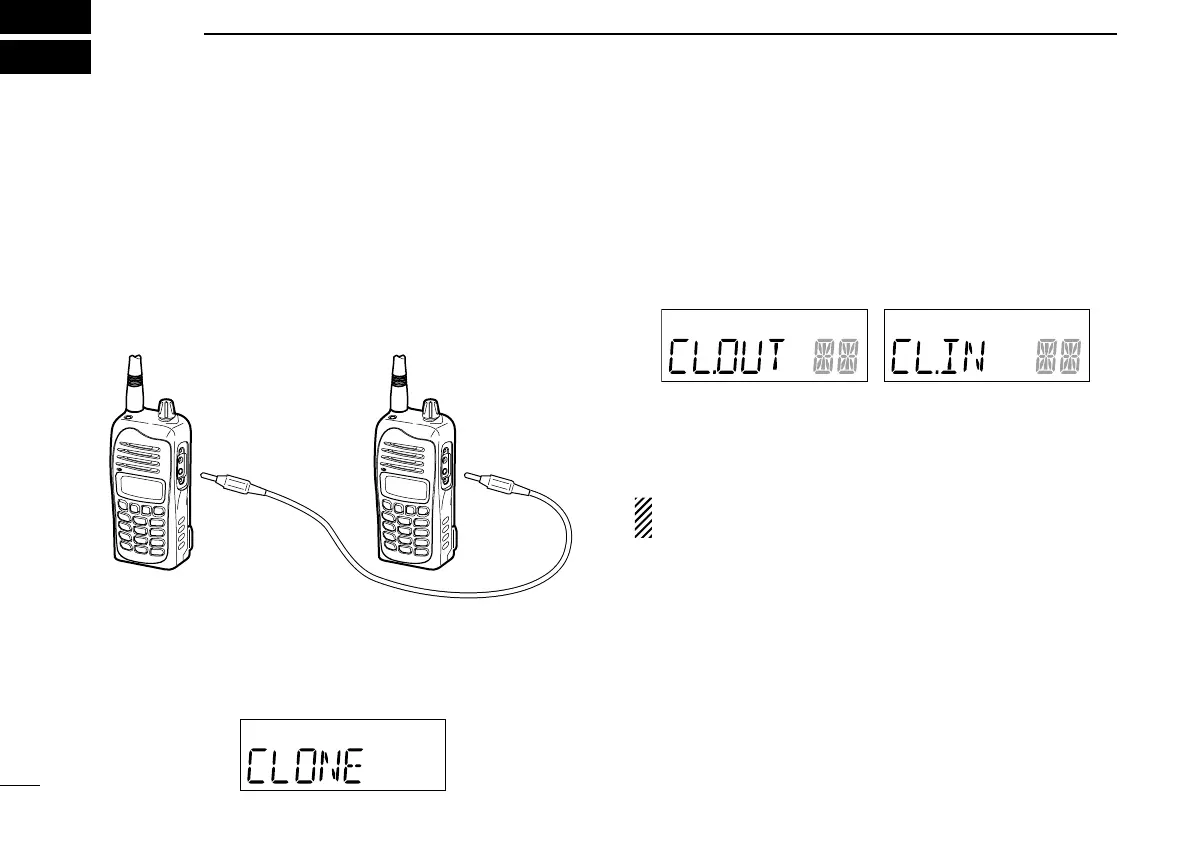Cloning allows you to quickly and easily transfer the entered
data from one transceiver to another transceiver, or data from
a PC to a transceiver, using the CS-A14 cloning software.
D Transceiver to transceiver cloning
q Connect the OPC-474 CLONING CABLE to the [MIC/SP]
jack of the master and sub transceivers.
• The master transceiver is used to send data to the sub trans-
ceiver.
w Turn OFF the master and sub transceivers.
e While holding down [MR], and rotate [VOL] to enter the
cloning mode (for the master transceiver only).
• “CLONE” appears and the transceivers enter the cloning
standby mode.
r Push [PTT] on the master transceiver.
• “CL.OUT” appears on the master transceiver’s display.
• “CL.IN” automatically appears on the sub transceiver’s display.
t When the cloning is finished, turn OFF the power, then
turn ON again to exit the cloning mode.
NOTE: Transceiver to transceiver cloning between the
IC-A15 and the IC-A15S cannot be performed.
OPC-474
Master Sub
to the speaker
connector
to the speaker
connector
The master transceiver’s
The sub transceiver’s
31
8
CLONING
