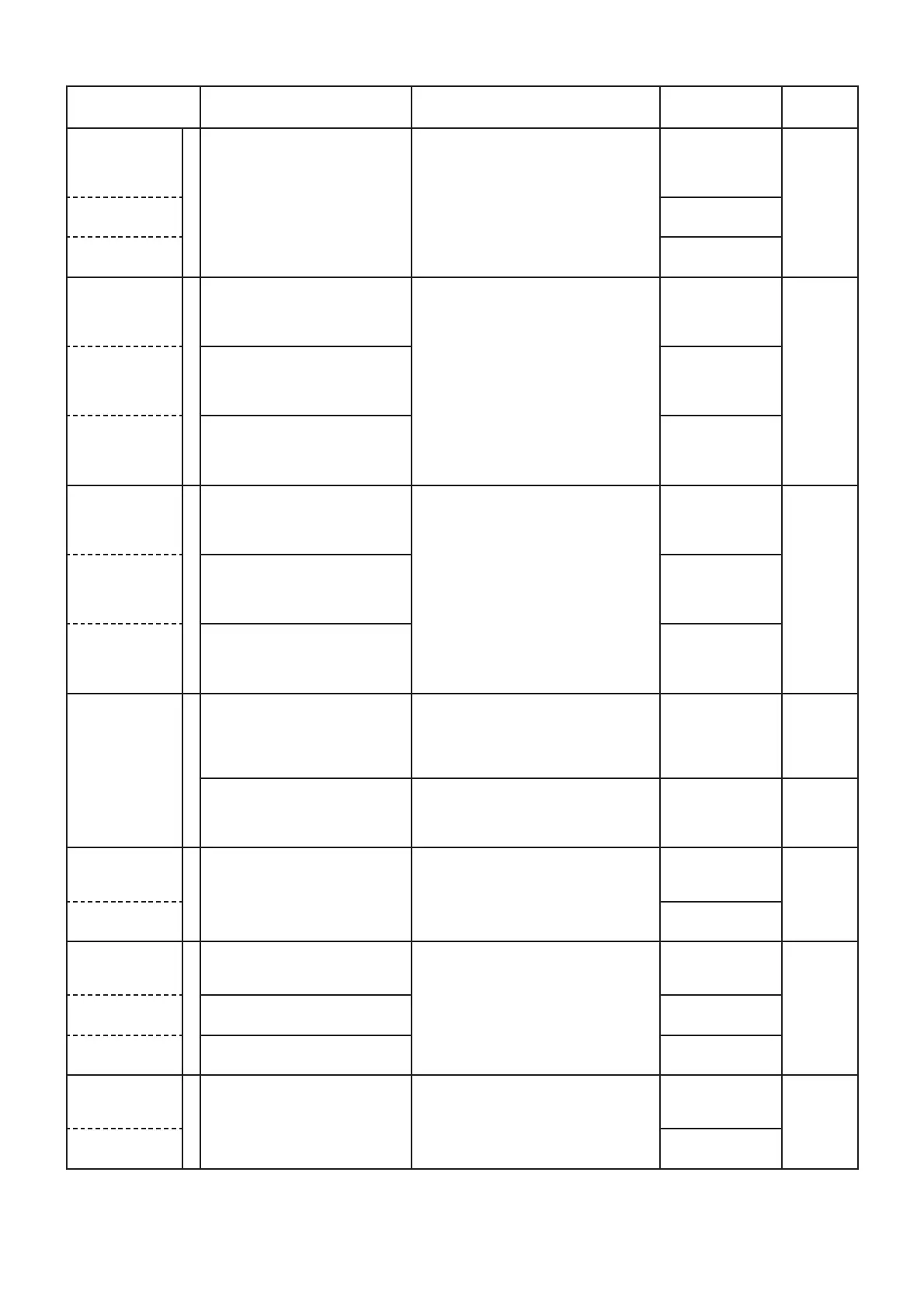4 - 4
4-3 TRANSMIT ADJUSTMENT
Select an adjustment item using [
↑
] / [
↓
] keys, then set to the specifi ed value using [
←
] / [
→
] keys on the connected PC’s keyboard.
ADJUSTMENT ADJUSTMENT CONDITION OPERATION
ADJUSTMENT
ITEM/POINT
VALUE
TX
Output Power
-Preset-
(Low)
1 • CH No. : [AM MID]
• No audio signals applied to the
MIC line.
• Receiving
Set the adjustment value on the
CS-A210 ADJ.
[F5]
(CS-A210 ADJ)
"200"
(adjust
value)
(Mid) [F6]
(CS-A210 ADJ)
(High) [F7]
(CS-A210 ADJ)
TX
Output Power
-VDD voltage-
(Low)
2 • CH No. : [AM LOW]
• No audio signals applied to the
MIC line.
• Transmitting
Connect a Digital voltmeter to the CP2
on the MAIN UNIT.
[F14]
(CS-A210 ADJ)
14.3–14.7 V
[A210]
12.8–13.2 V
[A210E]
(Mid) • CH No. : [AM MID]
• No audio signals applied to the
MIC line.
• Transmitting
[F15]
(CS-A210 ADJ)
(High) • CH No. : [AM HIGH]
• No audio signals applied to the
MIC line.
• Transmitting
[F16]
(CS-A210 ADJ)
TX
Output Power
-Adjust-
(Low)
3 • CH No. : [AM LOW]
• No audio signals applied to the
MIC line. (See the page 4-1)
• Transmitting
Adjust the adjustment value on the
CS-A210 ADJ.
[F5]
(CS-A210 ADJ)
7.8–8.2 W
[A210]
5.8–6.2 W
[A210E]
(Mid) • CH No. : [AM MID]
• No audio signals applied to the
MIC line. (See the page 4-1)
• Transmitting
[F6]
(CS-A210 ADJ)
(High) • CH No. : [AM HIGH]
• No audio signals applied to the
MIC line. (See the page 4-1)
• Transmitting
[F7]
(CS-A210 ADJ)
Deviation
-Preparation-
1• Connect a Modulation Analyzer
to the antenna connector
through an attenuator.
Set the Modulation Analyzer as;
HPF : OFF
LPF : OFF
De-emphasis : OFF
Detector : (P-P)/2
––
• Connect an Audio Generator to
the MIC1 line.
Set the Audio Generator as;
Modulation : 1 kHz
Level : 300 mV rms
Wave form : Sine wave
––
Deviation
-MIC gain preset-
(MIC1)
2 • CH No. : [AM MID]
• Receiving
Set the adjustment value on the
CS-A210 ADJ.
[F11]
(CS-A210 ADJ)
75
(MIC2) [F12]
(CS-A210 ADJ)
Deviation
-Adjust-
(Low)
3 • CH No. : [AM MID]
• Transmitting
Adjust the adjustment value on the
CS-A210 ADJ.
[F8]
(CS-A210 ADJ)
86–90%
(Mid) • CH No. : [AM MID]
• Transmitting
[F9]
(CS-A210 ADJ)
(High) • CH No. : [AM HIGH]
• Transmitting
[F10]
(CS-A210 ADJ)
Deviation
-MIC gain adjust-
(MIC1)
4 • CH No. : [AM MID]
• Set the Audio Generator as;
Level : 80 mV rms
• Transmitting
Adjust the adjustment value on the
CS-A210 ADJ.
[F11]
(CS-A210 ADJ)
70–80%
(MIC2) [F12]
(CS-A210 ADJ)
