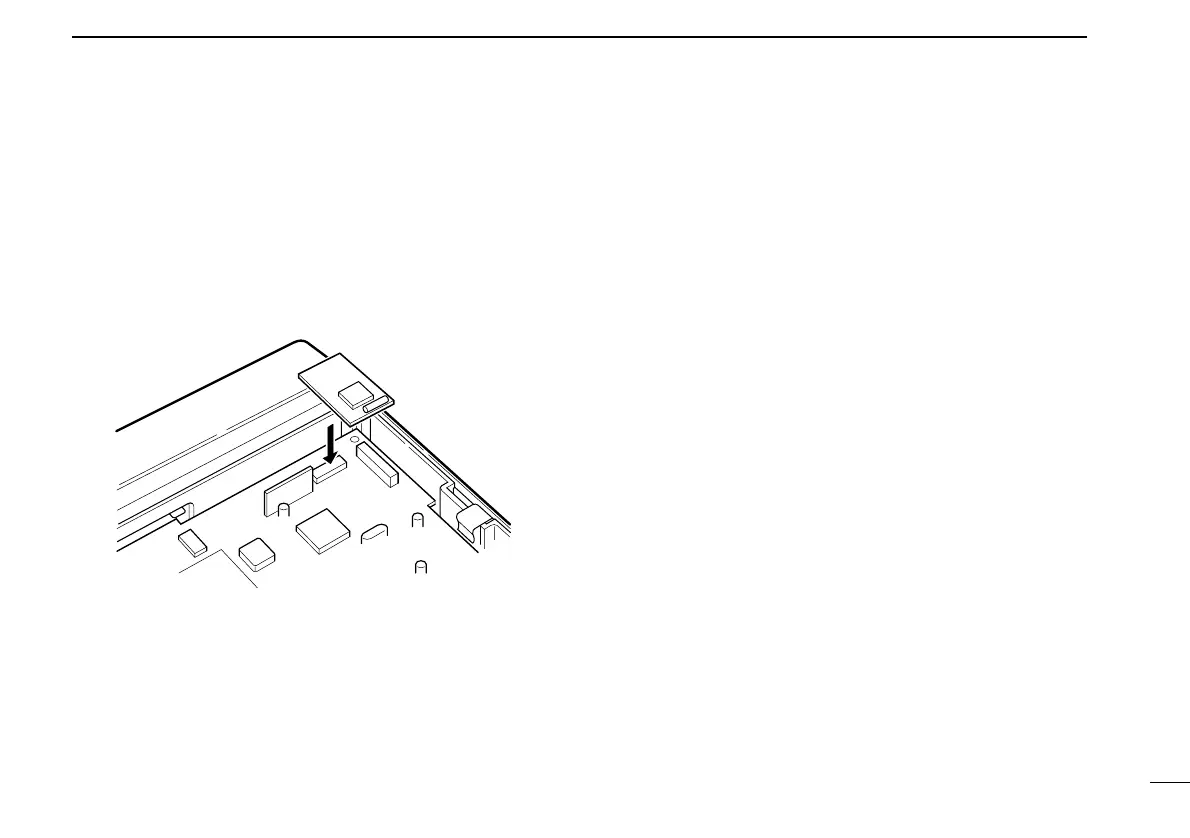3
CONNECTION AND INSTALLATION
12
■ Optional UT-105 installation
The optional UT-105 provides SmarTrunk II™ functions. In-
stall the unit as follows:
q Turn power OFF, then disconnect the DC power cable.
w Unscrew the 4 screws, then remove the bottom cover.
e Install the unit as shown in the diagram below.
r Replace the bottom cover and screws, then the DC power
cable.
NOTE: The sponge supplied with the UT-105 is for the
IC-F30/F40 series transceivers only.