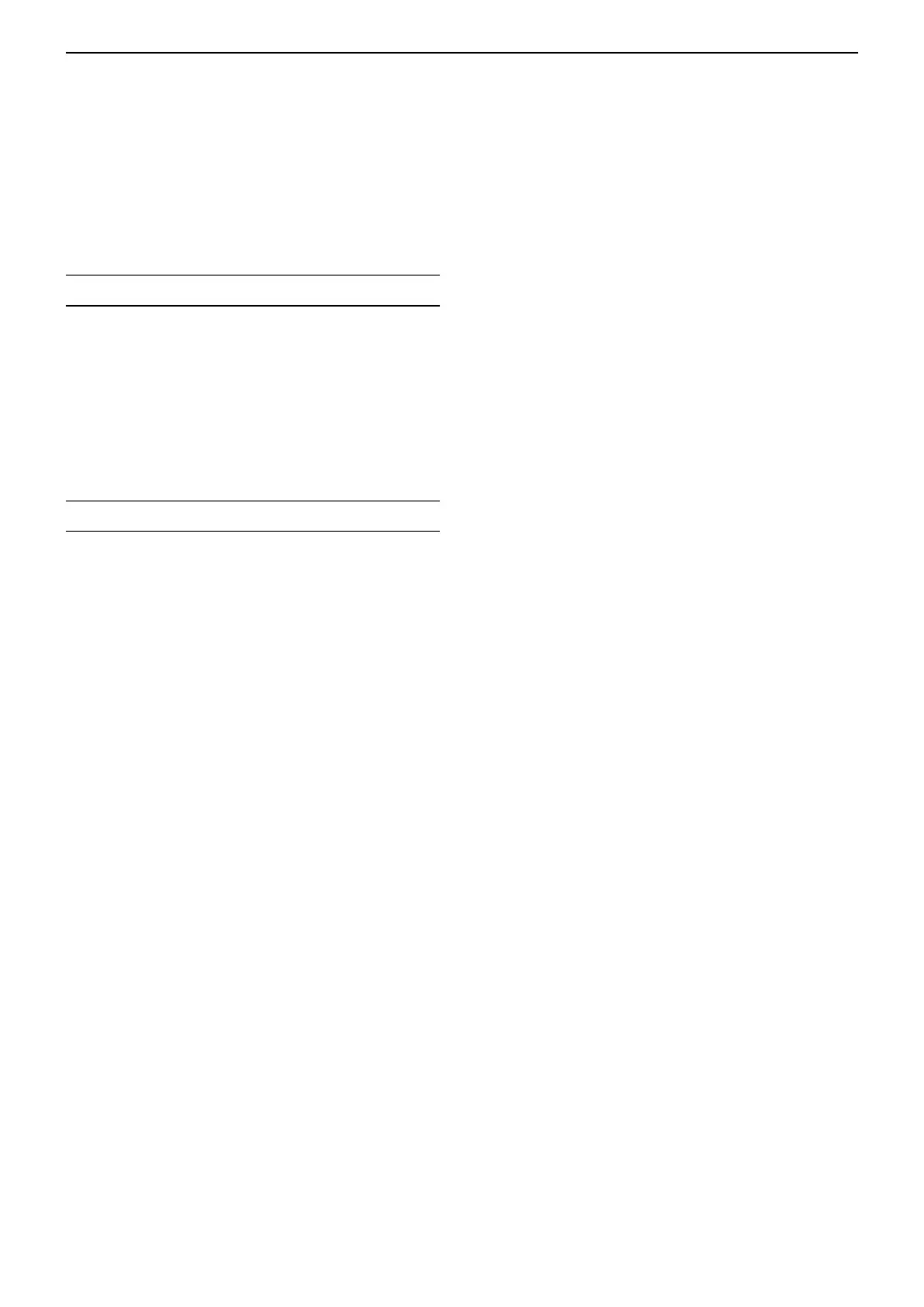INTRODUCTION
1
Thank you for choosing this Icom product.
This product is designed and built with Icom’ s state
of the art technology and craftsmanship. With proper
care, this product should provide you with years of
trouble-free operation.
IMPORTANT
FIRST, CAREFULLY READ THE BASIC
MANUAL that is provided with the transceiver.
SAVE THIS OPERATING GUIDE— This
operating guide contains additional important operating
instructions for the IC-F29SR2 pmr446 transceiver.
Icom, Icom Inc. and the Icom logo are registered trademarks
of Icom Incorporated (Japan) in Japan, the United States,
the United Kingdom, Germany, France, Spain, Russia,
Australia, New Zealand, and/or other countries.
All other products or brands are registered trademarks or
trademarks of their respective holders.
TABLE OF CONTENTS
IMPORTANT ............................................................... 1
1 ACCESSORIES ..................................................... 2
Accessory attachments .......................................... 2
D Battery pack ........................................................ 2
D Belt clip ............................................................... 2
D Jack cover ........................................................... 3
2 PROGRAMMABLE KEY FUNCTIONS.................. 4
Programmable key functions .................................. 4
3 LED INDICATOR .................................................... 5
About the LED indicator ......................................... 5
4 SETTINGS ............................................................. 6
Setting the Beep function ....................................... 6
Setting the beep and announcement level ............. 7
Setting the ringer level ............................................ 8
Setting the microphone gain ................................... 9
Setting the squelch level ...................................... 10
Setting the VOX function .......................................11
Setting the VOX gain ............................................ 12
Setting the group code number ............................ 13
D CTCSS tone setting .......................................... 13
D DTCS code setting ............................................ 14
