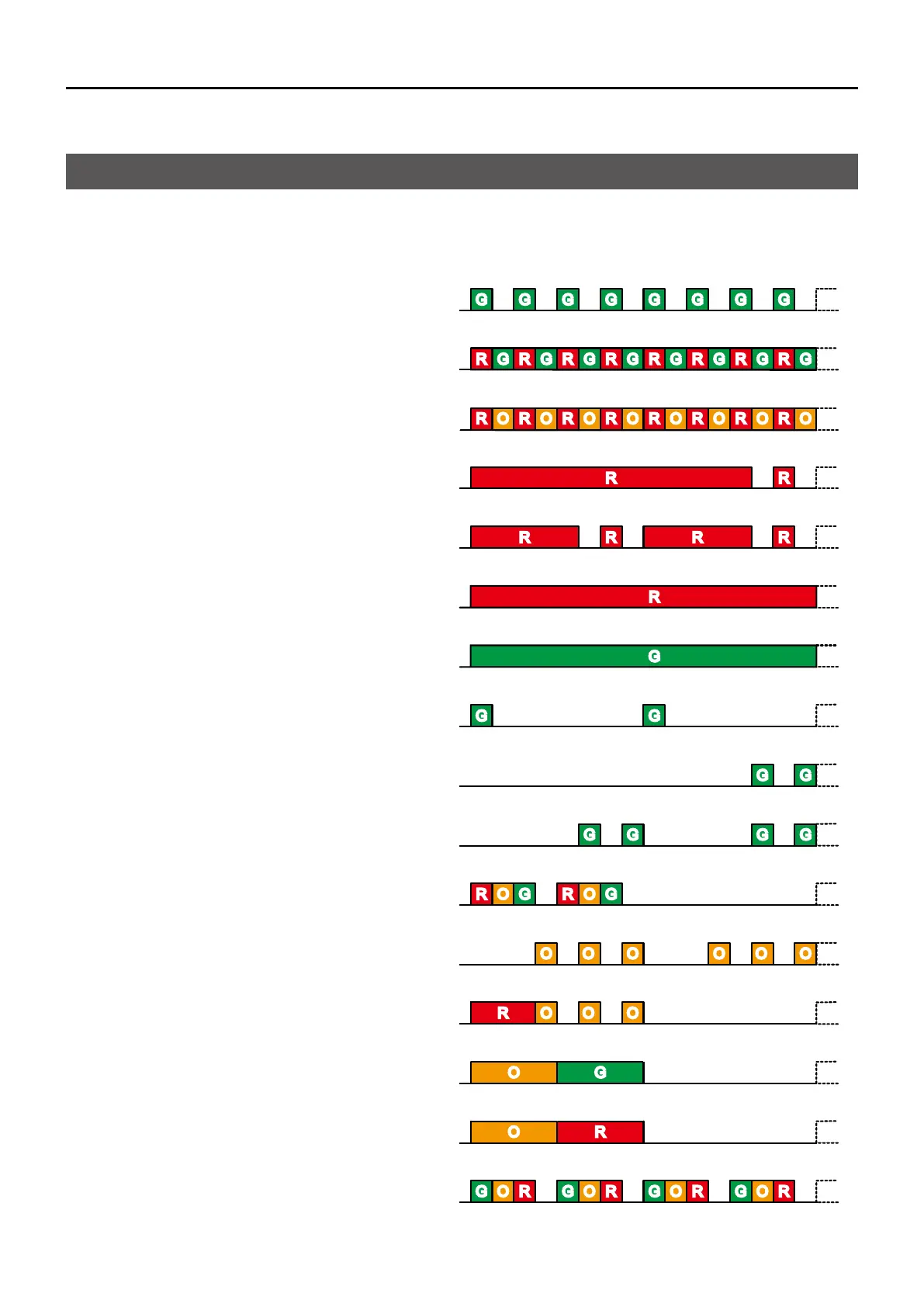5
Section 3
LED INDICATOR
The LED indicator indicates the status of various
parameters of the transceiver as follows:
(Reference: R is Red, G is Green, O is Orange)
• Programming (reading or writing data)
• Programming error (if reading or writing fails)
• TX Low Battery 1 (while transmitting)
• TX Low Battery 2 (while transmitting)
• Transmitting
• Receiving
• Scanning
• Low Battery 1 (You should charge the battery.)
• Low Battery 2 (You must charge the battery.)
• When turning ON the power
• Making a Smart-Ring call
• Lockout, TX Inh, TOT (when transmit is inhibited)
• Smart-Ring call successful
• Smart-Ring call failed
• Siren
• Inh, Blank CH, Unlocked (when you cannot use
the channel)
G G G G G G G GGGGGGGGG
R
G R G R G R G R G R G R G R GRGRGRGRGRGRGRGRG
R
O R O R O R O R O R O R O R ORORORORORORORORO
R
R
R
RRRRR
R
R
G
GGG
G
G
G
GG
GGG
G
GGG
G
GGGRRRROOOO
O
OOO
O
OOOOO
O
OOOOO
R
R
O
O G
G
O
ORR
O
OOOOOOO G
GGGGGGG R
RRR
About the LED indicator
