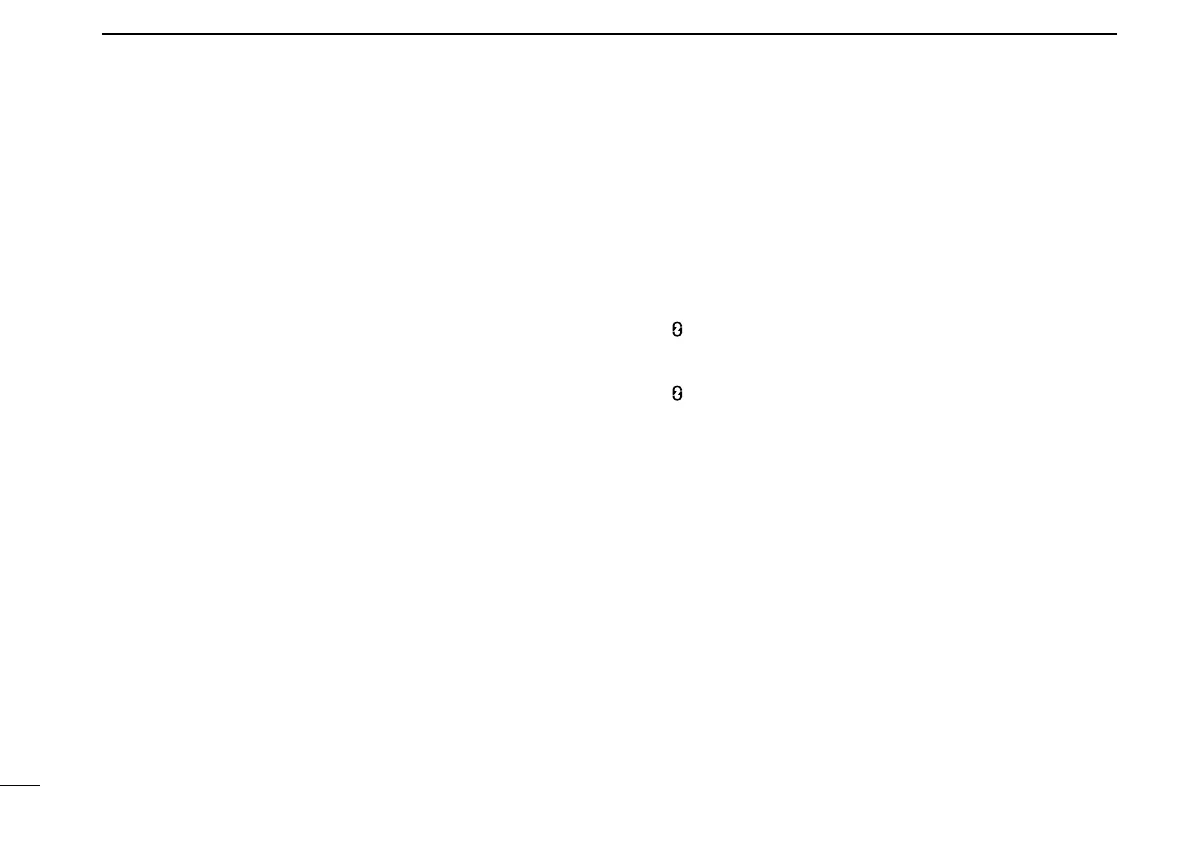16
3
BASIC OPERATION
User set mode
■
You can “customize” the transceiver operation to suit your pref-
erences and operating style.
Entering the user set mode:
q Hold down [User Set Mode] for 1 second to enter the user
set mode.
w Push [User Set Mode] one or more times to select the ap-
propriate item. Then push [CH Up] or [CH Down] to set the
desired level or condition.
• Available set mode functions are Backlight, LCD contrast,
Beep, Beep Level, Ringer Level, SQL Level, AF Min Level,
Mic Gain, VOX Gain*, VOX Delay*, Battery Voltage and Signal
Moni.
* Appear only when the external VOX unit is connected.
e Hold down [User Set Mode] for 1 second again to exit the
set mode.
Scrambler function
■
The voice scrambler function provides private communication
between stations. The frequency inversion type is equipped
to all versions, moreover, the optional Rolling or Non-rolling
type can be available.
Push [Scrambler] to turn the scrambler function ON. q
• “ ” appears.
Push [Scrambler] again to turn the scrambler function w
OFF.
• “ ” disappears.
