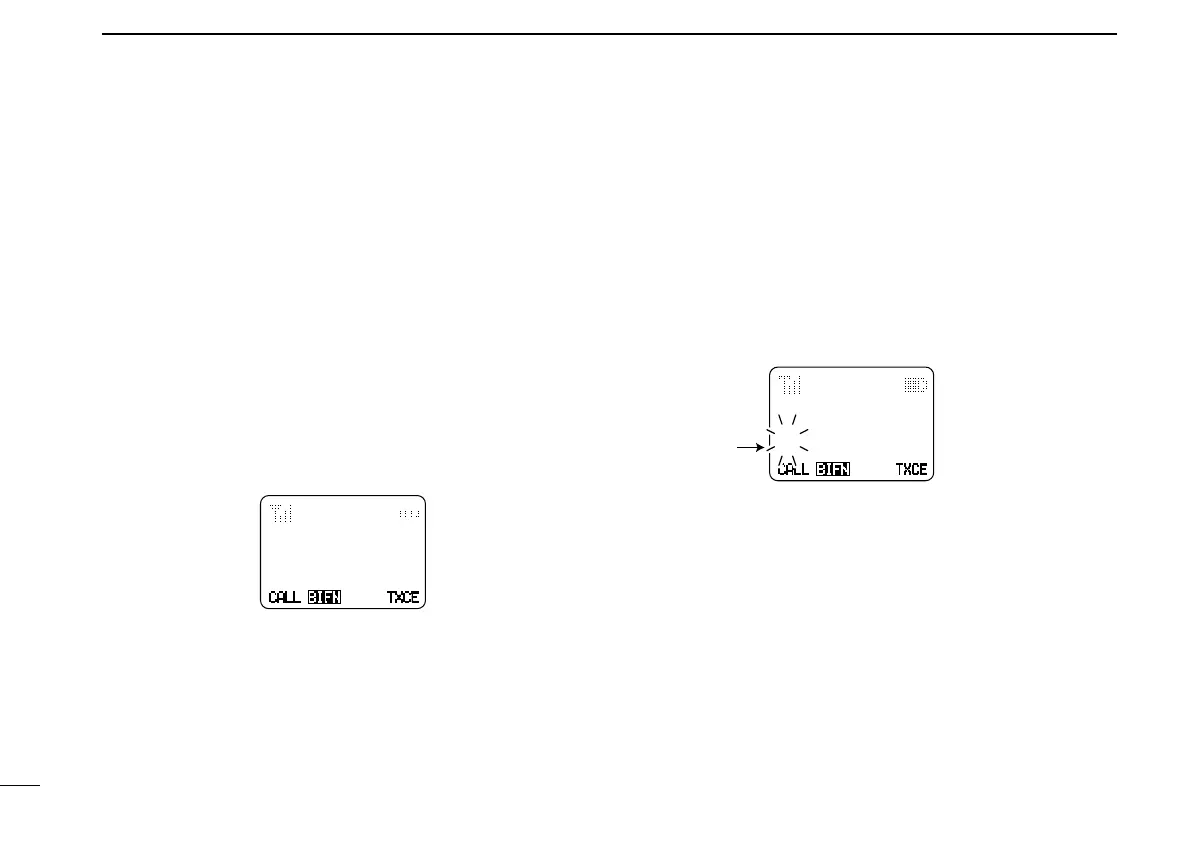24
4
BIIS OPERATION
General
D
The short data message, SDM, can be sent to an individual
station or group stations. Also, 8 SDM memory channels are
available and the messages can be edited via PC program-
ming.
Transmitting an SDM
D
While in the standby condition, push [Digital Button], then q
push [CH Up] or [CH Down] or rotate [ROTARY SELEC-
TOR] to select the desired station/group code.
Push [Digital Button] again, then push [CH Up] or [CH w
Down] to select the desired SDM.
Or, you can select the desired SDM using [Status Up]/
[Status Down] key directly.
SDM is displayed.
TXCECALL
TXC
BIFN
MESSAGE 1
How are you?
Push [Call] or [PTT]* to transmit the SDM to the selected e
station/group.
* PTT call can be made only when PTT call capability is permit-
ted.
• 2 beeps will sound and the transceiver returns to the standby
condition automatically when the transmission is successful.
Programming an SDM memory
D
(IC-F3062T/IC-F4062T (10-key type) only)
During standby condition, push [Digital Button] twice, then q
push [CH Up] or [CH Down] to select the desired SDM to
be edited.
Push [ w M] or [#] to enter the message editing condition.
• The rst character blinks when [#] is pushed, the last character
blinks when [M] is pushed.
TXCECALL
TXC
BIFN
MESSAGE 1
How are you?
Blinks
When [#] is pushed.
Push the appropriate digit key, [0] to [9], to enter the de- e
sired character.
• See the table at right for the available characters.
• Pushing [CH Up] also enters space, pushing [CH Down] deletes
the selected character.
Push [#] to move the cursor to the right, push [ r M] to move
the cursor to the left.
Repeat steps t e and r to set the desired text message.
y Push and hold [Digital Button] for 1 sec. to overwrite the
set content into the memory.
• Push [Digital Button] momentarily to cancel the editing and re-
turn to the original message indication.
Transmitting an SDM
■
(Short Data Message)
