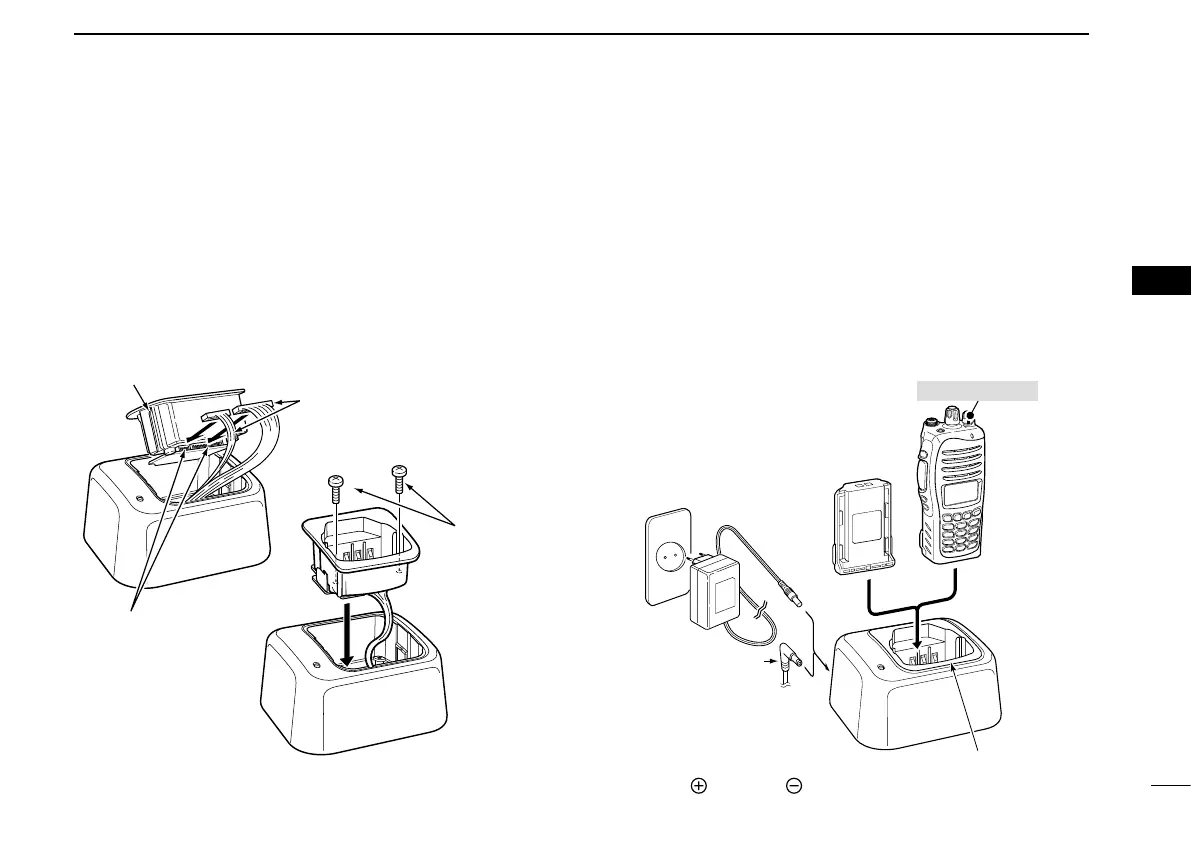31
5
BATTERY CHARGING
5
AD-106 installation D
The AD-106 c h a r g e r a d a p t e r must be installed into the BC-
119N or BC-121N before battery charging.
q Attach the plugs from the BC-119N/BC-121N to the AD-
106
c h a r g e r a d a p t e r .
w Secure the AD-106 into the holder space of the BC-119N/
BC-121N with the supplied screws.
Screws supplied
with the charger
adapter
AD-106
Plugs
Sockets
This illustration shows
the BC-119N.
Rapid charging with the BC-119N+AD-106 D
The optional BC-119N provides rapid charging of the Li-ion
battery pack.
Charging period: Approximately 3 hours (with BP-232H)
The following items are additionally required.
• AD-106
c h a r g e r a d a p t e r (purchase separately)
• A power adapter (may be supplied with BC-119N depending
on version) or the DC power cable (OPC-515L/CP-23L).
AD-106 charger adapter
is installed in BC-119N.
Power adapter
(A different type, or no
power adapter is supplied,
depending on the version.)
About OPC-515L
White line: Black line
:
*
Optional OPC-515L*
(for power source)
or CP-23L (for 12 V
cigarette lighter socket)
can be used instead of
the power adapter.
Transceiver
Battery
pack
Tu rn power OFF
