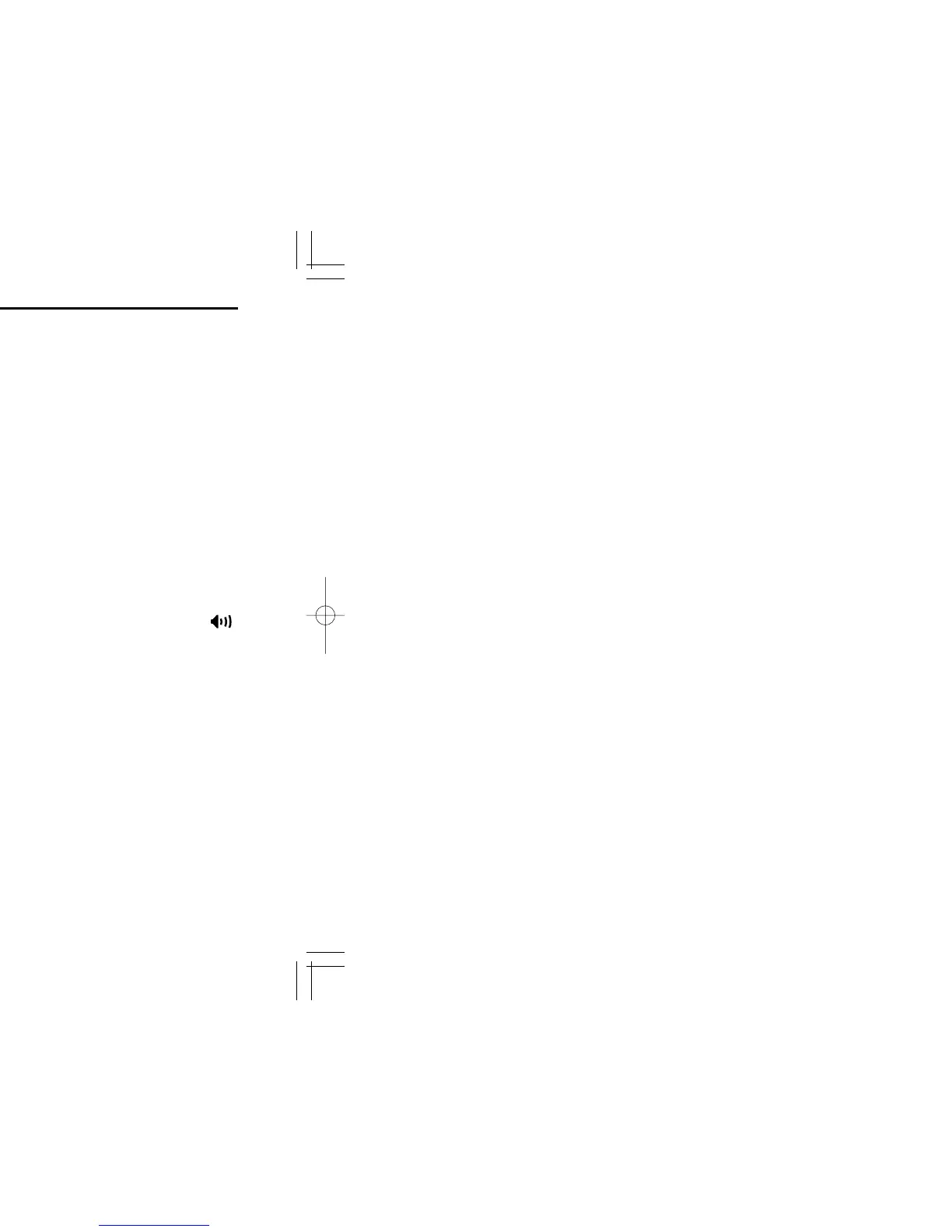■ Receiving and transmitting
RECEIVING:
q Push [K
I
] to turn the power ON.
w Push []/[]to select a channel.
e When receiving a call, adjust the volume [UP] or [DOWN]
to a comfortable listening level.
TRANSMITTING:
r Take the microphone off hook.
• 5-tone mute may be released (the ‘audible’ condition is selected
and “” appears).
• A priority channel may be selected automatically.
t Wait for the channel to become clear.
• The channel is busy when “” appears.
y Push the [CALL] key when initiating a call from your side.
• Coded audio may be heard from the transceiver, then “” ap-
pears.
• This operation may not be necessary depending on your signal-
ing system. Ask your System Operator or Dealer.
u While pushing and holding [PTT], speak into the micro-
phone at your normal voice level.
i Release [
PTT] to receive.
2
OPERATION
7
IMPORTANT: To maximize the readability of your signal:
(1) pause briefly after pushing [
PTT], (2) hold the trans-
ceiver 15 to 20 cm from your mouth, then speak into the
microphone at a normal voice level.
D Transmitting notes
• Transmit inhibit function
The transceiver has several lockout/inhibit functions which re-
strict transmission under the following conditions:
• The channel is in mute condition (‘Inaudible’ condition; “”
does not appear).
• Channel is busy.
• No matched (or matched) CTCSS is received.
• The selected channel is a ‘receive only’ channel.
• Time-out timer
After continuous transmission for a pre-programmed period,
the time-out timer is activated causing the transceiver to stop
transmitting and automatically select receive.
• Penalty timer
Once the time-out timer is activated, transmission is further
inhibited for a period determined by the penalty timer.
