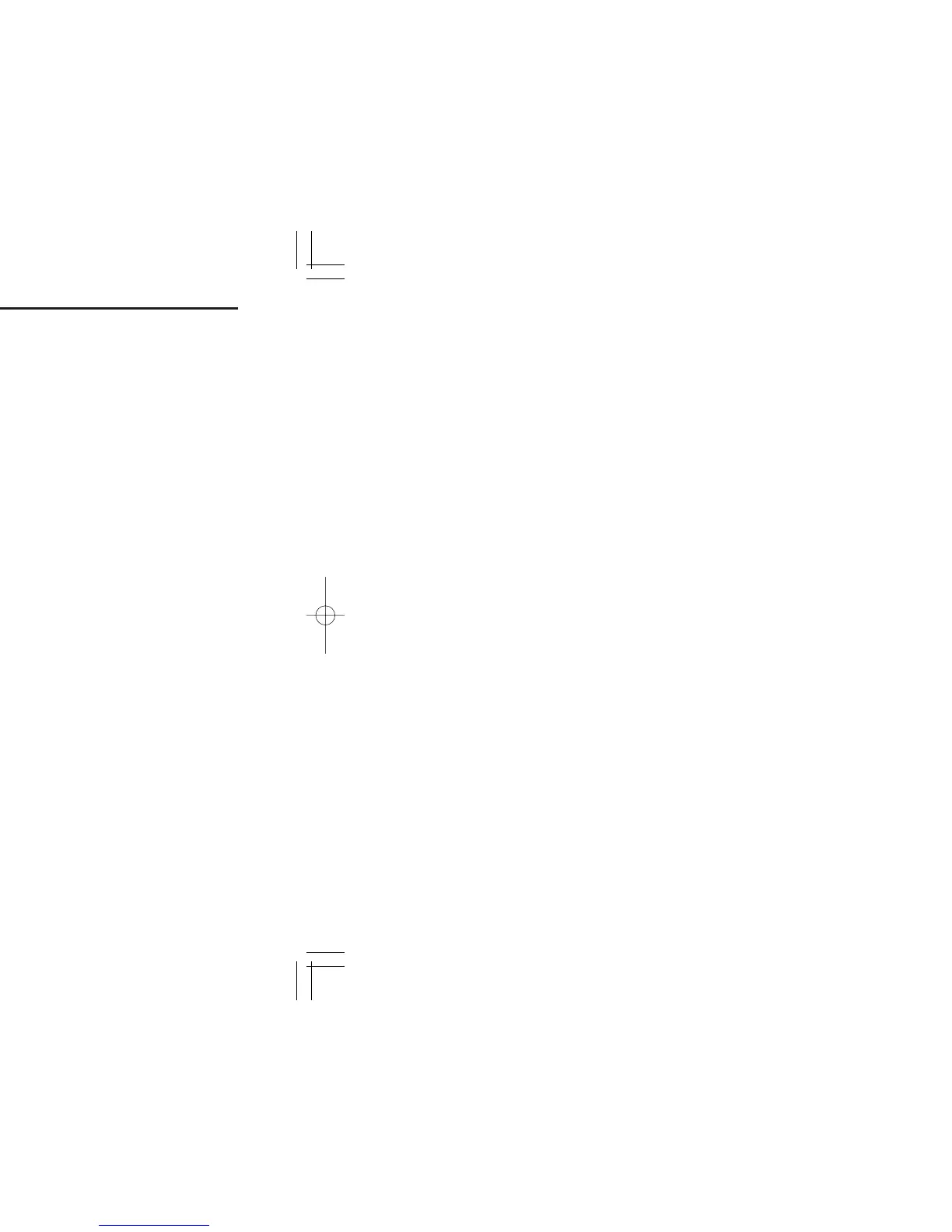1
3
PANEL DESCRIPTION
PRIORITY CHANNEL KEYS
Select priority A or priority B channel with each push.
BANK KEY
Select a bank (a group of 16 channels).
• When the optional UT-105 is installed, push one or
more times to select a channel bank for conven-
tional channels or SmarTrunk II™ channels.
SCAN START/STOP KEY
Push this key to start scanning; and push again to
stop.
NOTE: Place the microphone on hook to start
scanning.
Take the microphone off hook to stop scanning.
Push and hold this key to indicate the scan group,
then push to select the desired group.
SCAN TAG KEY
Adds or deletes the selected channel to the scan
group.
BEEP
Push to turn the beep tones ON/OFF.
■ Programmable function keys
The following functions can be assigned to [P0], [P1], [P2],
[P3], [ ] and [] programmable function keys.
Consult your Icom Dealer or System operator for details con-
cerning your transceivers programming.
In the following explanations, programmable function names
are bracketed, the specifc switch used to activate the func-
tion depends on programming.
CH UP AND DOWN KEYS
• Select an operating channel.
• Select a transmit code channel after pushing the
[
TX CH
] key.
• Select a DTMF channel after pushing the [
DTMF
]
key.
• Select a scan group after pushing and holding the
[
SCAN
] key.
OPERATING CHANNEL KEYS
Select an operating channel directly.
