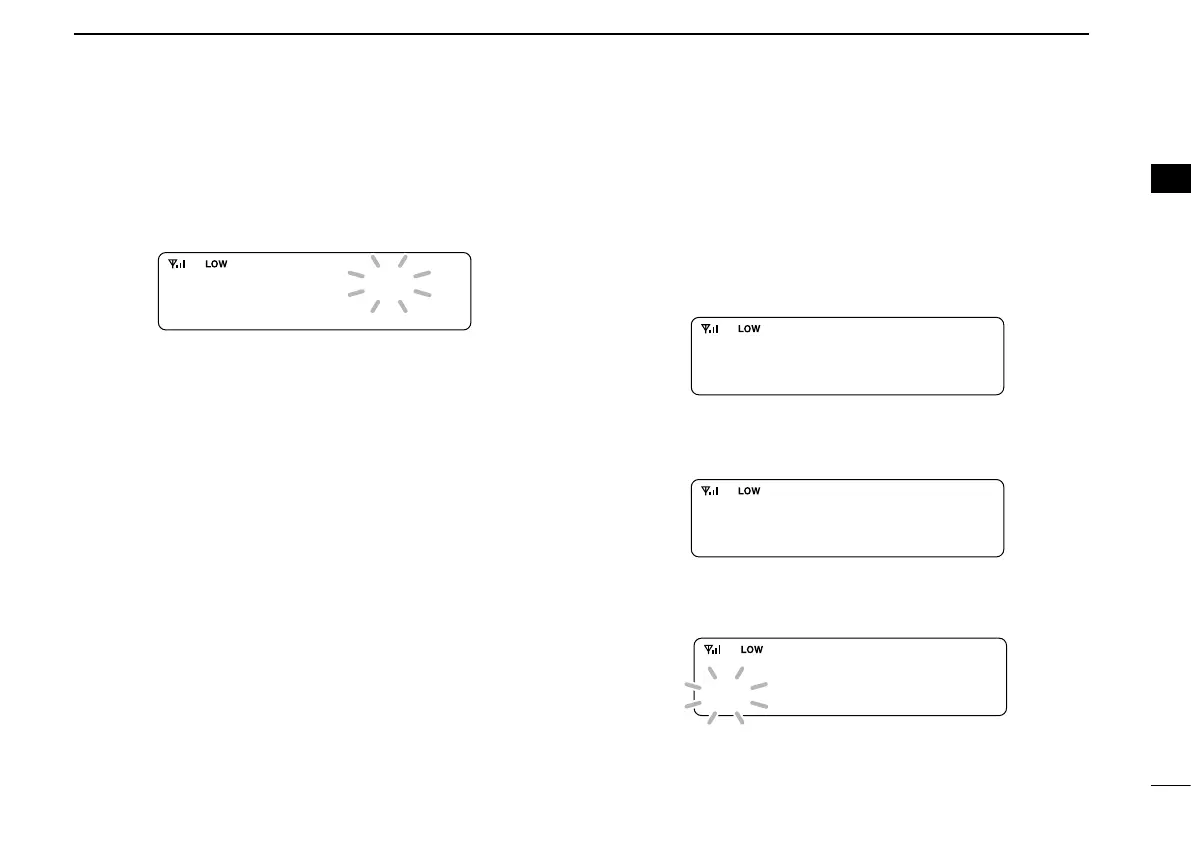10
2
BASIC OPERATION
1
2
3
4
5
6
7
8
9
10
11
12
13
14
15
16
t Push [Clock] to set.
•Thenextitemblinks.
y Repeat steps e to t to set items.
u After setting, push and hold [Clock] for 1 sec. to program.
•Returntothetimeanddatesettingmode.
i Push [Clock] to return to the stand-by mode.
n Wake up function
The wake up function allows the transceiver to be automati-
cally turned ON according to the wake up time setting.
q Push and hold [Clock] for 1 sec. to enter the clock set
mode.
•“WAKEUP”isindicated.
w Push [CH Up] or [CH Down], or rotate [CH Up/Down]* to
turn the wake up function ON.
e Push [Clock] to set, and select “WAKE UP TIME.”
r Push [CH Up] or [CH Down], or rotate [CH Up/Down]* to
enter the wake up time edit mode.
•The‘hour’datablinks.
