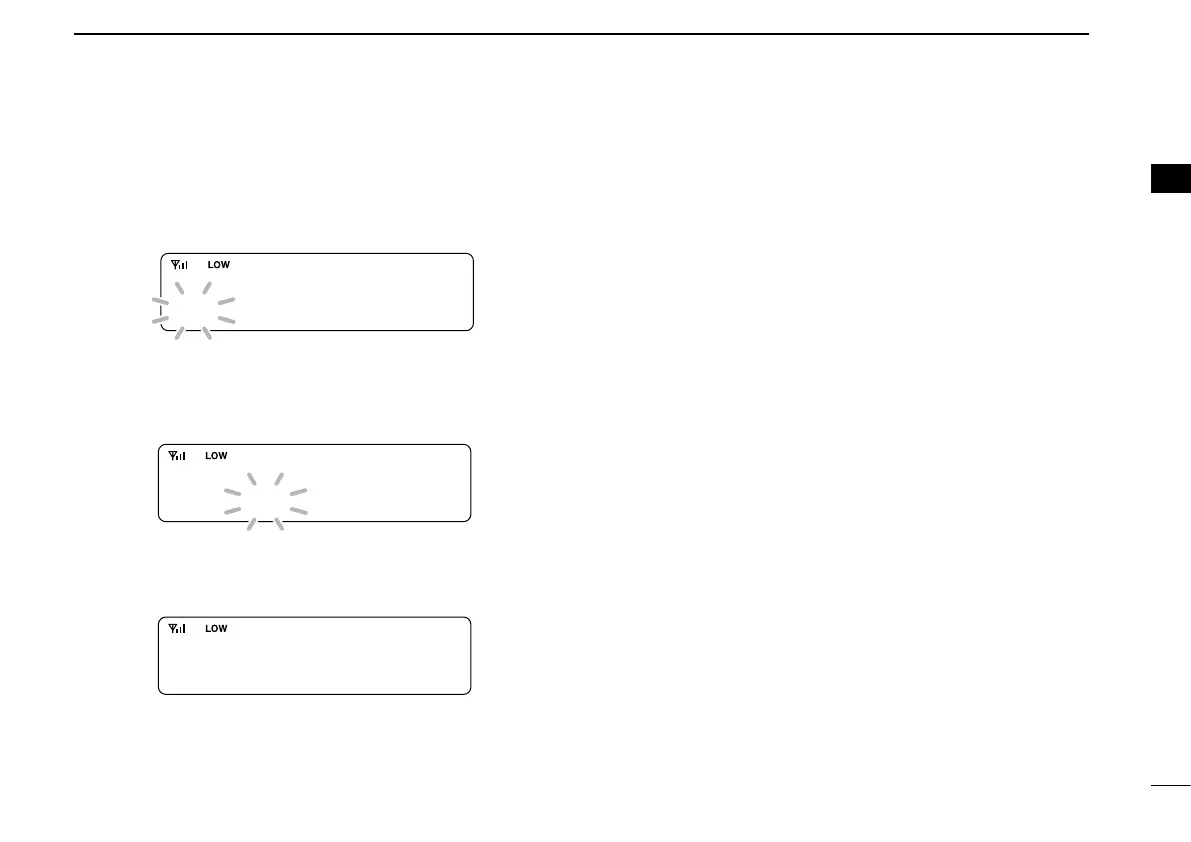12
2
BASIC OPERATION
1
2
3
4
5
6
7
8
9
10
11
12
13
14
15
16
t Push [CH Up] or [CH Down], or rotate [CH Up/Down]* to
enter the sleep time edit mode.
•The‘hour’datablinks.
y Push [CH Up] or [CH Down], or rotate [CH Up/Down]* to
Input the ‘hour’ data for sleep time. After inputting, push
[Clock] to set.
•The‘minutes’datablinks.
u Push [CH Up] or [CH Down], or rotate [CH Up/Down]*
to Input the ‘minutes’ data for sleep time. After inputting,
push [Clock] to set.
i Push and hold [Clock] for 1 sec. to exit the clock set mode.
•Returntothestand-bymode.
*Simple type only
n User set mode
If the transceiver has [User Set Mode] assigned to it, you
can “customize” the transceiver operation to suit your prefer-
ences and operating style.
Entering the user set mode:
q Push and hold [User Set Mode] for 1 sec. to enter the User
Set mode.
w Push [User Set Mode] to select the appropriate item. Then,
push [CH Up] or [CH Down] to set the desired value or op-
tion.
•AvailablesetmodefunctionsareBacklight, LCD Contrast,
Beep, Beep Level, Ringer Level, SQL Level, AF Min. Level,
Mic Gain, Horn, Battery Voltage, Signal Moni, Lone Worker
and System Information.
e Push and hold [User Set Mode] for 1 sec. again to exit the
User Set mode.
