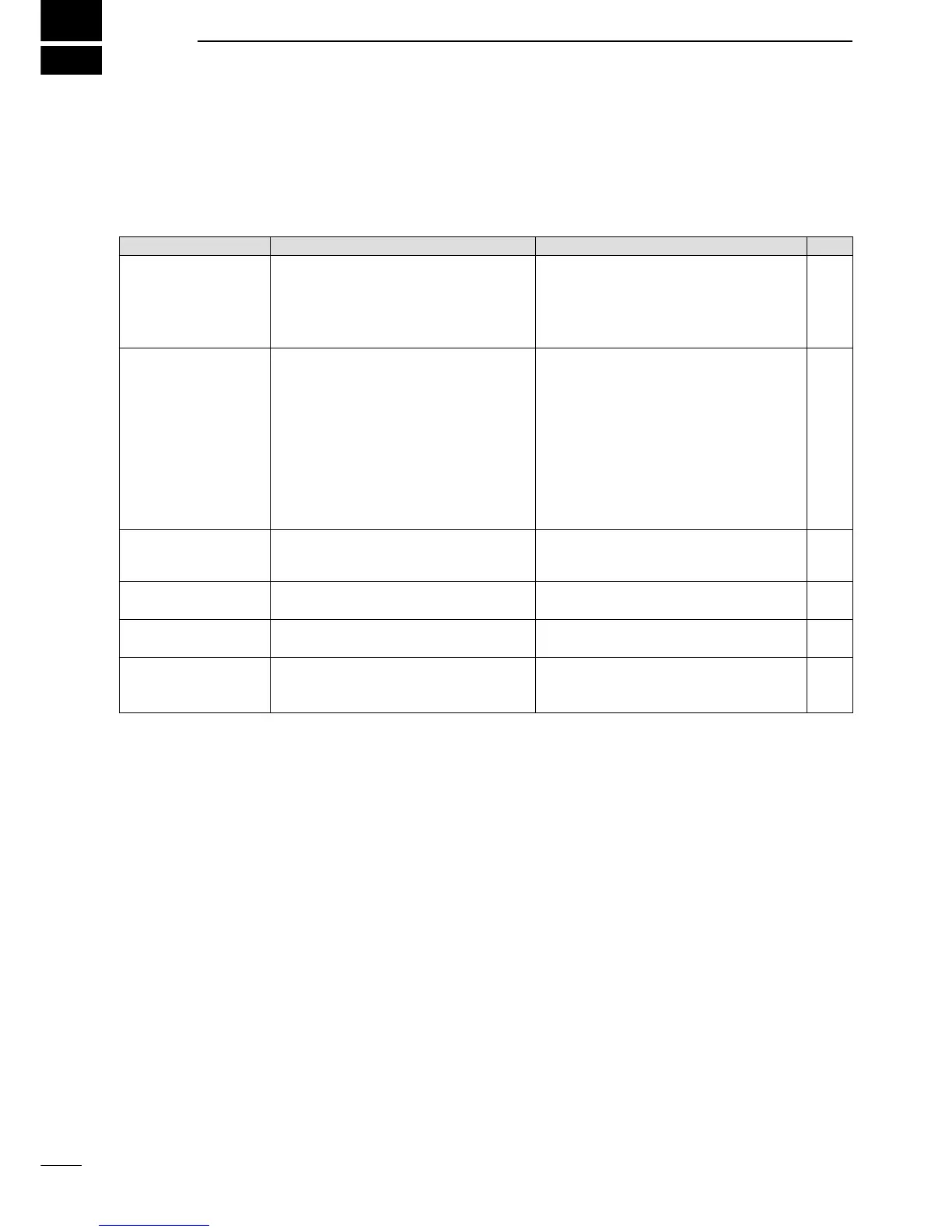5
13
MAINTENANCE
PROBLEM POSSIBLE CAUSE SOLUTION REF.
■ Troubleshooting
The following chart is designed to help correct prob-
lems which are not equipment malfunctions.
If you are unable to locate the cause of a problem or
solve it through the use of this chart, contact the near-
est Icom Dealer or Service Center.
Power does not come on
when [POWER] switch is
ON.
No sounds from the
speaker.
Sensitivity is low and
only strong signals are
audible.
Received signal cannot
be understood.
Output power is too low.
No contact possible with
another station.
<DC operation>
• DC power cable is improperly connected.
<AC/DC common>
• Fuse is blown.
• Volume level is too low.
• The squelch is closed.
• The audio mute function is activated.
•A selective call or squelch function is acti-
vated such as 2/5 tone call or tone squelch.
• While in base operating mode, the repeater
is in the transmitting condition.
• Antenna feedline or the antenna connector
has a poor contact or short-circuited.
• Optional voice scrambler is turned OFF.
• Scrambler code is not set correctly.
• Output power is set to Low.
• The other station is using tone squelch.
• While in base operating mode, the repeater
is set to duplex.
• Re-connect the DC power cable correctly.
• Check the cause, then replace the fuse with
a spare one. (Fuses are installed in the inter-
nal REG unit and LOGIC unit.)
• Rotate [VOLUME] clockwise to obtain a suit-
able listening level.
•While in base operating mode, rotate
[SQUELCH] to counterclockwise to open the
squelch.
• Push [SP MUTE] to the audio mute function
OFF
• Turn the appropriate function OFF.
• Push [PTT] on the microphone to receive or
check the PTT line of an external unit, if con-
nected.
•Check and re-connect (or replace if neces-
sary), the antenna feedline or antenna con-
nector.
• Turn the optional voice scrambler ON.
• Reset the scrambler code.
•Push channel selector to select the high
power operating channel.
• Turn the tone squelch function ON.
•Set the repeater to simplex, when other
transceiver is set to simplex.
p. 6
p. 14
p. 12
p. 12
p. 1
–
–
p. 5
–
–
p. 1
–
–