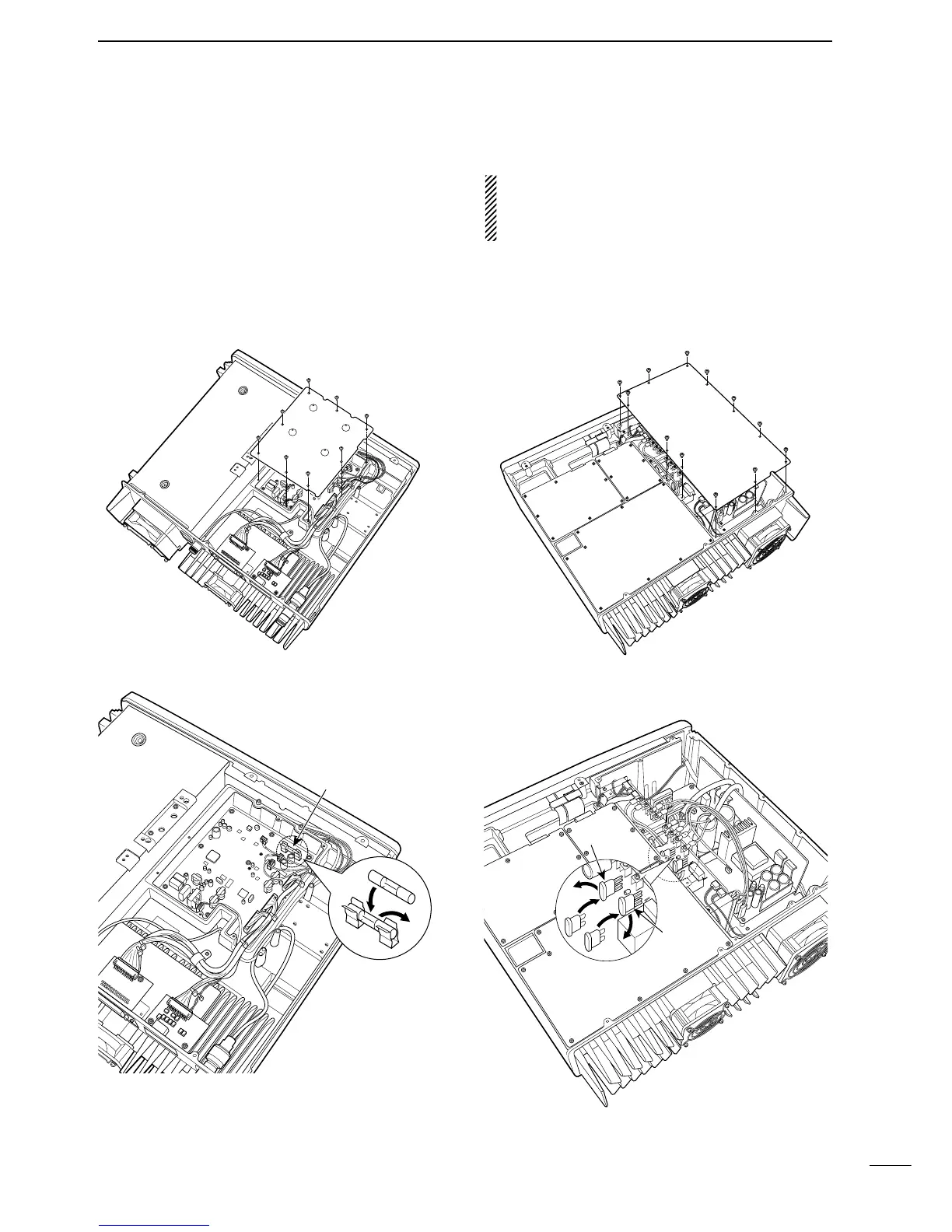14
5
MAINTENANCE
■ Fuse replacement
If a fuse blows or the repeater stops functioning, try to
find the source of the problem, and replace the dam-
aged fuse with a new, rated fuse.
RR
WARNING: DISCONNECT the AC power
cable and/or DC power cable from the repeater.
Otherwise, there is danger of electric shock and/or
equipment damage.
D LOGIC unit
q Remove the bottom cover as shown on p. 11.
w Remove 8 screws from the LOGIC shielding plate,
then remove the plate.
e Replace the circuitry fuse as shown below.
r
Return the LOGIC shielding plate and bottom cover.
D REG unit
q Remove the top cover as shown on p. 11.
w Remove the 12 screws from the REG shielding
plate, then remove the plate.
e Replace the circuitry fuse as shown below.
r Return the REG shielding plate and top cover.