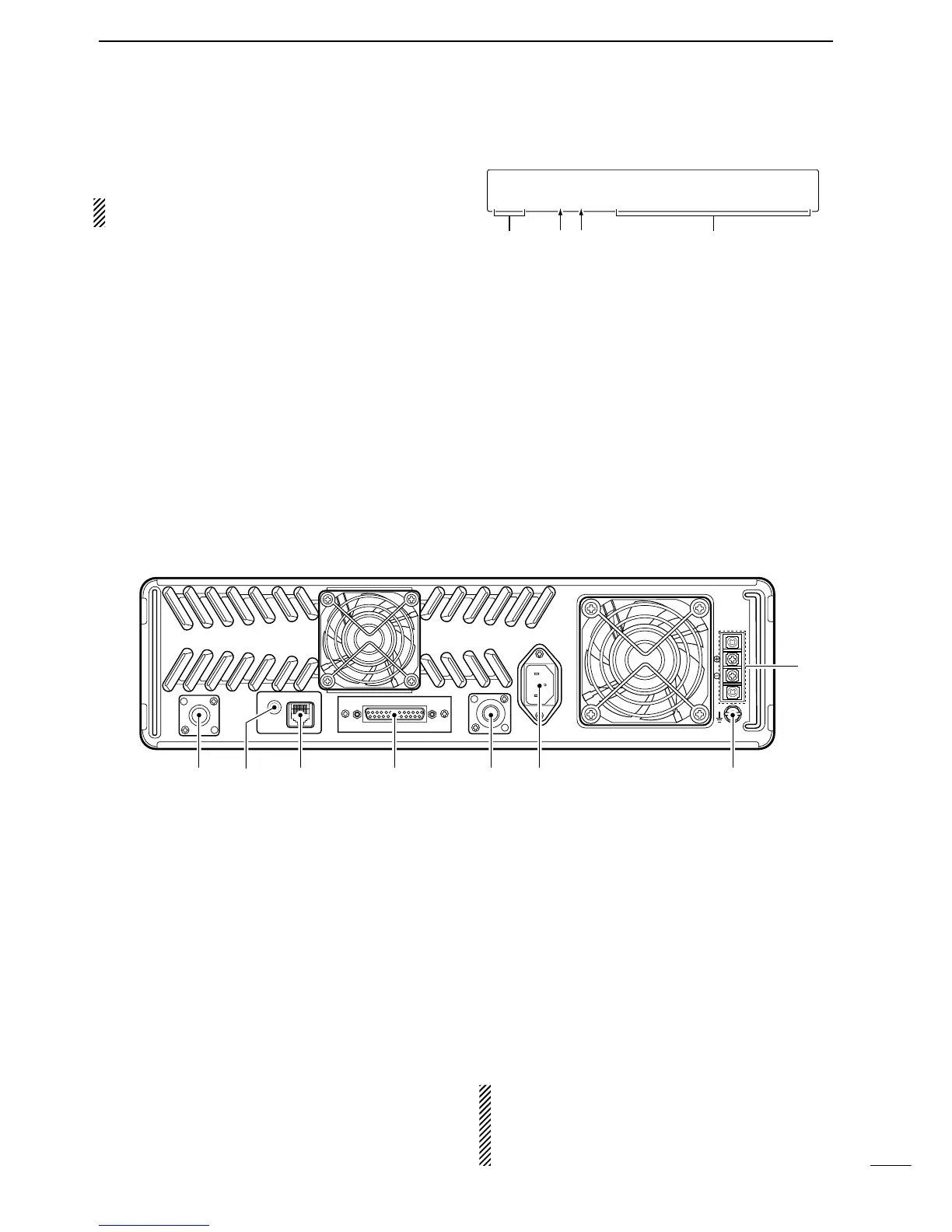2
1
PANEL DESCRIPTION
!6 ANI CLEAR SWITCH [ANI CLR]
Push for 1 sec. to clear the received ANI ID indica-
tion on the display and returns to original indication.
NOTE: This switch is no function available for some
versions.
!7 DEALER-PROGRAMMABLE SWITCH [PROG]
Toggles the pre-programmed function ON or OFF
when pushed.
!8 PROGRAMMED FUNCTION INDICATOR
Lights green while pre-programmed function is acti-
vated.
!9 DC INDICATOR
Lights green when in DC operation.
DD
Function display
q MEMORY CHANNEL INDICATOR
Shows the selected memory channel.
w TRANSMIT POWER INDICATOR
Shows the output power level.
e AUDIBLE INDICATOR
“@” appears in an audible condition, disappears in
an inaudible condition. (When an audible condition,
audio mute is cancelled.)
r ALPHANUMERIC INDICATORS
Shows the variety text or code information.
■ Rear panel
q TRANSMIT ANTENNA CONNECTOR [TX/TX•RX]
➥ Connects a transmit antenna (impedance: 50 Ω)
and outputs transmit signals.
➥ When installing an optional internal duplexer
(supplied by third party), this connects the trans-
mit receive to an antenna.
w
EXTERNAL SPEAKER CONNECTOR [EXT SP]
Accepts a 4 Ω external speaker.
e REMOTE CONNECTOR [REMOTE]
Connects to the remote controller.
• See p. 3 for remote connector information.
r ACCESSORY CONNECTOR [ACC]
Connects to the remote controller.
• See pgs. 3, 4 for accessory connector information.
t RECEIVE ANTENNA CONNECTOR [RX]
➥ Connects a receive antenna (impedance: 50 Ω)
and inputs receiving signals.
➥ When installing an internal duplexer (supplied by
third party), do not use this connector.
y AC POWER SOCKET [AC]
Connects the supplied AC power cable to a domes-
tic AC outlet.
u GROUND TERMINAL [GND]
Ground the repeater through this terminal to prevent
electric shocks, TVI, BCI and other problems.
i DC POWER INPUT TERMINALS [BATTERY]
Connects the 12 V storage battery for the repeater
backup when the AC power is interrupted. These
terminals are also used for DC power operation.
CAUTION: NEVER short the (+) line of the DC
power cable to repeater’s chassis, when connecting
DC power cable to the [BATTERY] terminals. Oth-
erwise, there is danger of electric shock and/or
equipment damage.