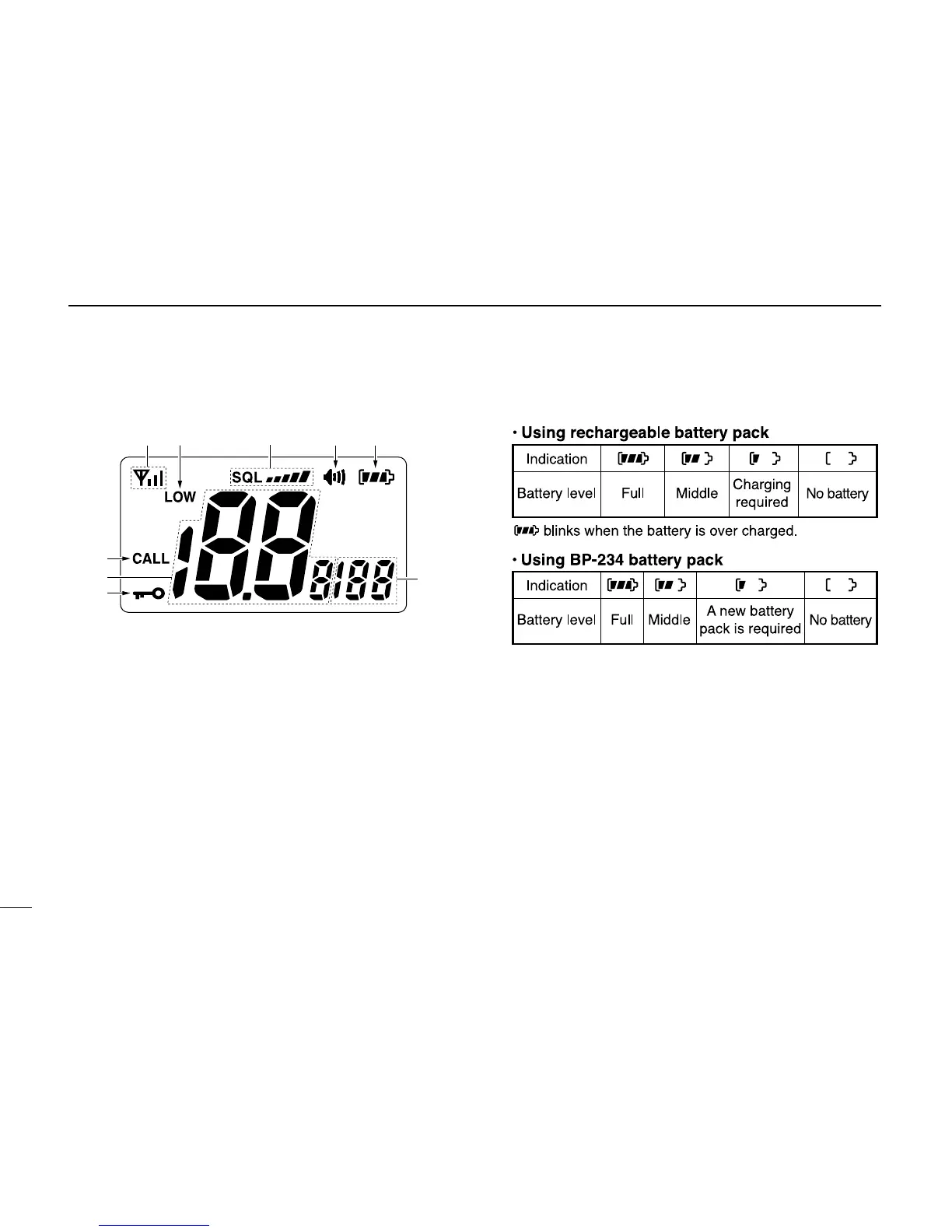■ Function display
q SIGNAL STRENGTH INDICATOR (pgs. 10, 14)
Shows the relative signal strength while receiving signals.
w TRANSMIT POWER INDICATOR (p. 8)
➥ “LOW” appears when low power is selected.
➥ No indication appears when high power is selected.
e SQUELCH LEVEL INDICATOR (p. 9)
Shows the squelch level.
r MONITOR INDICATOR (p. 10)
Appears when the monitor function is activated.
t BATTERY INDICATOR
Indicates remaining battery power.
y SET MODE ITEM READOUT
Indicates the SET mode items while in the SET mode.
(p. 11)
u LOCK INDICATOR
Appears when the lock function is activated. (p. 10)
i CHANNEL NUMBER READOUT
➥ Indicates the selected operating channel number.
➥ In SET mode, indicates the selected condition.
o CALL CHANNEL INDICATOR
Appears when the call channel is selected. (p. 7)
