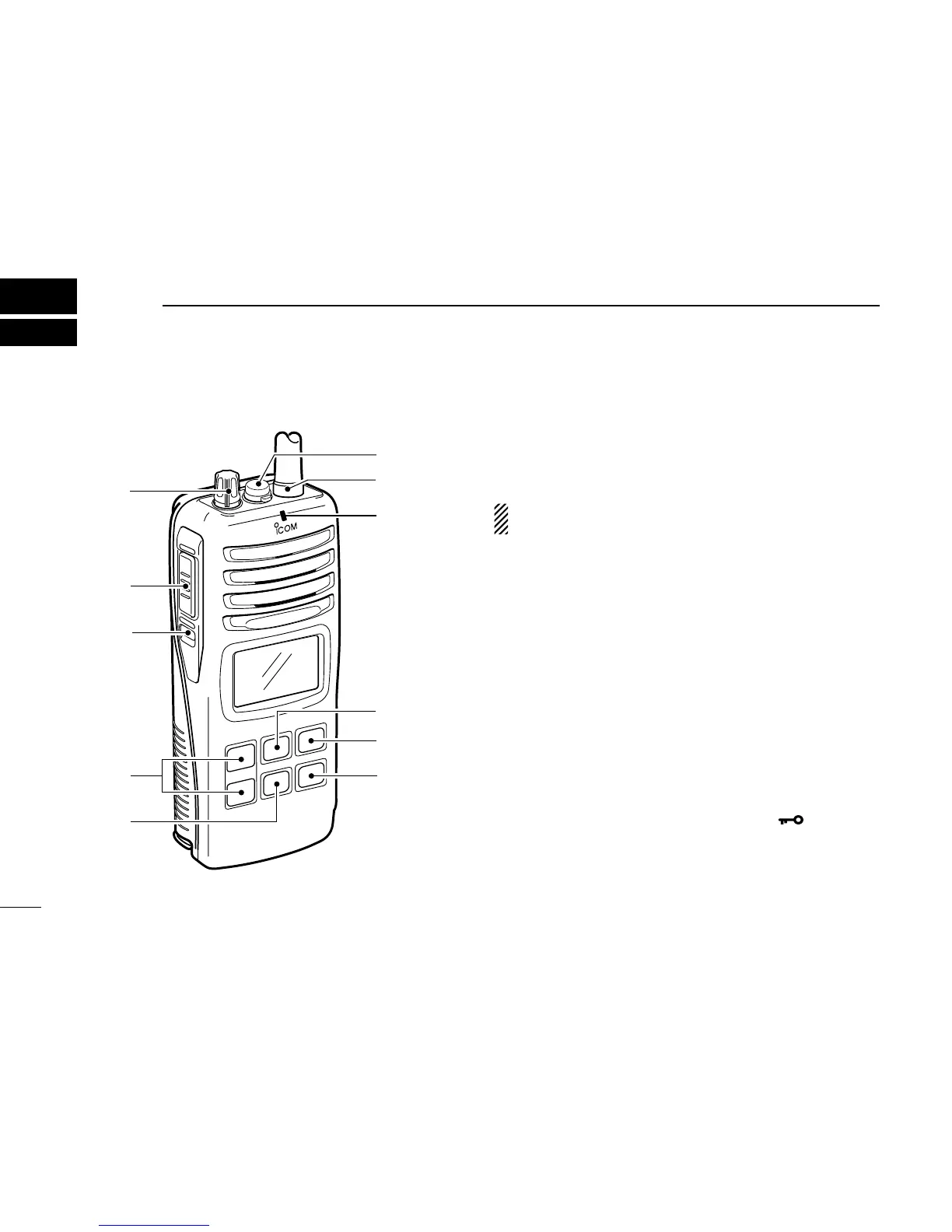4
PANEL DESCRIPTION
■ Front, top and side panels
q VOLUME CONTROL [VOL]
Turns power ON and adjusts the audio level.
w MICROPHONE CONNECTOR [MIC/SP]
Connects the optional external microphone.
NOTE: Attach the [MIC/SP] cap when the optional speak-
er-microphone is not used.
e ANTENNA
Fixed type.
r TRANSMIT/RECEIVE INDICATOR
Lights green while receiving a signal or when the squelch
is open; lights red while transmitting.
t CALL CHANNEL KEY [CALL]
➥ Selects the call channel when pushed. (p. 7)
• Channel 9* is factory default.
*Channel 16 is set as factory default by version.
➥ Push for 3 sec. to enter call channel programming con-
dition. (p. 9)
y CHANNEL KEY [CH]
Push to return the previous condition when distress chan-
nel or call channel is selected. (p. 7)
u TRANSMIT POWER/LOCK KEY [Hi/Lo•
]
➥ Selects high or low power when pushed. (p. 8)
➥ Toggles the lock function ON/OFF when pushed for
1 sec. (p. 10)
3
MIC
/SP
