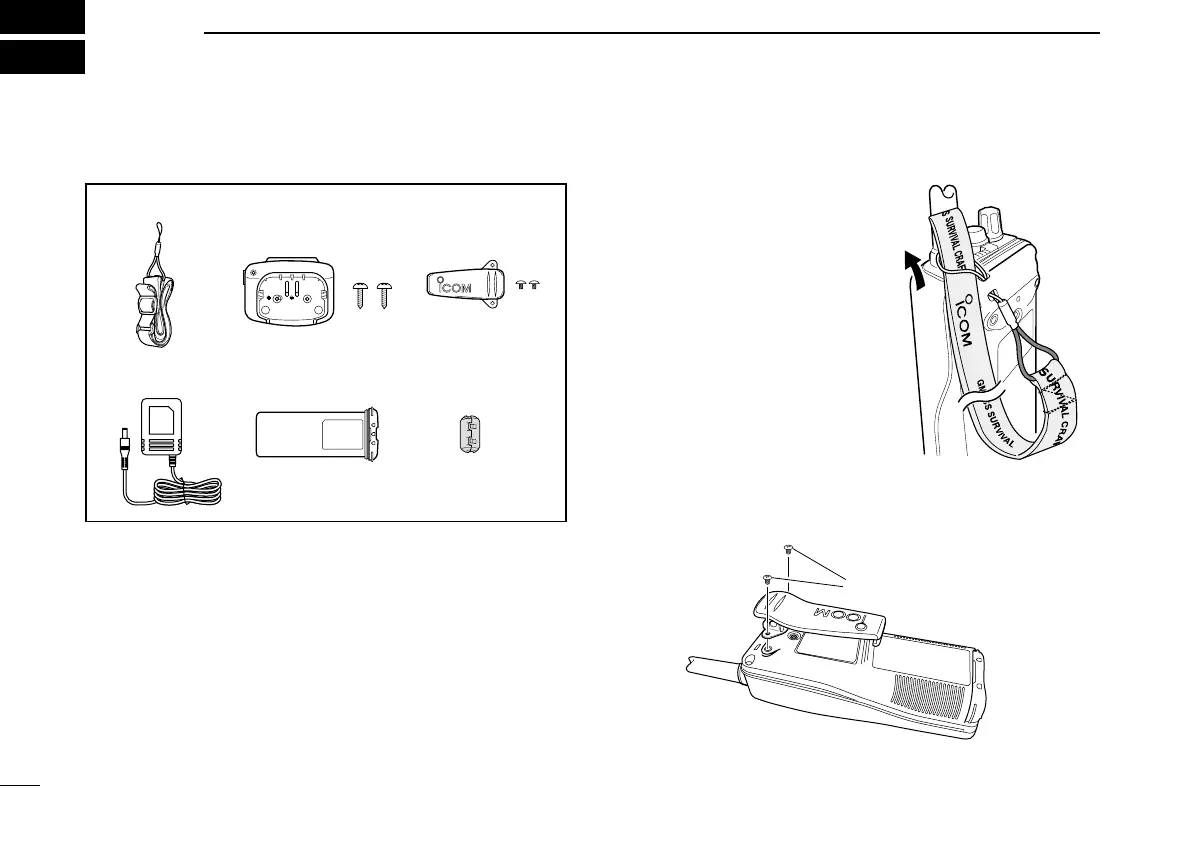2
SUPPLIED ACCESSORIES AND ATTACHMENTS
2
■ Supplied accessories
*
1
Not supplied with some versions.
*
2
Differnt type is supplied depending on the version.
*
3
Attach the ferrite core to the AC adapter before charging.
See. p. 17 for details.
■ Attachments
D Neckstrap
To attach the neckstrap, pass the
neckstrap through the loop on
the top of the transceiver as illus-
trated at right.
D Belt clip
Attach the belt clip to the transceiver as illustrated below.
Belt clip
(with 2 screws)
Battery pack
Neckstrap
AC adapter
*1
Ferrite core
Battery charger
(with 2 screws)
*1
,*2
*1
,*3
