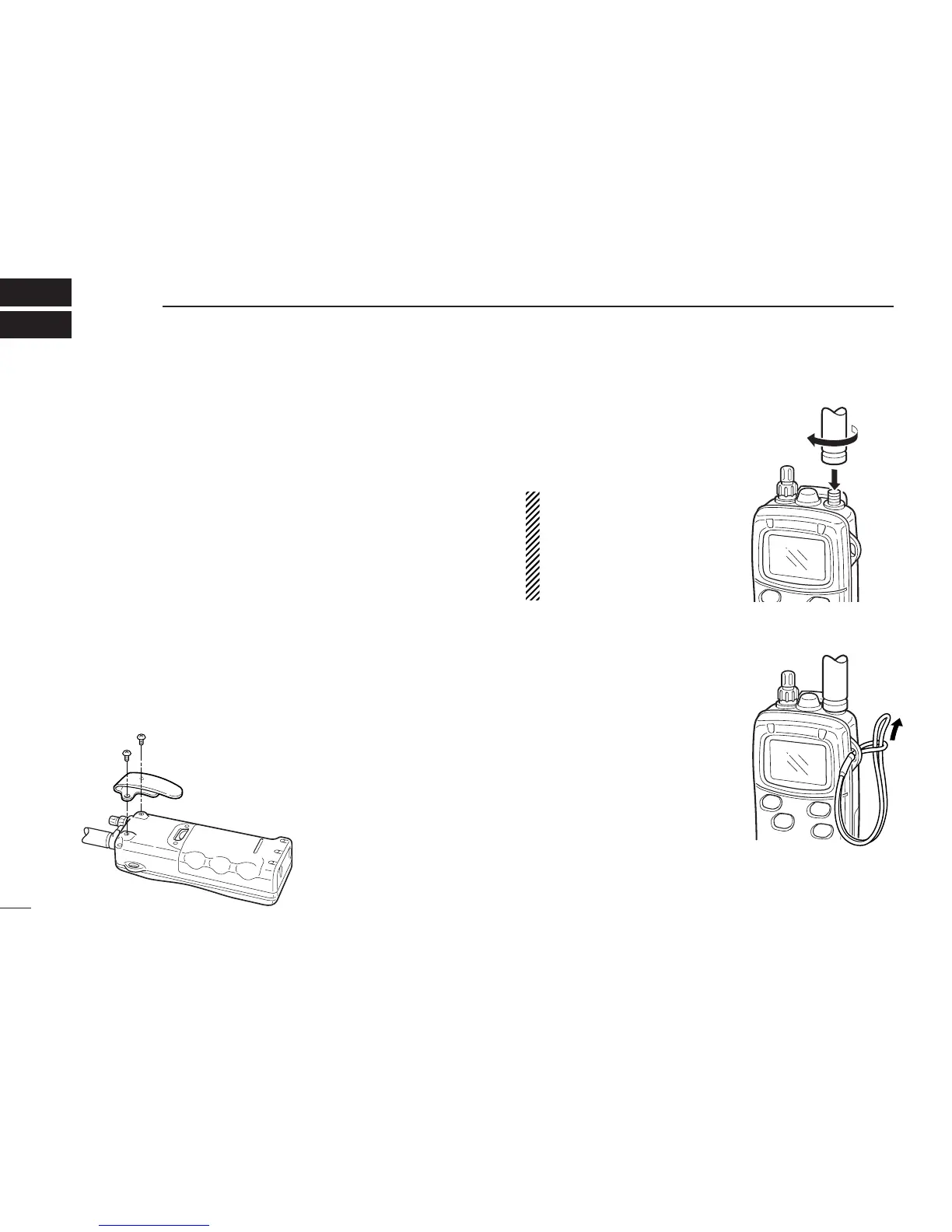6
3
SUPPLIED ACCESSORIES AND ATTACHMENTS
× Supplied accessories
The following accessories are supplied: Qty.
q Flexible antenna (FA-S57V) .................................1
w Battery pack (BP-215) ..........................................1
e Battery charger (AD-95) .......................................1
r AC adapter* (BC-122A/E/V*) ...............................1
t Handstrap ............................................................1
y Belt clip ................................................................1
u Screws for the belt clip (M3
× 4) ..........................2
i Screws for the AD-95 (M3.5 × 30)........................ 2
*Depending on version
× Belt clip attachment
Attach the belt clip with the supplied screws. Conveniently
attaches to your belt.
× Flexible antenna attachment
Insert the supplied antenna into
the antenna connector and screw
down the antenna as shown in
the diagram at right.
CAUTION: Attach the supplied
antenna securely for water-
proofing.
CAUTION: Transmitting with-
out an antenna may damage
the transceiver.
× Handstrap attachment
Slide the handstrap through the
loop on the side of the transceiver
as illustrated at right.
Facilitates carrying.
NEVER use the supplied screws with-
out the belt clip, otherwise, the screw
holes may be damaged and the trans-
ceiver might cease to be waterproof.
Use the supplied screws only when at-
taching the belt clip.
