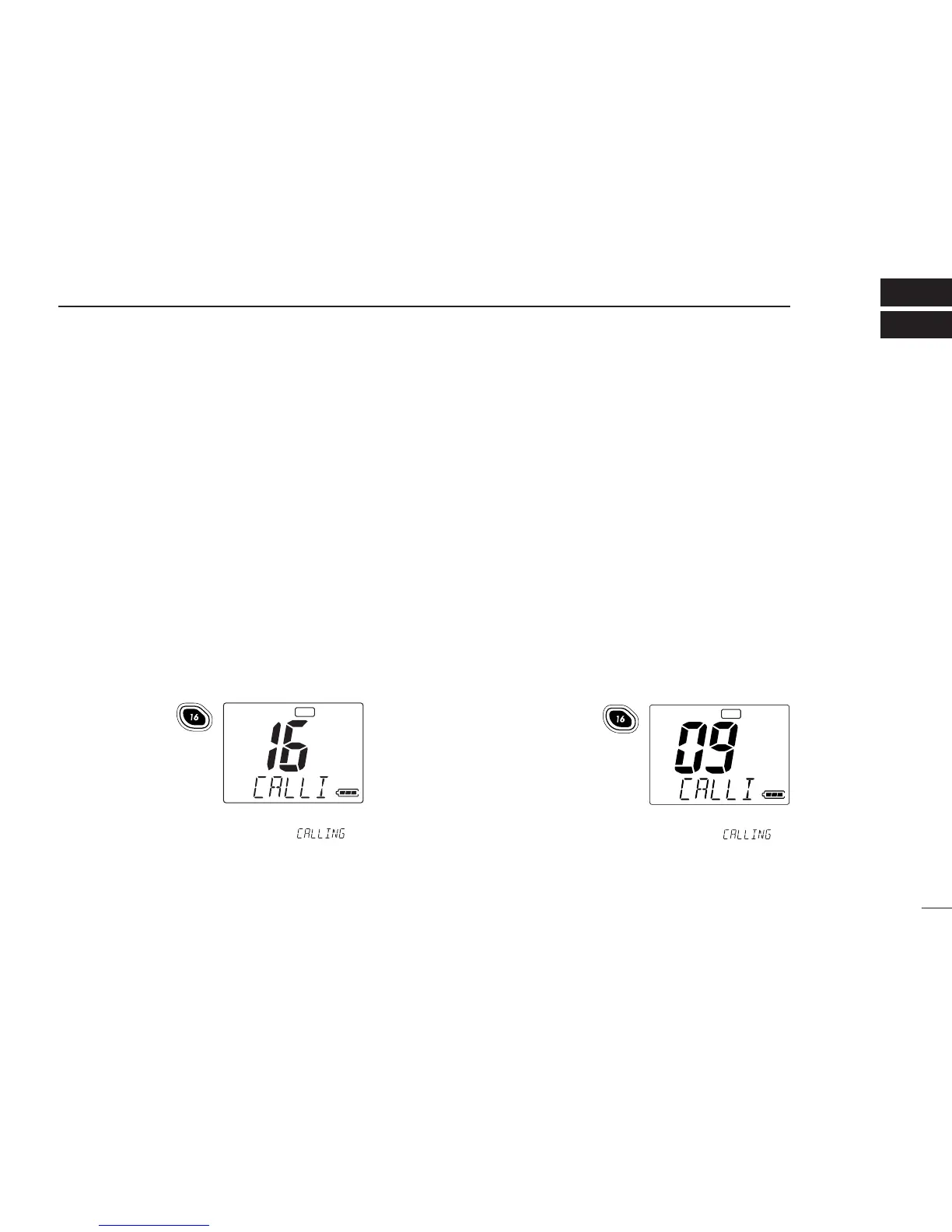7
4
BASIC OPERATION
■ Channel selection
× Channel 16
Channel 16 is the distress channel. It is used for establishing
initial contact with another station and for emergency com-
munications. Channel 16 is automatically monitored during
both dualwatch and tri-watch. While standing by, you must
monitor channel 16.
➥ Push [16] to select channel 16.
➥Push [CH/WX] to return to the condition before selecting
channel 16, or push [Y]/[Z] to select operating channel.
× Channel 9 (Call channels)
Channel 9 is the pleasure call channel. Each regular channel
group has separate call channels. In addition, each call chan-
nel is monitored during tri-watch. The call channels can be
programmed (p. 11) and are used to store your most often
used channels in each group for quick recall.
➥Push [16•9] for 2 sec. to select the call channel; of the se-
lected channel group.
•The “CALL” indicator and call channel number appear.
•Each channel group may have an independent call channel after
changing a call channel.
➥Push [CH/WX] to return to the condition before selecting
channel 9
(call channel), or push [Y]/[Z] to select operating
channel.
