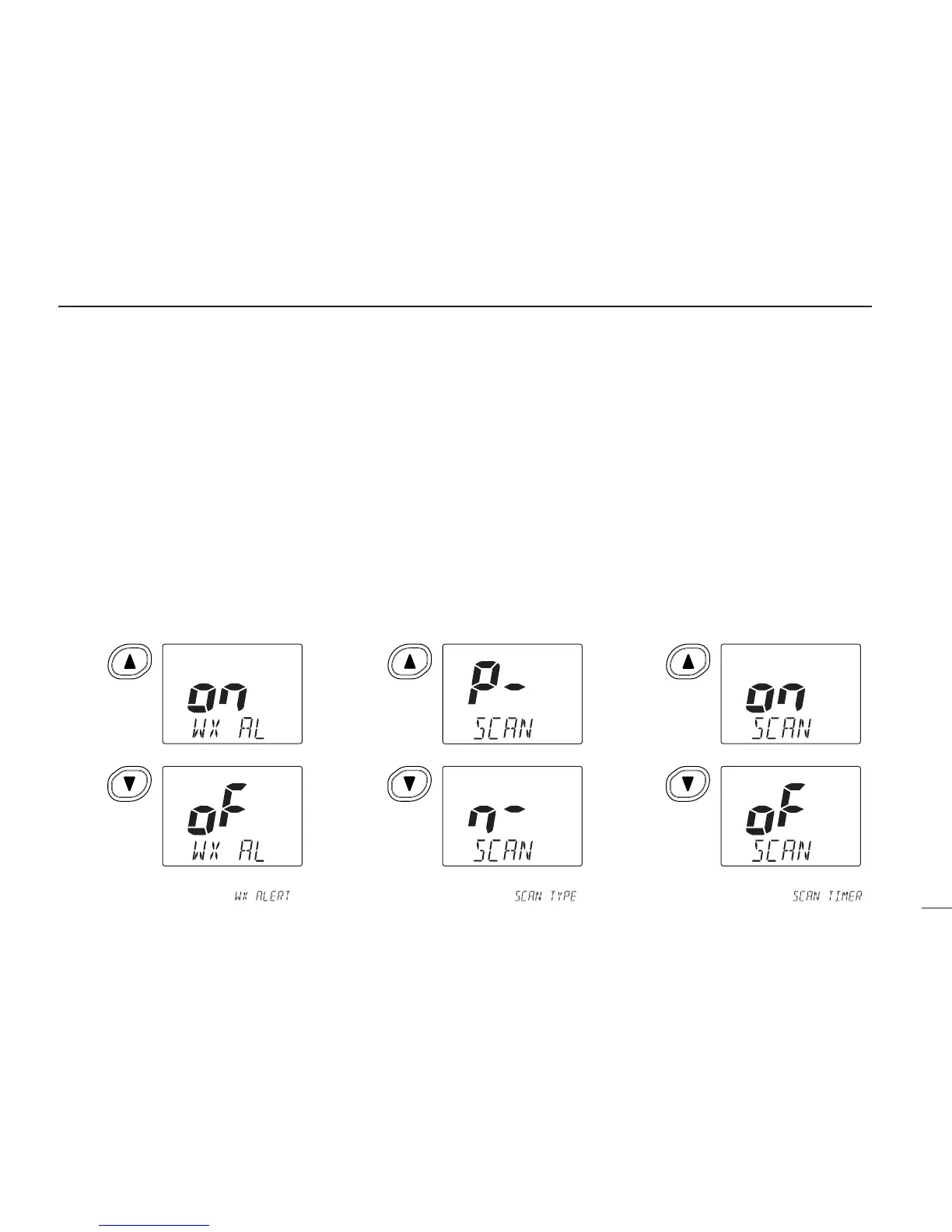8
SET MODE
17
× Weather alert function
“WX ALERT”
An NOAA broadcast station transmits a
weather alert tone before any important
weather information. When the weather
alert function is turned ON, the trans-
ceiver detects the alert, then flashes the
“ALT” indicator until the transceiver is op-
erated. The previously selected (used)
weather channel is checked any time
during standby, or while scanning, when
the power save function is activated.
•“ALT” appears when the function is set ON.
× Scan type selection
“SCAN TYPE”
The transceiver has 2 scan types: nor-
mal scan and priority scan. Normal
scan searches all tag channels in the
selected channel group. Priority scan
searches all tag channels in sequence
while monitoring channel 16.
× Scan resume timer
“SCAN TIMER”
The scan resume timer can be selected
as a pause (OFF) or timer scan (ON).
When OFF is selected, the scan
pauses until the signal disappears.
When ON is selected, the scan pauses
5 sec. and resumes, even if a signal is
being received on channels, other than
channel 16.
