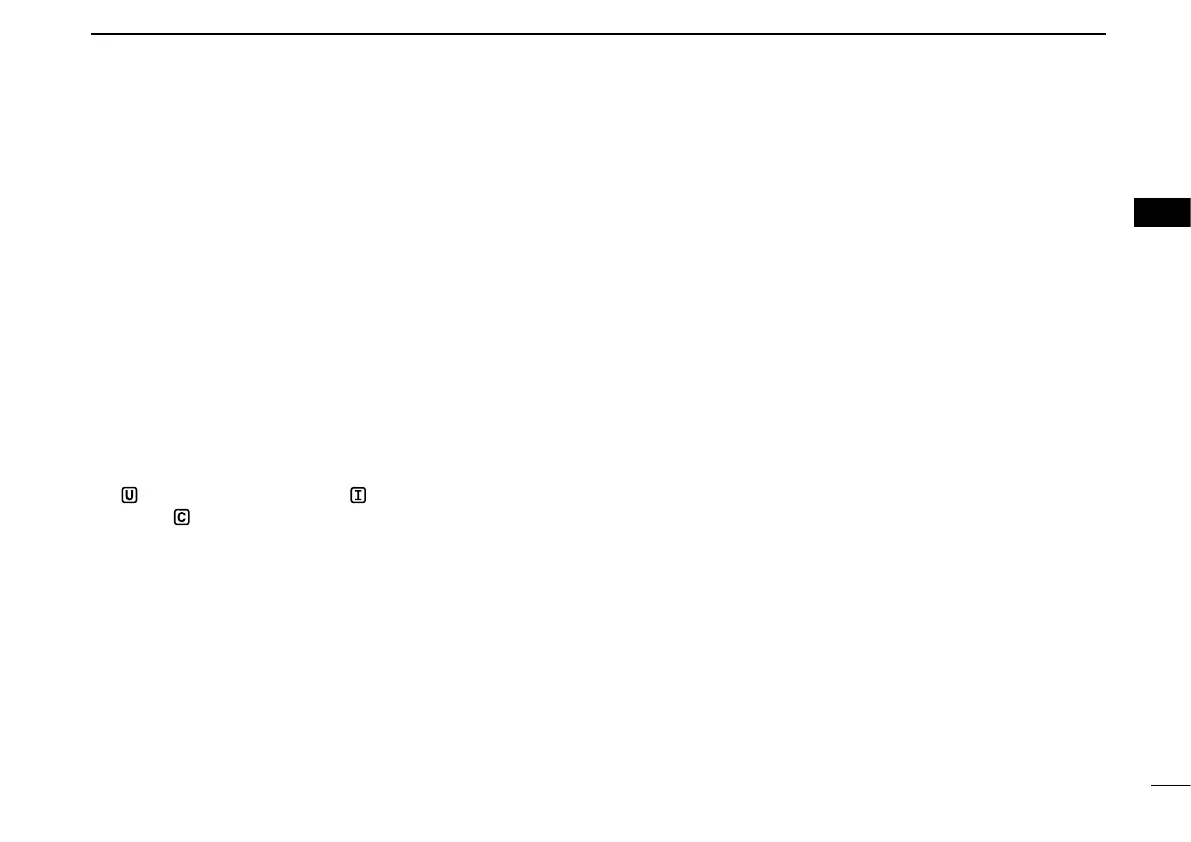7
3
PANEL DESCRIPTION
New2001
3
!1 SQUELCH LEVEL INDICATOR
Shows the squelch level.
!2 VOLUME LEVEL INDICATOR
Shows the volume level.
!3 VOLUME LEVEL ADJUSTING INDICATOR
Blinks while adjusting the volume level.
!4 SQUELCH LEVEL ADJUSTING INDICATOR
Blinks while adjusting the squelch level.
!5 CHANNEL NUMBER READOUT
• Indicates the selected operating channel number.
• In SET mode, indicates the selected condition.
!6 CHANNEL GROUP INDICATOR (p. 9)
“
” appears when U.S.A.; “ ” appears when Interna-
tional; “ ” appears when Canadian channel group is se-
lected.
!7
WEATHER CHANNEL/WEATHER ALERT INDICATORS
(p. 9)
• “WX” appears when the weather channel group is se
-
lected.
• “ALT” appears while the weather alert function is acti
-
vated; blinks when the alert tone is received.
!8 LOW POWER INDICATOR (p. 11)
• “LOW” appears when low power is selected.
• “LOW” blinks when switching forced low power mode
because of a high temperature error or low voltage.
