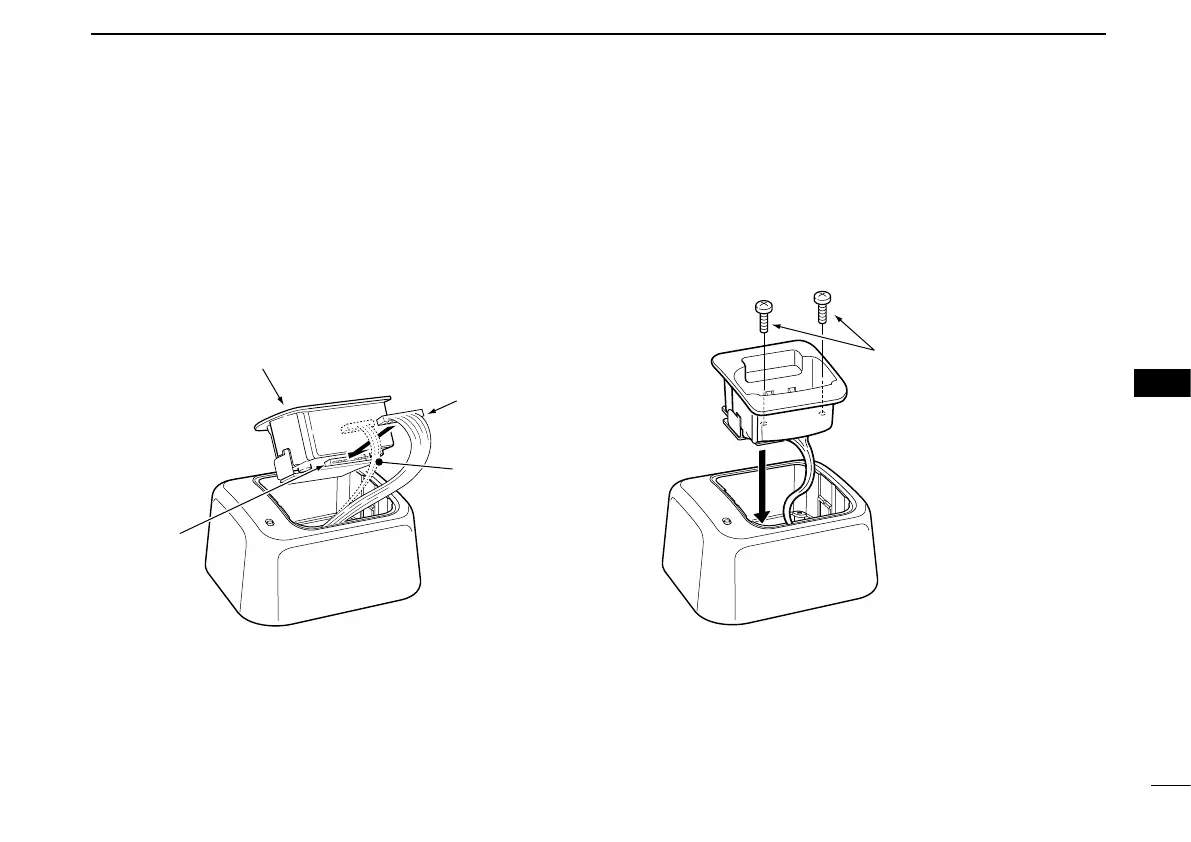25
8
BATTERY CHARGING
New2001
8
■ Optional battery chargers
D AD-103 installation
q Install the AD-103 desktop charger adapter into the
holder space of the BC-119N/121N.
w Connect the plugs of the BC-119N/121N to the AD-103
desktop charger adapter with the connector, then install
the adapter into the charger with the supplied screws.
Screws supplied with
the charger adapter
Desktop charger adapter
Connector
Plug
Not used
