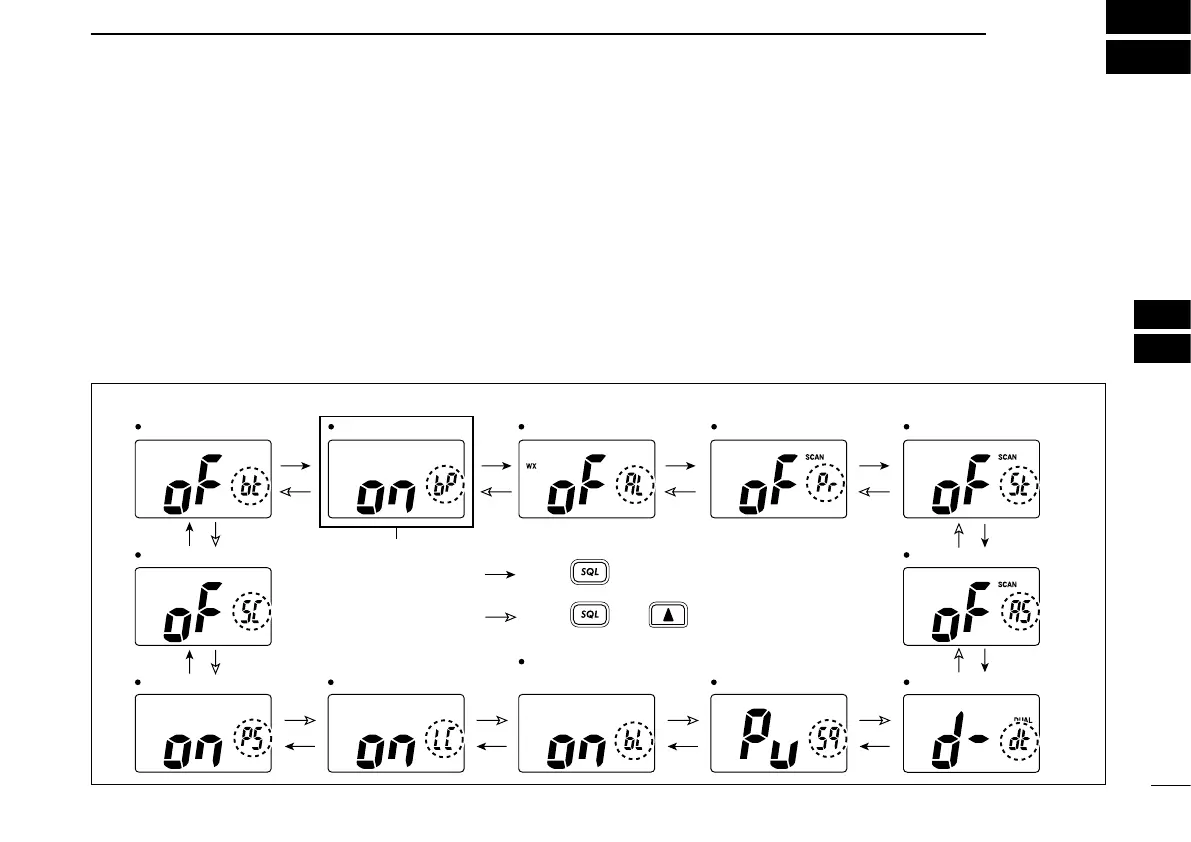17
7
SET MODE
6
7
New2001
■ SET mode programming
SET mode is used to change the condition of 12 transceiver
functions: Beep tone function, Weather alert function, Prior-
ity scan function, Scan resume timer, Auto scan function,
Dual/Tri-watch function, Monitor switch action, Automatic
backlighting, LCD contrast selection, Auto power save func-
tion, Self check function and Battery voltage indicator.
D SET mode operation
q Turn power OFF.
w
While pushing [SQL•MONI], turn power ON to enter SET
mode.
• “bp” appears.
e
Push [SQL•MONI] or [SQL•MONI] and [Y] to select the
desired item, if necessary.
r Push [Y]/[Z] to select the desired condition of the item.
t
To exit SET mode, push [16•9].
D SET MODE ITEMS The displays show the default settings, and the selected item is displayed in the dotted circle.
Auto scan
Starting item
Beep tone Battery voltage Scan resume timer
Dual/Tri-watch
Automatic
backlighting
Power save LCD contrast Monitor switch
Self check
Priority scan Weather alert
MONI
: Push
MONI
: Push and
