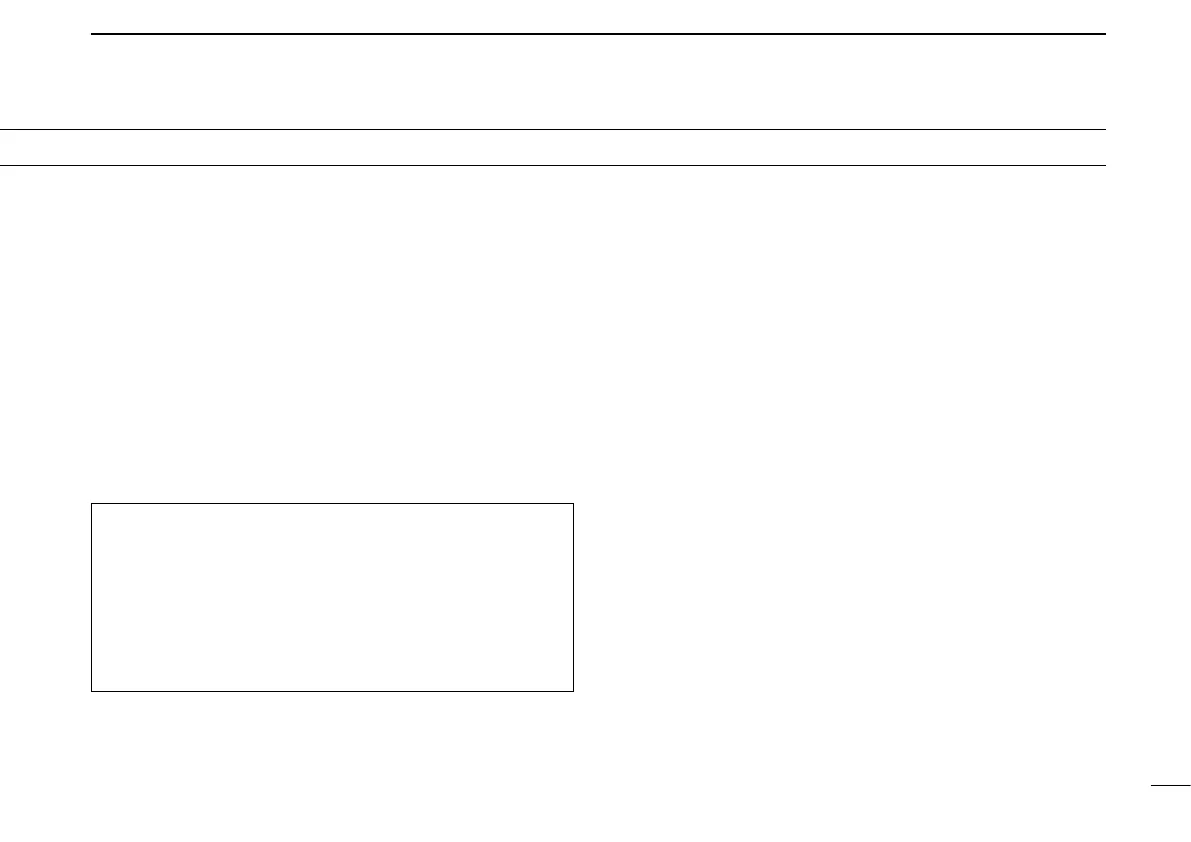BE CAREFUL! The transceiver’s right-side panel will be-
come hot when operating continuously for long periods of
time.
BE CAREFUL! The transceiver meets IPX7* require-
ments for waterproof protection. However, once the trans-
ceiver has been dropped, waterproof protection cannot be
guaranteed because of possible damage to the transceiver’s
case or the waterproof seal.
*
Only when the BP-251 (option) or BP-252, flexible antenna,
[SP MIC]
cap is attached.
MAKE SURE to turn OFF the transceiver power before
connecting or disconnecting the supplied or optional acces-
sory.
iv
Icom, Icom Inc. and Icom logo are registered trademarks of Icom Incorporated
(Japan) in Japan, the United States, the United Kingdom, Germany, France,
Spain, Russia, Australia, New Zealand, and/or other countries.
PRECAUTIONS
Icom is not responsible for the destruction or damage to the
Icom transceiver, if the malfunction is because of:
• Force majeure, including, but not limited to, fires,
earthquakes, storms, floods, lightnings, or other natural
disasters, disturbances, riots, war, or radioactive
contamination.
• The use of Icom transceiver with any equipment that is not
manufactured or approved by Icom.
