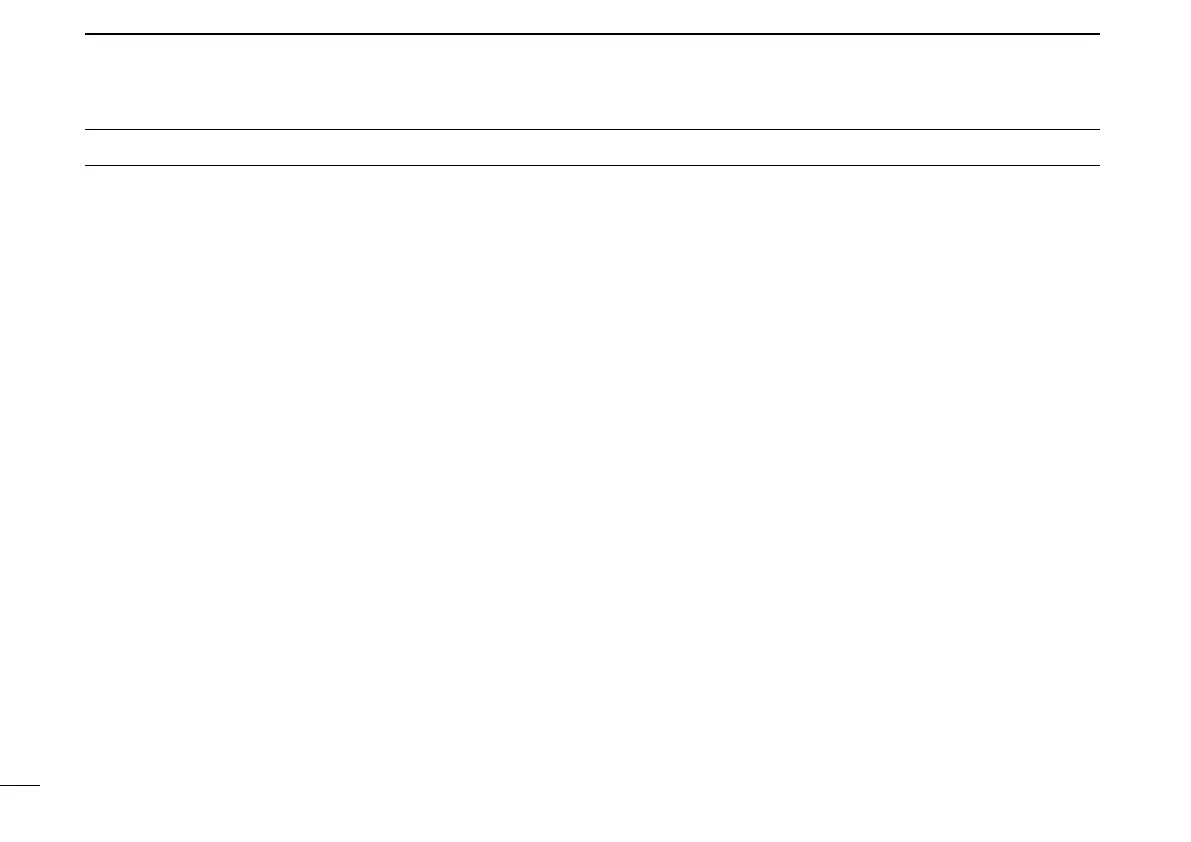v
FOREWORD ..................................................................................... i
IMPORTANT ..................................................................................... i
EXPLICIT DEFINITIONS ................................................................... i
FEATURES ........................................................................................ i
IN CASE OF EMERGENCY ............................................................. ii
RECOMMENDATION ....................................................................... ii
PRECAUTIONS ............................................................................... iii
1 OPERATING RULES ..................................................................1
2 SUPPLIED ACCESSORIES AND ATTACHMENTS ............... 2–3
■ Supplied accessories ...............................................................2
■ Attachments .............................................................................2
3 PANEL DESCRIPTION ........................................................... 4–7
■
Front, top, side and rear panels .....................................................4
■ Function display ....................................................................... 6
4 BASIC OPERATION .............................................................8–13
■ Channel selection ....................................................................8
■ Receiving and transmitting ....................................................10
■ Call channel programming ..................................................... 11
■ Adjusting the volume level .....................................................11
■ Volume loud function ..............................................................12
■ Volume mute function ............................................................12
■ Adjusting the squelch level ....................................................12
■ Lock function ..........................................................................13
■ Monitor function .....................................................................13
■ Automatic backlighting ........................................................... 13
■ AquaQuake water draining function ....................................... 13
5 SCAN OPERATION (Except Holland version) .................14–15
■ Scan types ............................................................................. 14
■ Setting TAG channels ............................................................15
■ Starting a scan .......................................................................15
6 DUALWATCH/TRI-WATCH (Except Holland version) ............16
■ Description .............................................................................16
■ Operation ............................................................................... 16
7 SET MODE ..........................................................................17–20
■ Set mode programming .........................................................17
■ Set mode items ......................................................................18
8 BATTERY CHARGING ......................................................21–24
■ Battery caution ....................................................................... 21
■ Supplied battery charger ....................................................... 23
■ Optional battery case ............................................................. 23
■ Optional battery charger ........................................................ 24
9 OPTIONAL SPEAKER-MICROPHONE ....................................25
■ HM-165 descriptions ..............................................................25
■ Attachment.............................................................................25
10 TROUBLESHOOTING ..............................................................26
11 VHF MARINE CHANNEL LIST ........................................... 27–29
12 SPECIFICATIONS ..................................................................... 30
13 OPTIONS ..................................................................................31
14 INFORMATION ......................................................................... 32
■ Country code list .................................................................... 32
■ Disposal ................................................................................. 32
TABLE OF CONTENTS
