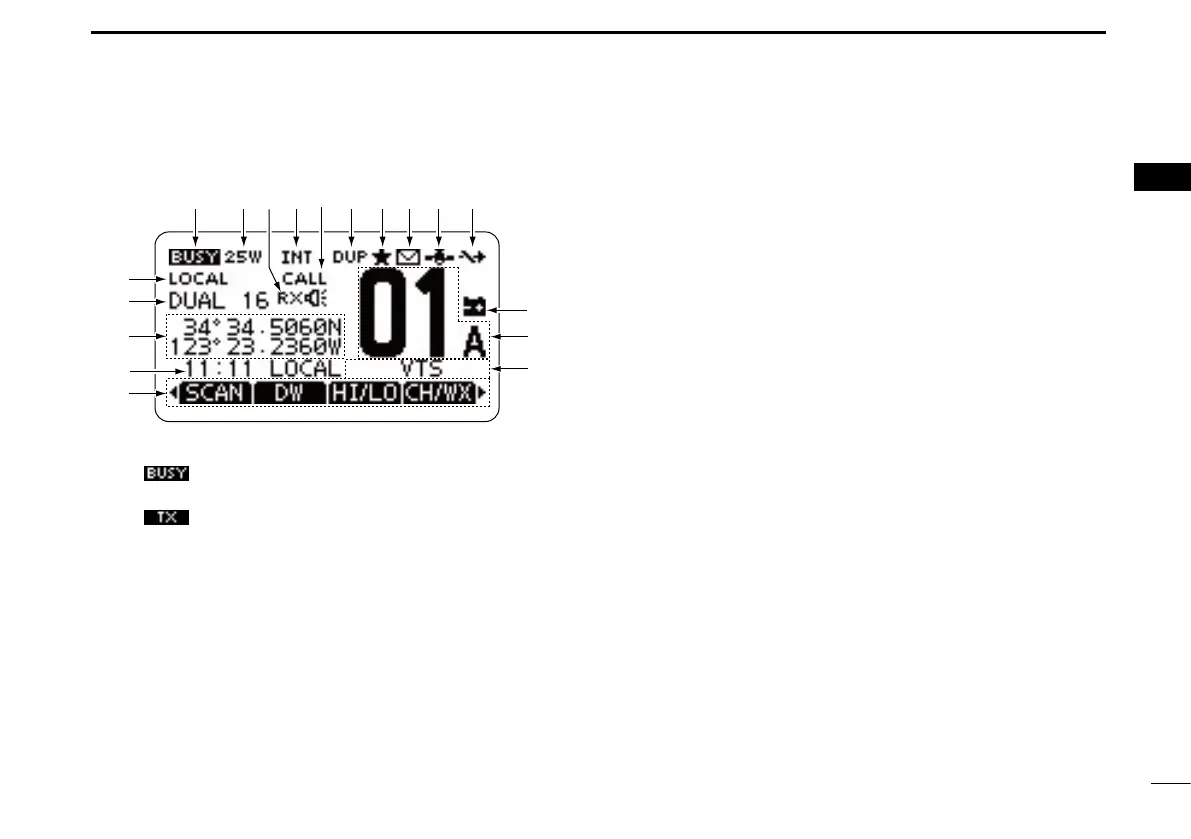5
2
PANEL DESCRIPTION
New2001
1
2
3
4
5
6
7
8
9
10
11
12
13
14
15
16
■ Function display
!8
!4
!6
!7
!5
qw ietr!0you
!1
!2
!3
q BUSY/TRANSMIT ICON (p. 14)
“ ➥
” is displayed when receiving a signal or when
the squelch is open.
“ ➥
” is displayed while transmitting.
w POWER ICON (p. 14)
“25W” is displayed when high power is selected. ➥
“1W” is displayed when low power is selected. ➥
e RX SPEAKER ICON (p. 70)
Displayed while in the RX Speaker mode.
r CHANNEL GROUP ICON (p. 12)
Shows which channel group is selected, INT, USA, ➥
CAN, ATIS or DSC, depending on the version.
“WX” is displayed when the weather channel is select- ➥
ed.*
*For only U.S.A. and Australian version transceivers.
t CALL CHANNEL ICON (p. 11)
Displayed when the Call channel is selected.
y DUPLEX ICON (p. 12)
Displayed when a duplex channel is selected.
u FAVORITE CHANNEL ICON (p. 20)
Displayed when a Favorite (Tag) channel is selected.
i MESSAGE ICON (p. 61)
Blinks when there is an unread DSC message.
o GPS ICON
Stays ON when the built-in GPS receiver* or an exter- ➥
nal GPS receiver is receiving valid position data.
*For only IC-M423G and IC-M424G.
Blinks when searching for valid position data. ➥
!0 SWITCH ICON (p. 64)
Displayed when the “CH 16 SWITCH” in DSC Settings is
set to OFF.
