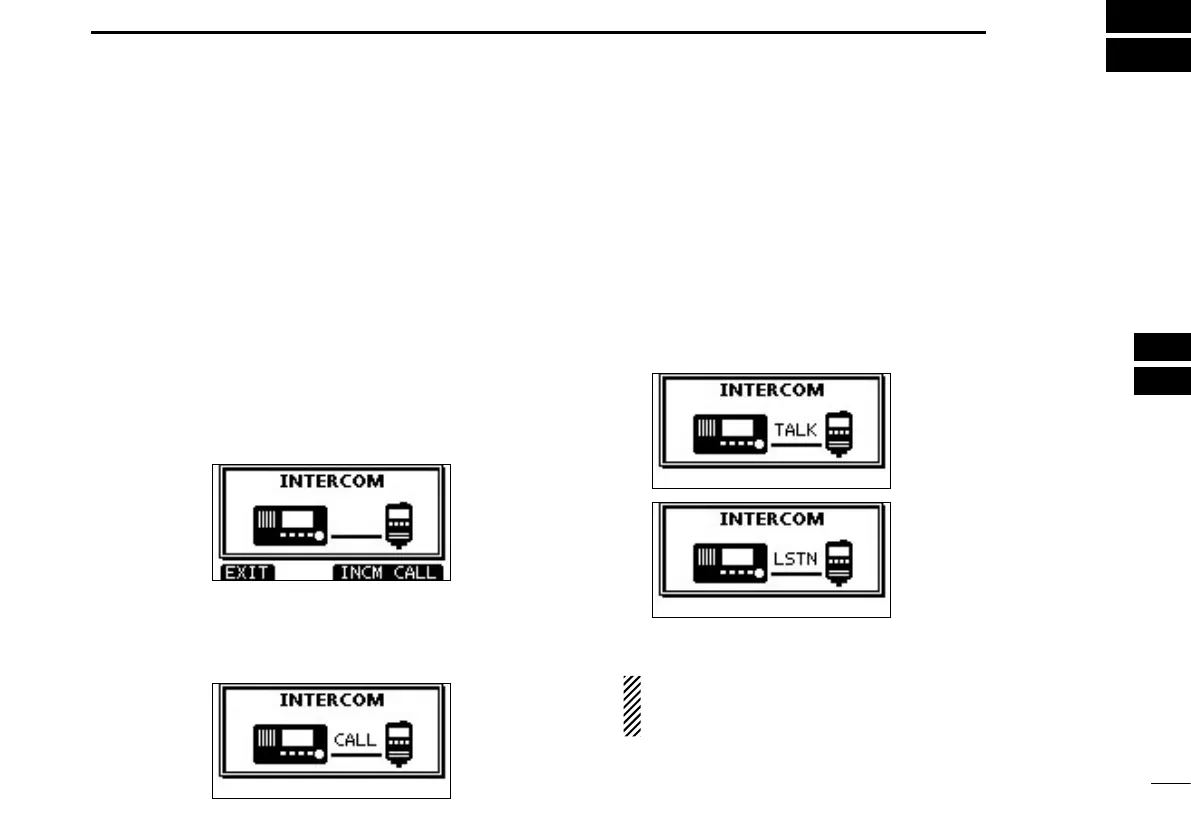69
8
OTHER FUNCTIONS
New2001
1
2
3
4
5
6
7
8
9
10
11
12
13
14
15
16
Using the ■ Intercom
The optional Intercom function allows you to talk between the
radio and the where the Command microphone is located.
The optional HM-195
c o m m a n d m i c r o p h o n e is required for
Intercom operation.
Connect the HM-195
c o m m a n d m i c r o p h o n e as described on
page 87.
While using the intercom:
•Transmittingisdisabled.
•Receivedaudioismuted.
Hold down [PWR](Dial) to turn ON the power. q
•The command microphone power is automatically turned ON,
even if the mic power is OFF.
Push [INCM] to enter the Intercom mode. w
Hold down [INCM CALL] to sound the intercom beeps. e
•The transceiver and the command microphone sound beeps
while holding down [INCM CALL].
•“CALL”isdisplayed.
After releasing [INCM CALL], hold down [PTT] and speak r
into the microphone at your normal voice level.
•“TALK” is displayed on the caller’s display, and “LSTN” is dis-
played on the listener’s display.
•
Rotate dial to adjust the transceiver’s intercom volume level.
•Rotate[VOL/SQL](Dial)ontheHM-195toadjusttheHM-195’s
intercom volume level, .
After releasing [PTT], you can hear the response through t
the speaker.
y
Push [EXIT] to return to the normal operating mode.
While in the Intercom mode, the transmit and receive func-
tions are disabled. When the transceiver is transmitting,
the Intercom function is disabled.
On the caller’s display
On the listener’s display
