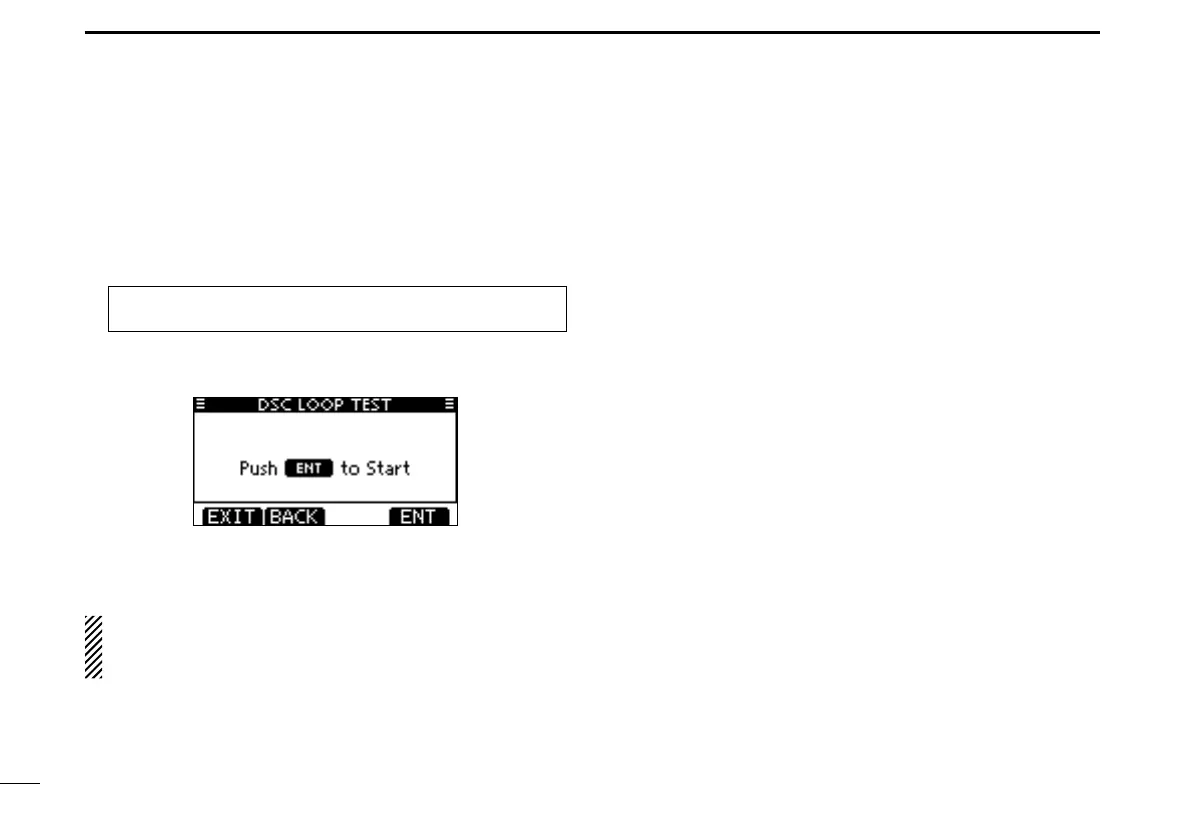66
7
DSC OPERATION
■ DSC Settings (Continued)
D DSC Loop Test
The DSC loop test function sends transmit DSC signals to
the receive AF circuit to compare and check the TX and RX
signals at the AF level.
q Enter “DSC LOOP TEST”
in the DSC Settings menu
.
MENU ➪ DSC Settings ➪ DSC Loop Test
(Push [MENU].)
(Rotate Dial, then push [ENT].)
w Push [ENT] to start the DSC loop test.
•Push[BACK]toreturntothepreviousscreen.
•WhenthetransmitDSCandreceiveDSCsignalsmatch,“OK”is
displayed.
Push [EXIT] to return to the normal operating mode. e
If “NG” is displayed in step w, either or both TX and RX
DSC circuits has a problem. In that case, you will have to
send the transceiver to your nearest dealer for repair.
