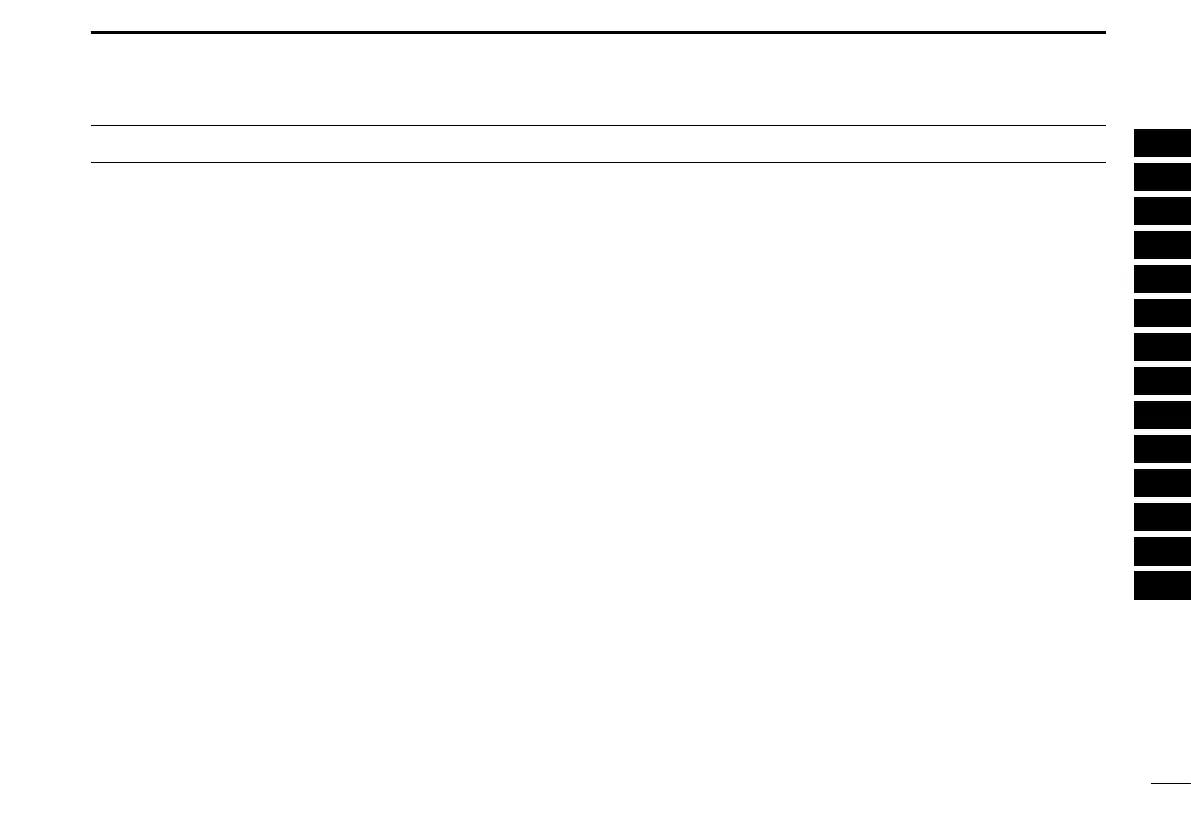viii
New2001
1
2
3
4
5
6
7
8
9
10
11
12
13
14
15
16
New2001
TABLE OF CONTENTS
FOREWORD .........................................................................i
IMPORTANT ..........................................................................i
EXPLICIT DEFINITIONS ....................................................... i
COUNTRY CODE LIST ........................................................ ii
IN CASE OF EMERGENCY ................................................. ii
RADIO OPERATOR WARNING .......................................... iii
AVERTISSEMENT POUR LES OPÉRATEURS RADIO ...... iv
FCC INFORMATION ............................................................v
NOTE .................................................................................... v
PRECAUTIONS ................................................................... vi
PRÉCAUTIONS .................................................................. vii
TABLE OF CONTENTS ......................................................viii
TABLE OF CONTENTS (continued) .................................... ix
1 OPERATING RULES .......................................................1
2 PANEL DESCRIPTION ....................................................2
Front panel ■ ...................................................................2
Function display ■ ...........................................................5
Softkey function ■ ............................................................7
Speaker Microphone ■ ....................................................8
3 PREPARATION................................................................9
Entering the MMSI code ■ ..............................................9
Entering the ATIS code ■
(For Dutch and German version transceivers) ...........10
4 BASIC OPERATION ......................................................11
Selecting a Channel ■ ...................................................11
Receiving and transmitting ■ .........................................14
Adjusting the ■ volume and squelch levels ...................15
Entering a Call channel data ■ ......................................16
Entering a Channel name ■ ..........................................16
Microphone Lock function ■ ..........................................17
Adjusting the Backlight level ■ .......................................18
Using the AquaQuake water draining function ■ ...........18
5 SCAN OPERATION .......................................................19
Scan types ■ .................................................................19
Setting Favorite channels ■ ...........................................20
Starting a scan ■ ...........................................................20
6 DUALWATCH/TRI-WATCH ............................................21
Description ■ .................................................................21
Operation ■ ...................................................................21
7 DSC OPERATION .........................................................22
DSC address ID ■ ........................................................22
Entering position and time ■ .........................................25
Making a Distress call ■ ................................................26
Making DSC calls ■ .......................................................30
Receiving DSC calls ■ ..................................................53
Transmitted Call log ■ ....................................................60
Received Call log ■ .......................................................61
