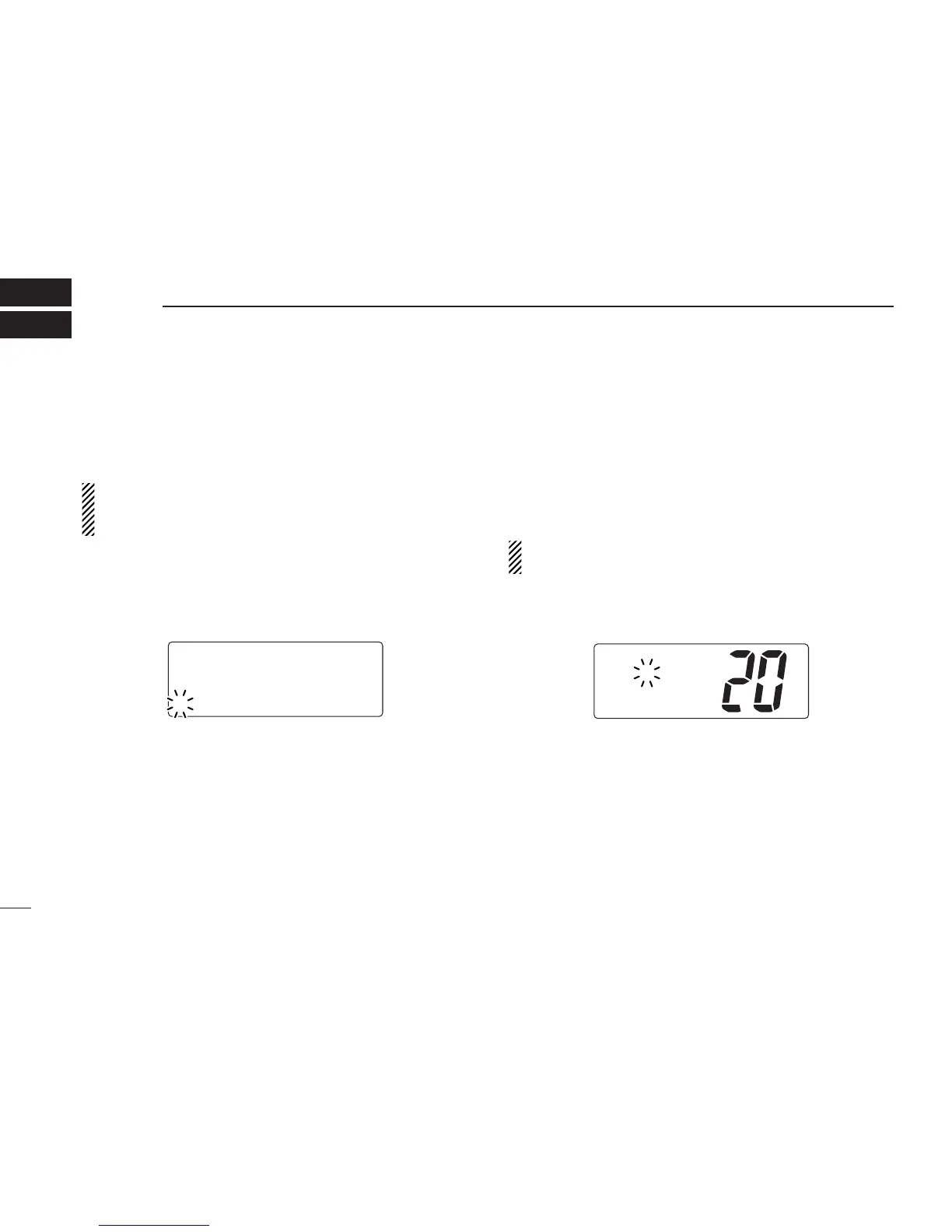14
6
DSC OPERATION
■ MMSI code programming
The 9-digit MMSI (DSC self ID) code can be programmed at
power ON.
This function is not available when the MMSI code has
been programmed by the dealer. This code programming
can be performed only 2 times.
q Turn power OFF.
w While pushing [DSC/ENT], turn power ON to enter MMSI
code programming condition.
e After the display appears, release [DSC/ENT].
r Select the desired number by rotating the channel selector.
t Push [CH/WX] to advance the cursor.
•Push [SCAN] to move the cursor backward.
y Repeat steps r and t to input 9 digit code.
u Push [DSC/ENT] to input and set the code.
•The previously selected channel appears.
■
Position and time programming
A distress call should include the ship’s position and time. If
no GPS is connected, your position and UTC (Universal Time
Coordinated) time should be input. They are included auto-
matically when a GPS receiver (NMEA0183 ver. 2.0) is con-
nected.
This function is not available when an optional GPS re-
ceiver (NMEA0183 ver. 2.0) is connected.
q Push [DSC/ENT] twice to enter the position programming
condition.
w Rotate the channel selector to select the digit of your posi-
tion.
e Push [CH/WX] to advance the cursor.
•Push [SCAN] to move the cursor backward.
•Push [HI/LO] to clear the position data.
