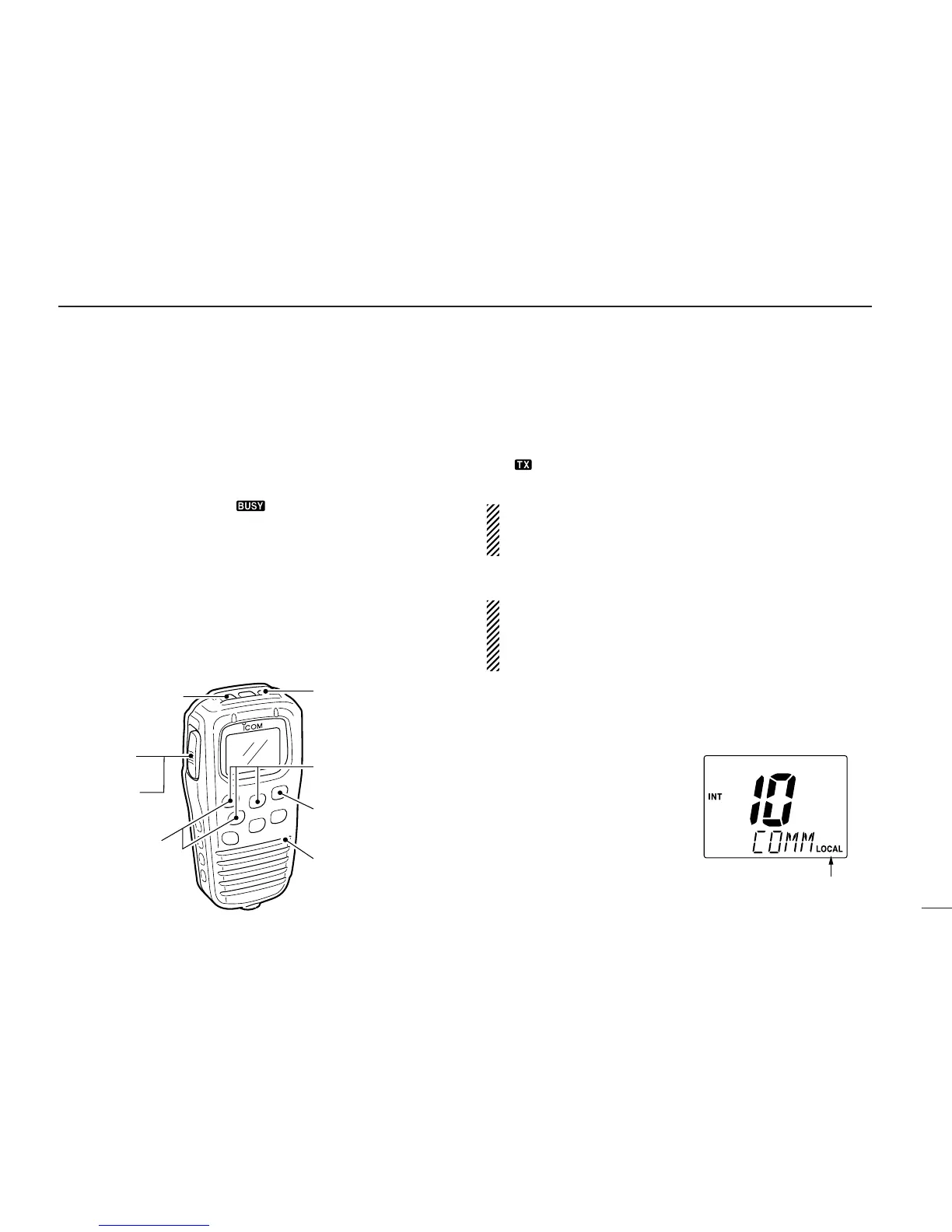51
13
HM-127 REMOTE-CONTROL MICROPHONE
■ Receiving and transmitting
q Push [PWR] to turn power ON.
w Push [VOL], then [Y]/[Z] to adjust audio output level.
•Push [SQL], then [Y]/[Z] to mute any audio nose, if necessary.
e Push [Y]/[Z] to select the desired channel.
•When receiving a signal, “ ” appears and audio is emitted
from the speaker.
•Further adjustment of audio level may be necessary at this point.
•Use the optional voice scrambler function for privacy. (pgs. 10,
53)
r Push [H/L] to select the output power, if necessary.
•“LOW” appears when low power is selected.
•Choose low power for shorter, high power for longer distance
communications.
•Some channels are low power only.
t Push and hold [PTT] to transmit, then speak into the mi-
crophone.
•“ ” appears.
•Channel 70 cannot be used for transmission (for GMDSS use).
Simplex channels, 3, 21, 23, 61, 64, 81, 82 and 83 CAN-
NOT be lawfully used by the general public in U.S.A. wa-
ters.
y Release [PTT] to receive.
IMPORTANT: To maximize the readability of your trans-
mitted signal (voice), pause a few sec. after pushing [PTT],
hold the microphone 10 to 15 cm (4 to 6 inches) from your
mouth and speak at a normal voice level.
■ RF attenuator function
➥Push [LO/DX] to turn the RF
attenuator function ON and
OFF.
