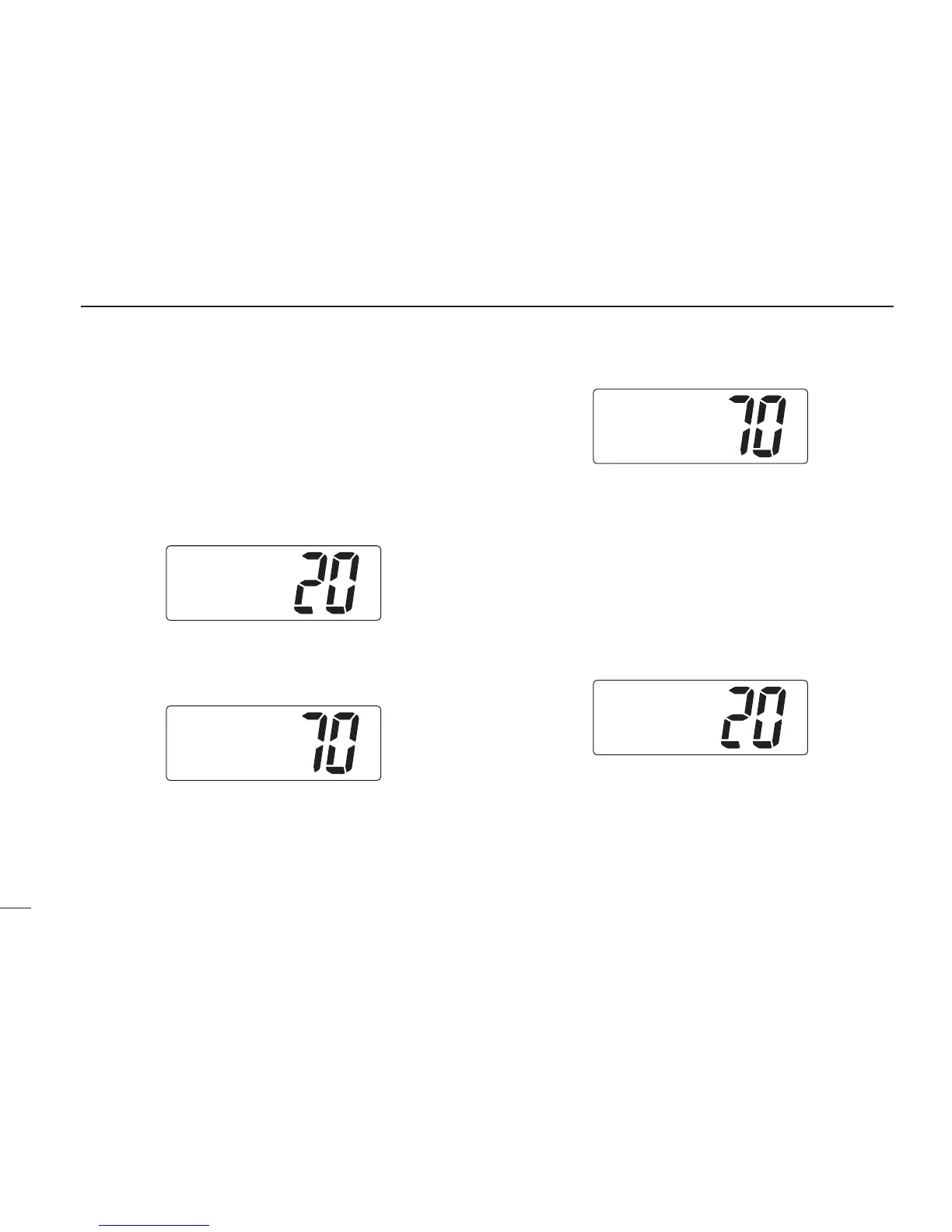20
6
DSC OPERATION
Transmitting position request call
Transmit a position request call when you want to know your
friend’s current position, etc.
q Select a desired channel other than channel 70.
w Push [DSC/ENT] to select the DSC menu.
e Rotate the channel selector to select “POS request” and
push [DSC/ENT].
r Push [DSC/ENT] to transmit the position request call.
•Channel 70 is selected and the position request call is transmit-
ted.
t The position request call has been transmitted.
y Push [PTT] or rotate the channel selector to exit the condi-
tion.
Transmitting position reply call
Transmit a position reply call when a position request call is
received.
q When a position request call is received, the function dis-
play shows as follows.
w Push [DSC/ENT] to reply the position request call; push
[HI/LO] to ignore the position request call.
