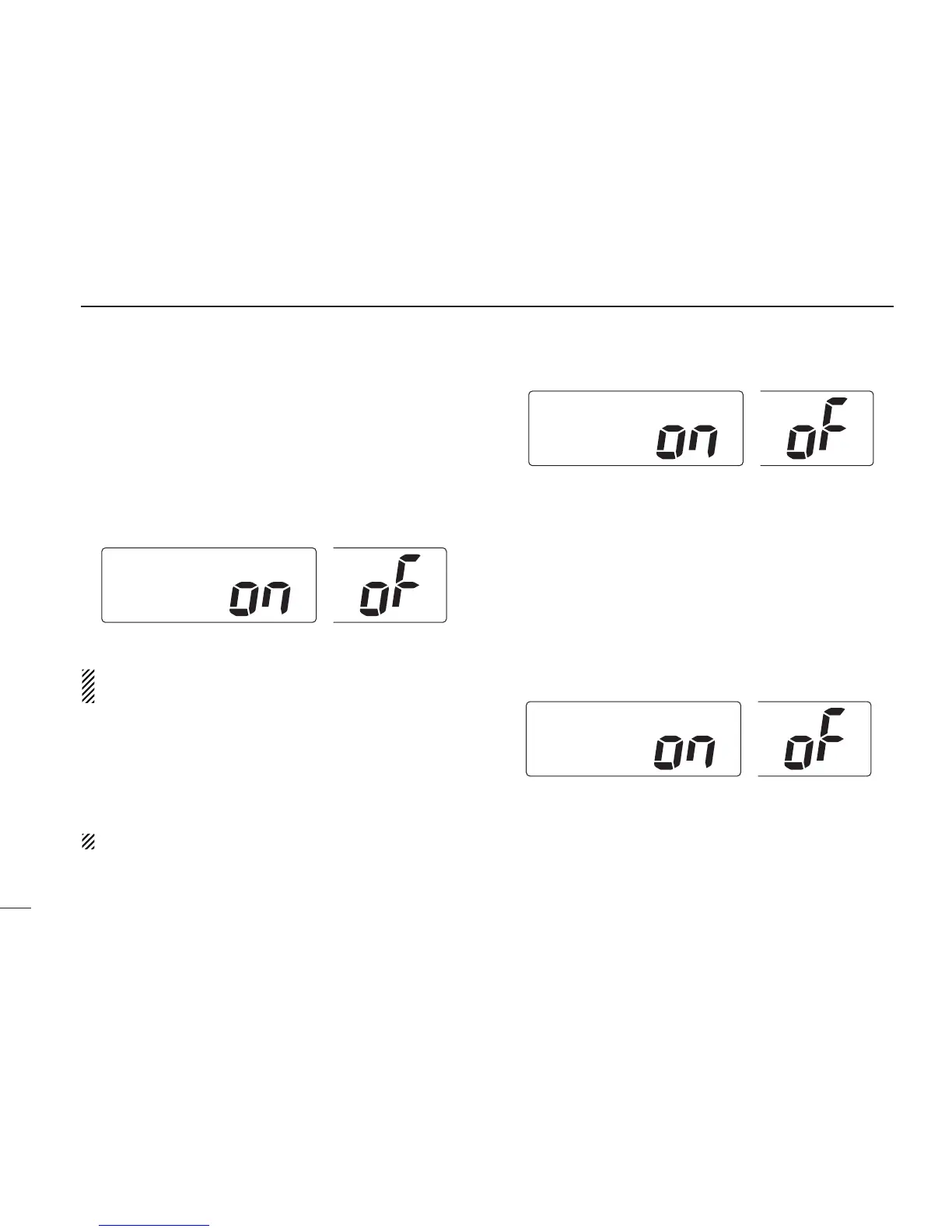32
8
SET MODE
DSC watch
DSC watch monitors channel 70 while you are receiving an-
other channel.
If a distress signal is received on channel 70, the transceiver
monitors channel 16 and 70 alternately until the distress sig-
nal disappears. If a signal is received on another channel,
DSC watch pauses until the signal disappears.
This function may not be available for some channel
groups depending on dealer setting.
Beep tone
You can select silent operation by turning beep tones OFF or
you can have confirmation beeps sound at the push of a
switch by turning beep tones ON.
The optional HM-127 has it’s own setting for the beep tone.
Internal speaker
When an optional external speaker is connected and the
transceiver’s internal speaker is not required, the speakers
on the transceiver and microphone can be deactivated.
“SP OFF” appears on the function display when the internal
speaker is turned OFF.
•The order of indication precedence is “LOCAL,” “SP OFF” and
“CALL.”
