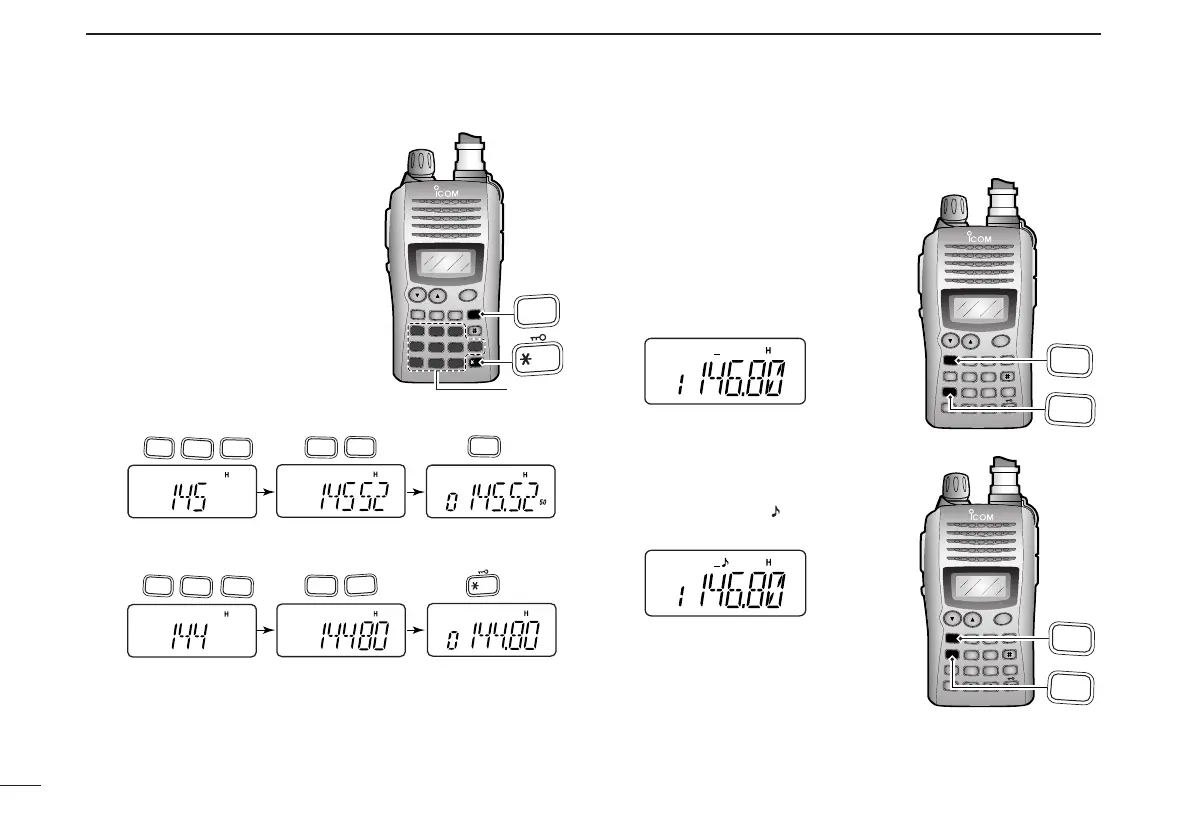V
QUICK REFERENCE GUIDE
Direct frequency input from the
keypad is also available.
➥ To enter the desired frequency,
enter 6 digits starting from the
100 MHz digit.
• Entering three* to five digits then
pushing [✱
ENT
] will also set the fre-
quency. (*Some versions only re-
quires two digits.)
• When a digit is mistakenly input,
push [CLR] to abort input.
5. Transmit and receive
➥ Push and hold [PTT] to transmit, then speak into the mi-
crophone; release to receive.
■ Repeater operation
1. Setting duplex
➥ Push [FUNC], then [
DUP
](4) sev-
eral times to select minus duplex
or plus duplex.
• The USA version has an auto re-
peater function, therefore, setting du-
plex is not required.
2. Repeater tone
➥ Push [FUNC], then [
TONE
](1) sev-
eral times until “ ” appears, if re-
quired.
