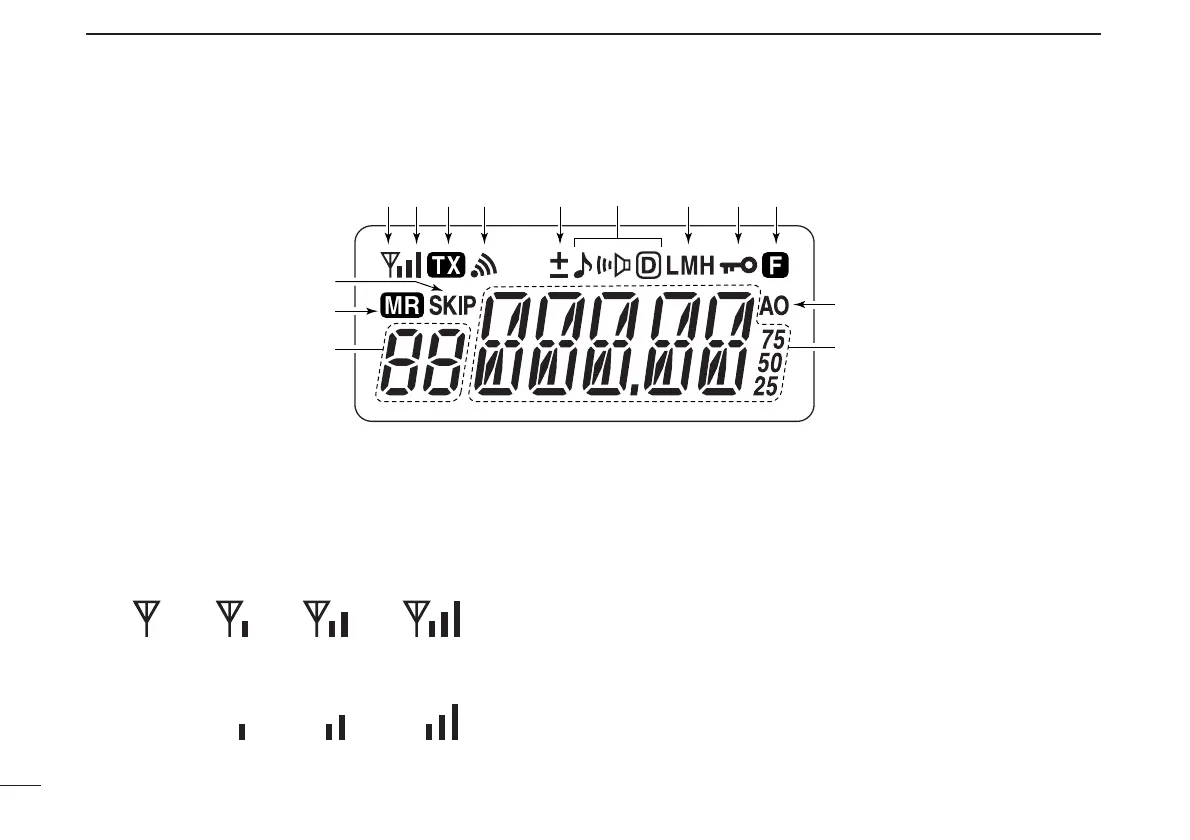7
2
PANEL DESCRIPTION
q BUSY INDICATOR
➥ Appears when a signal is being received or the squelch
is open.
➥ Blinks while the monitor function is activated. (p. 19)
w SIGNAL INDICATOR
➥ Shows receiving signal strength as below.
➥ Shows the output power level while transmitting.
e TRANSMIT INDICATOR (p. 19)
Appears during transmit.
r PAGER CALL INDICATOR (p. 46)
Blinks when a pager call is received. (This indicator ap-
pears only when an optional UT-108
DTMF DECODER UNIT
is installed.)
t DUPLEX INDICATOR (p. 23)
“+” appears when plus duplex, “–” appears when minus
duplex is selected.
