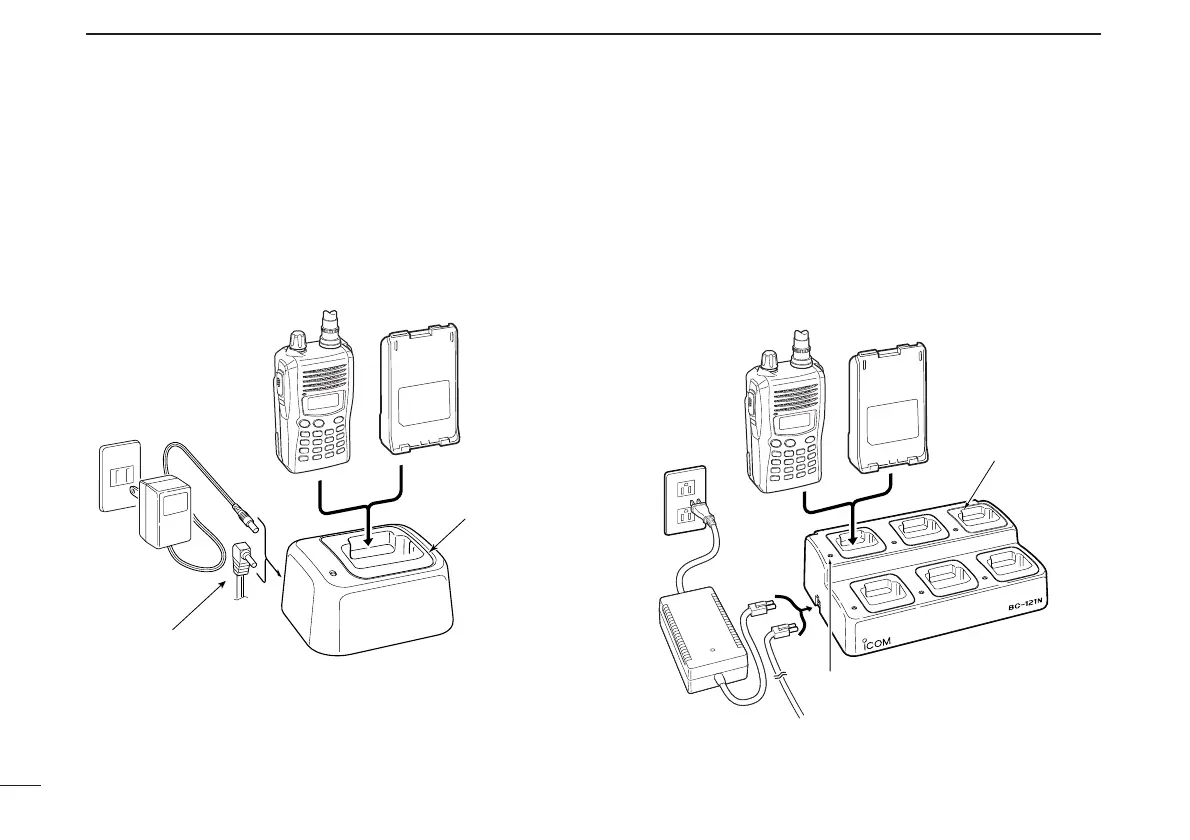15
3
BATTERY PACKS
D Rapid charging with the BC-119N+AD-100
The optional BC-119N provides rapid charging of battery
packs. The following items are additionally required.
• AD-100 (Charger Adapter).
• An AC adapter (may be supplied with the BC-119N depending on
version) or the DC power cable (OPC-515L/CP-17L).
D Rapid charging with the BC-121N+AD-100
The optional BC-121N allows up to 6 battery packs to be
charged simultaneously. The following items are additionally
required.
• Six AD-100 (Charger Adapter).
• An AC adapter (BC-157; may be supplied with the BC-121N de-
pending on version) or the DC power cable (OPC-656).
AC adapter
(Not supplied with
some versions.)
OPC-515L or
CP-17L
AD-100 charger
adapter is instal-
led in BC-119N.
Optional OPC-515L (for 13.8 V
power source) or CP-17L (for
12 V cigarette lighter socket)
can be used instead of the AC
adapter.
Turn power OFF.
Battery packTransceiver
