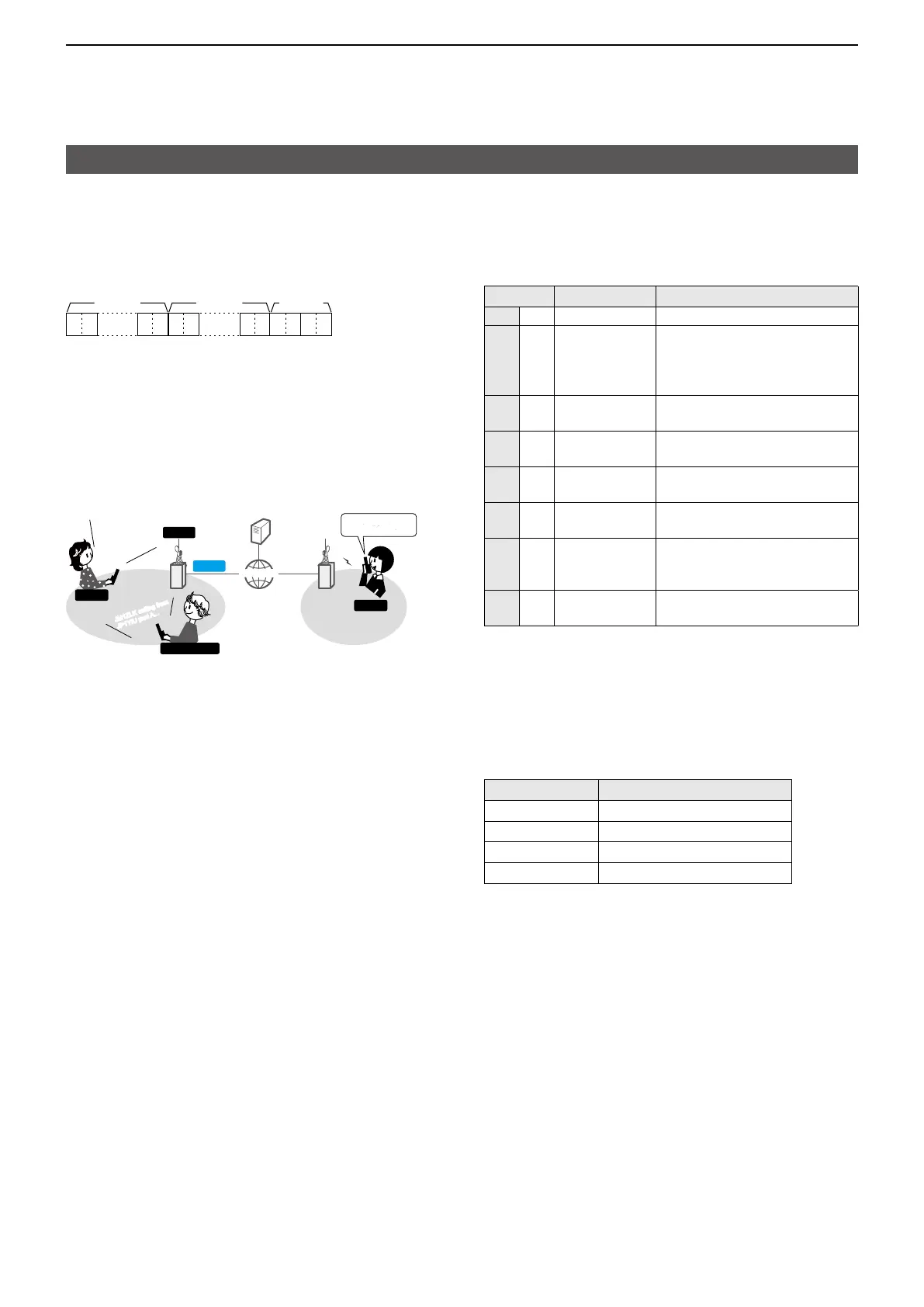9
REMOTE CONTROL
Remote control (CI-V) information
D Command formats
• DV RX message
Command: 20 0101, 20 0102
X X X XXX X X
∙∙∙∙∙∙
X X
∙∙∙∙∙∙
X X
1 ~ : Message (20 characters)
~ :
Call sign of the caller station (8 characters)
~ : Note of the caller station (4 characters)
See “Codes for character entries�” (p� 8)
LFF: When no call sign is received since the
transceiver power was turned ON�
Example: When a Gateway call is received
JM1ZLK calling from
JP1YIU port A���
JM1ZLK calling from
JP1YIU port A���
JM1ZLK calling from
JP1YIU port A���
JM1ZLK calling from
JP1YIU port A���
RXRPT2
RXRPT1
JP1YIU port A���
JP1YIU port A���
CALLER
GW
INTERNET
INTERNET
CALLED
CALLER: Caller’s call sign
CALLED: Called station call sign
RXRPT1: Call sign of the repeater that was
accessed by the caller station
LIf it was a call through a gateway and the
internet, this item displays the gateway
call sign of the repeater you received the
call from�
RXRPT2: Call sign of the repeater you received
the call from
• DV RX Status setting
Command: 20 0201, 20 0202
Data Function Description
bit7 0 (Fixed) —
bit6 0/1
Receiving a
voice call
While receiving a digital voice
signal, select “1�”
( Regardless of DSQL and
CSQL setting)
bit5 0/1
Last call
finisher
When the last call was finished
by you, select “1�”
bit4 0/1
Receiving a
signal
When the audio tone can be
heard, select “1�”
bit3 0/1
Receiving a
BK call
While receiving a BK call,
select “1�”
bit2 0/1
Receiving a
EMR call
While receiving a EMR call,
select “1�”
bit1 0/1
Receiving a
signal other
than DV
When “DV” and “FM” are
blinking, select “1�”
bit0 0/1
Packet loss
status
While displaying packet loss,
“1” is returned�
• GPS/D-PRS data
Command: 20 03 0100, 0101, 0102, 0103,
0200, 0201, 0202, 0203
Data number and description
Data number Description
00 D-PRS — Position
01 D-PRS — Object
02 D-PRS — Item
03 D-PRS — Weather
