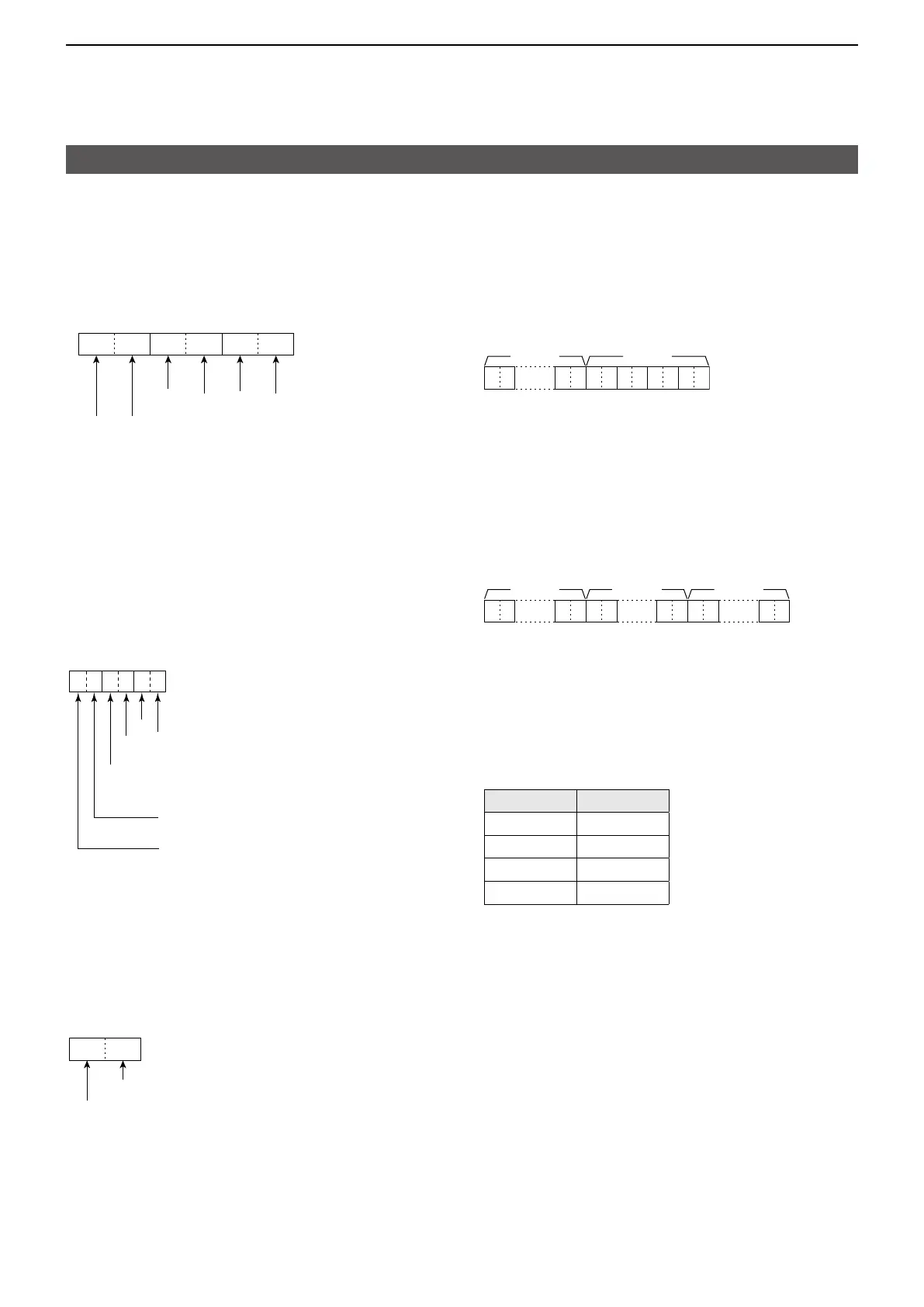7
REMOTE CONTROL
Remote control (CI-V) information
D Command formats
• Repeater tone/tone squelch frequency
setting
Command: 1B 00, 1B 01
• Digital code squelch setting
Command: 1B 07
• DTCS code and polarity setting
Command: 1B 02
0 0 X
q
* w
X
e
XX
Fixed: 0
Fixed: 0
100 Hz digit
10 Hz digit
10 Hz digit
0�1 Hz digit
*No input required when setting the frequency�
X X
q
First digit: 0~9
Second digit: 0~9
X X 0 X X X
q w e
Fixed: 0
First digit: 0~7
Third digit: 0~7
Receive polarity: 0: Normal
1: Reverse
Transmit polarity: 0: Normal
1: Reverse
Refer to the Advanced manual for the tone
frequency list�
Refer to the Advanced manual for the DTCS
code list�
• DV MY call sign setting
Command: 1F 00
Set your own call sign and note of up to 12
characters�
See “Character’s code of the call sign�”
X X X X X X X X X X X X
9
1
8
1 ~ 8: Your own call sign setting (8 characters)
9 ~ : Note setting (4 characters)
• DV TX call signs setting (24 characters)
Command: 1F 01
Set “UR,” “R1,” and “R2” call signs of 8
characters (fixed)�
See “Character’s code of the call sign�”
X X
∙∙∙∙∙∙∙∙
X X X X X X X X X X
∙∙∙∙∙∙∙∙
9
1
8
∙∙∙∙∙∙∙∙
1 ~ 8: UR (Destination) call sign setting
(8 characters)
9 ~ :
R1 (Access/Area repeater) call sign setting
(8 characters)
~ :
R2 (Link/Gateway repeater) call sign setting
(8 characters)
Character’s code of the call sign
Character ASCII code
0 ~ 9 30 ~ 39
A ~ Z 41 ~ 5A
(Space) 20
/ 2F
