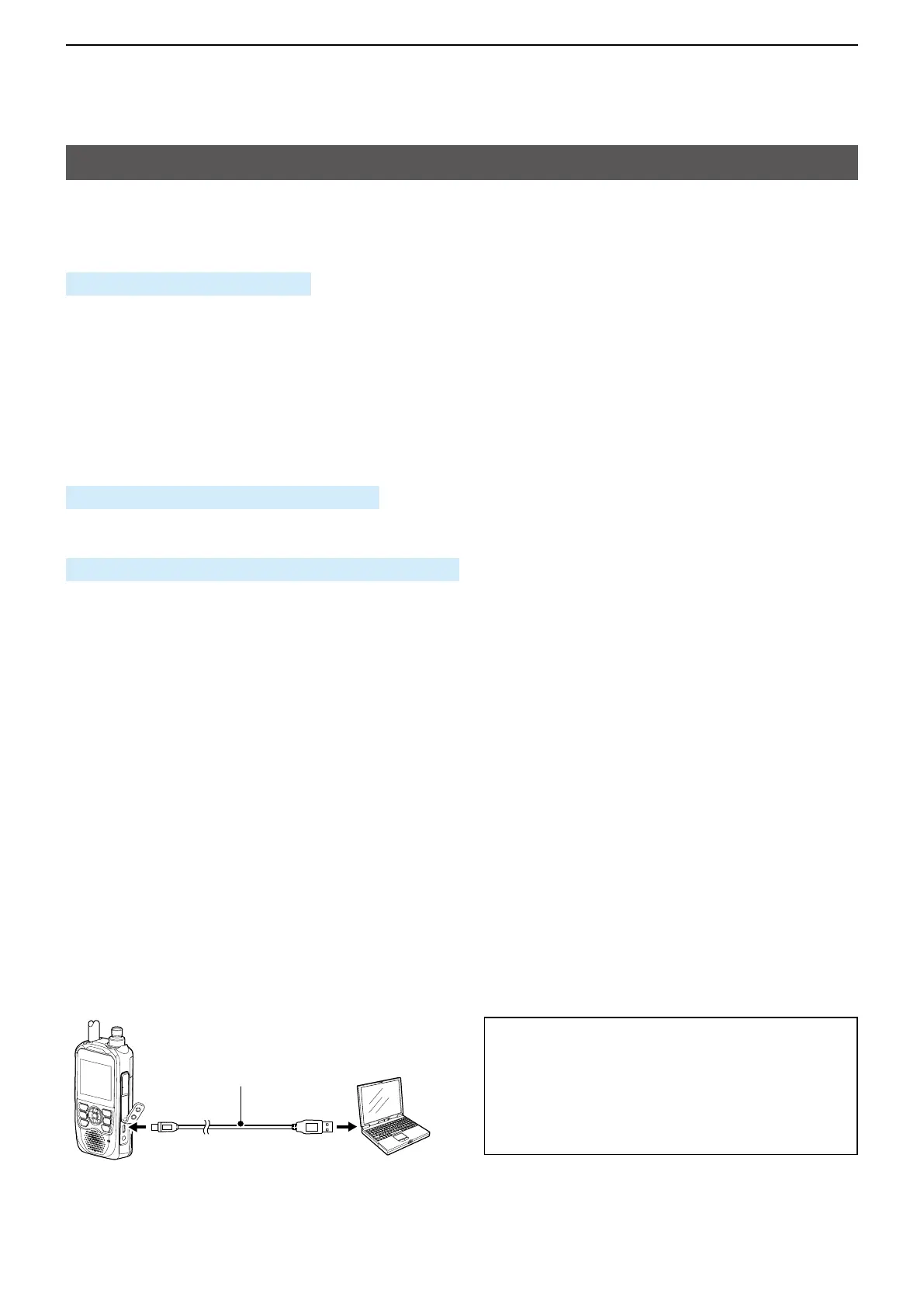2
REMOTE CONTROL
To the [USB] port
USB cable
(User supplied)
ID-52A/E
PC
To a USB port
Micro-B
Type-A,or
Type-C
Remote control (CI-V) information
To use the USB cable between the transceiver and a
PC, you must first install a USB driver�
The latest USB driver and installation guide can be
downloaded from the Icom website�
Carefully read the guide, before installing the driver�
https://www�icomjapan�com/support/
DCI-V data setting
To control the transceiver, first set the following items on the MENU screen�
LRefer to the Advanced manual for each menu item’s details�
[MENU] > SET > Function > CI-V
The Icom Communications Interface V (CI-V) is used for remote control�
Set its CI-V address, CI-V Baud Rate (SP Jack)*, and CI-V transceive function*�
* You need to select the baud rate in “CI-V Baud Rate (SP Jack),” when you remotely control the
transceiver through the [SP] jack�
When “CI-V Transceive” is set to “ON,” the same change as your transceiver is automatically set on
other connected transceivers or receivers, and vice versa�
LSee page 3 about how to connect a PC to the [SP] jack, through the CT-17 (discontinued
product)�
[MENU] > SET > Function > USB Connect
Before connecting the USB cable to the PC, set “USB Connect” to “Serialport” (default)�
[MENU] > SET > Function > USB Serialport Function
Before connecting the USB cable to the PC, set “USB Serialport Function” to “CI-V (Echo Back ON)” or
“CI-V (Echo Back OFF)�”
DConnecting to a PC
The transceiver’s operating frequency, mode, VFO, and memory selection, can be remotely controlled
using a PC�
LUse a proper cable according to your PC’s USB port and make the connection as short as possible�
The transceiver may not be recognized by the controller, depending on the USB cable length�
LWhen connecting to a USB port on your PC with the USB driver installed, USB is named as “ID-52
Serial Port�”
If it is recognized correctly, “USB COM” will be displayed on the transceiver�
